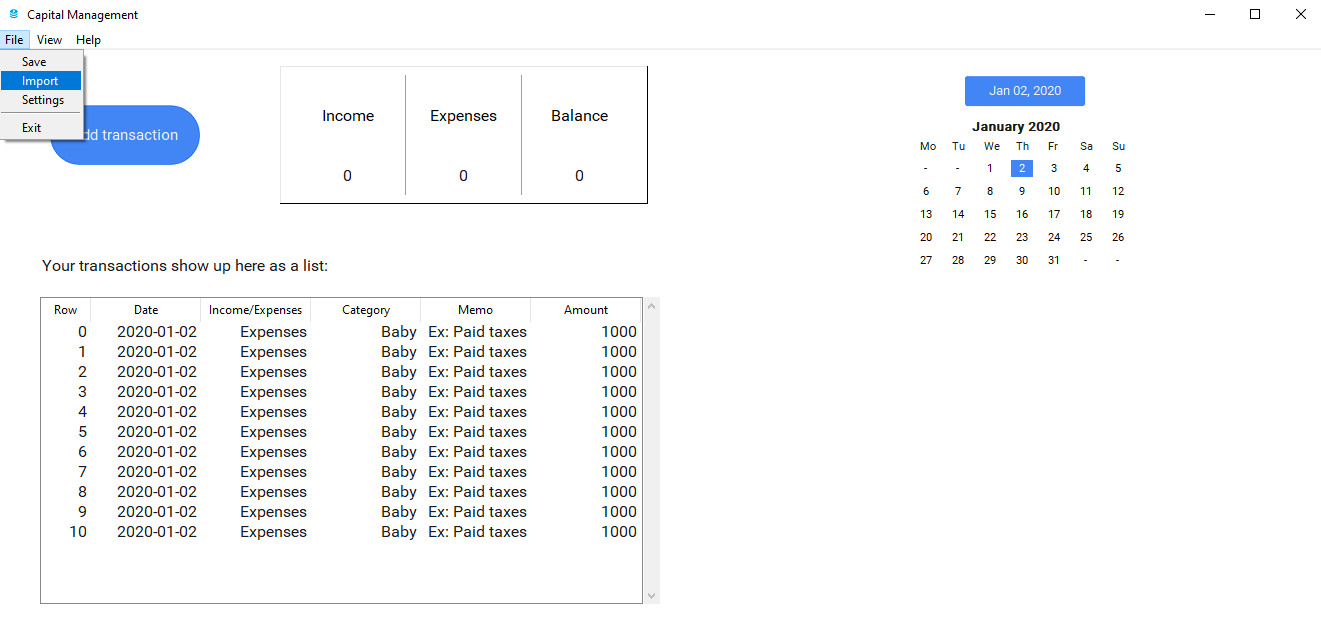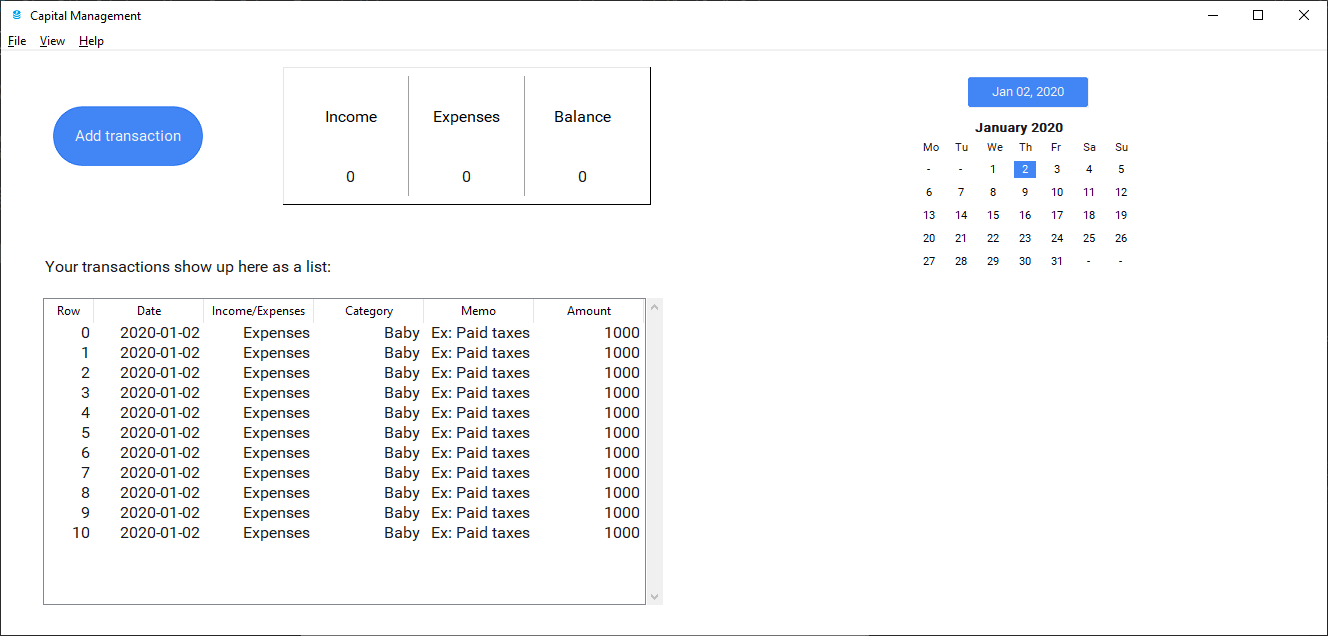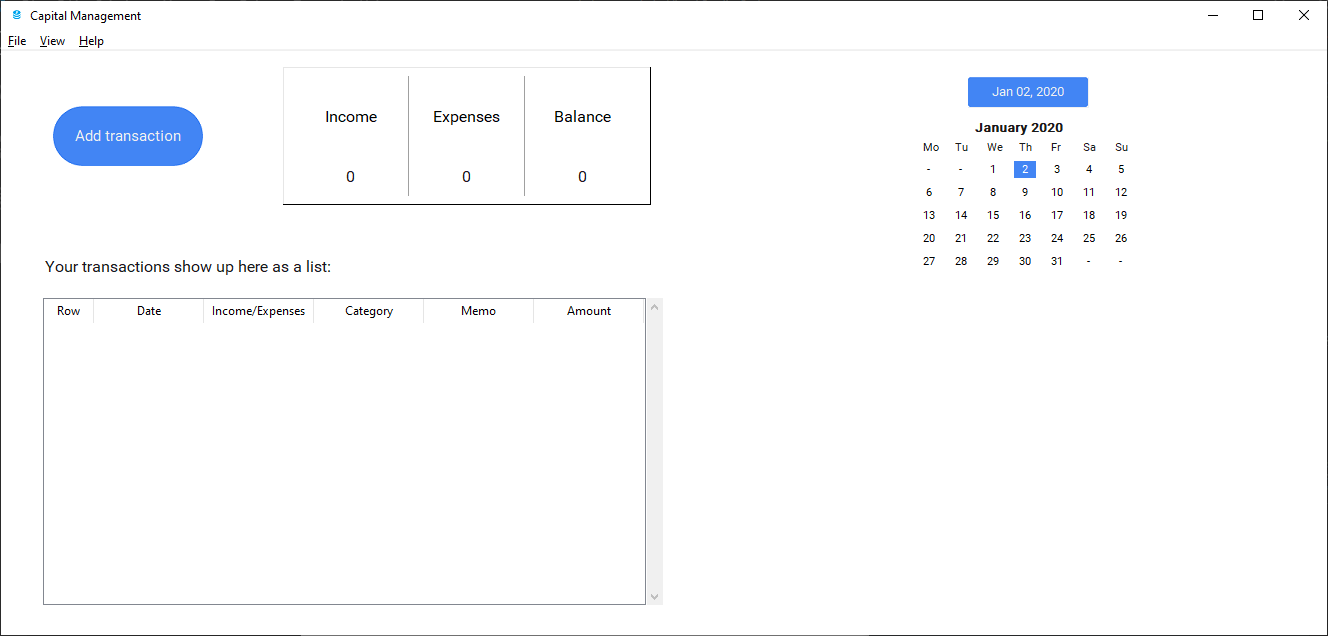Financial Management App
The application tracks finances for individuals and households
Class Project
Languages: Python
Frameworks: PySimpleGUI
Requirements
To use the program you will need to install PySimpleGUI (http://www.PySimpleGUI.org for instructions)
One of these will install it for you:
pip install PySimpleGUI
pip3 install PySimpleGUI
Running
Once the packages are installed, put these two files - capital.py, export_file.py and a folder - images found in this repository in the same directory and you only need to run the single Python file - capital.py
Functionalities of the Program:
For now program has functionalities for:
- adding new transactions with
Add Transactionbutton in the main window. - saving newly added transactions as a
CSVorExcelfile into\...\Documents\Capitalfolder withSavebutton from the menuFile. - importing saved transaction files with
Importbutton from the menuFile.
More details
Finally, what has been done in the final program until now:
DONE:
1. Adding transactions with details (date, income/expenses, category, memo, amount) -> Add Transaction button in the main window
2. File creation (CSV, Excel) -> Save button from the menu File
3. Importing files that were created by the Capital app -> Import button from the menu File
4. Showing added transactions in main window list
5. Showing calendar inside the main window
UNDONE:
6. analytics page (diagrams for [income/expenses])
7. yearly, monthly daily targets
8. welcome page with icon
9. make .exe file
10. Notification alarm

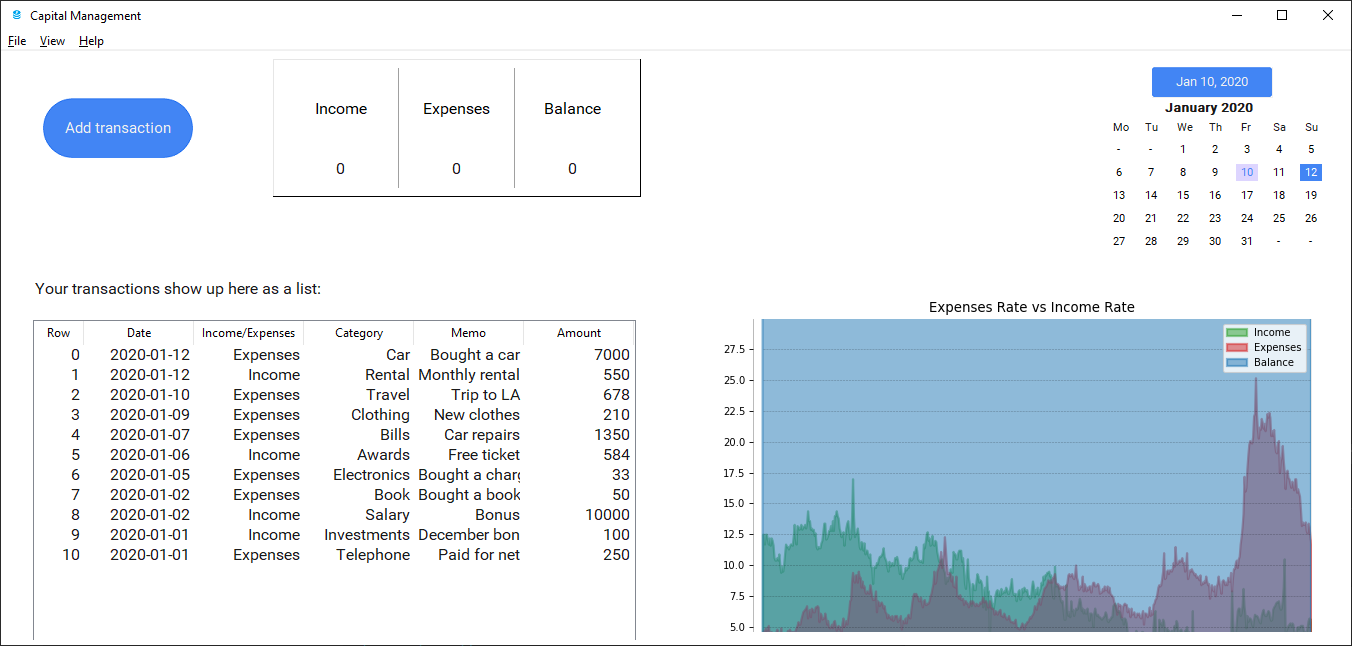

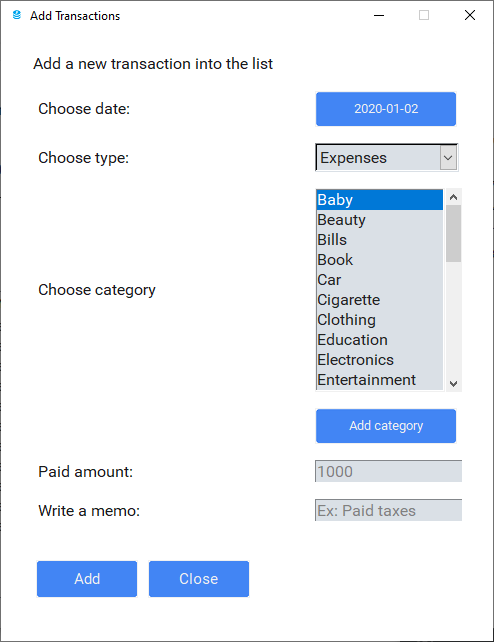
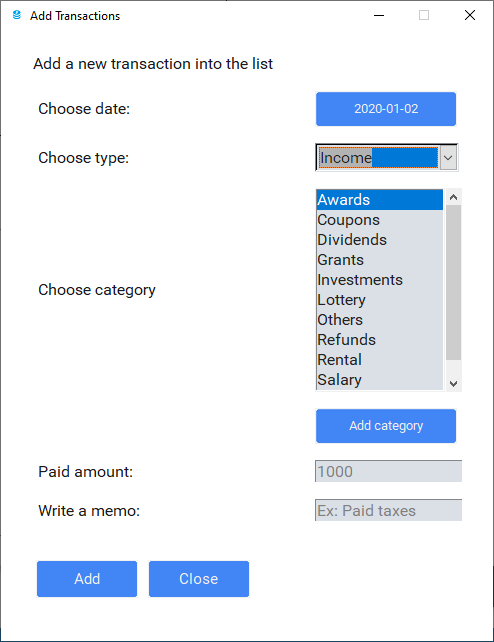
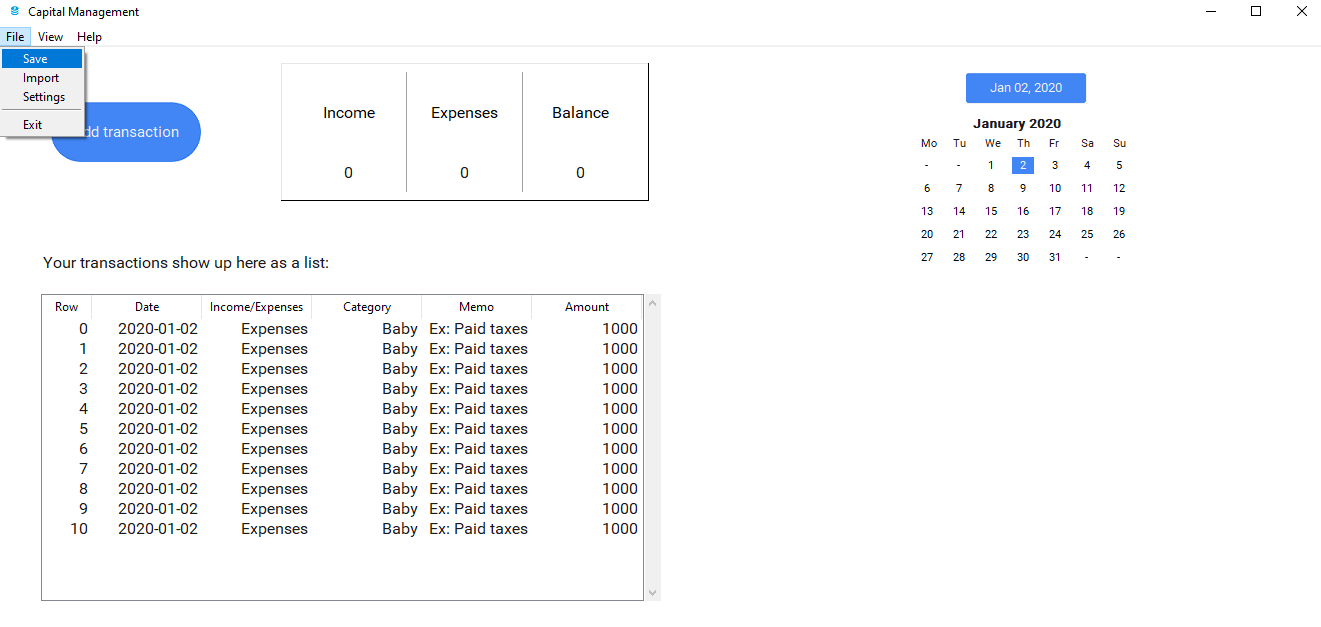
%20as%20a%20CSV_Excel%20file.png)