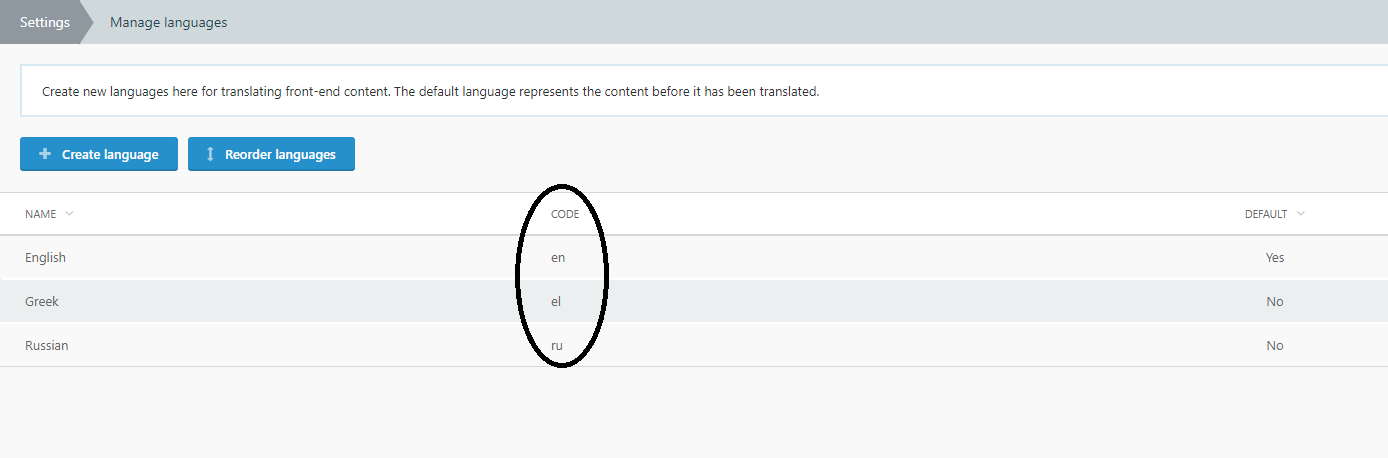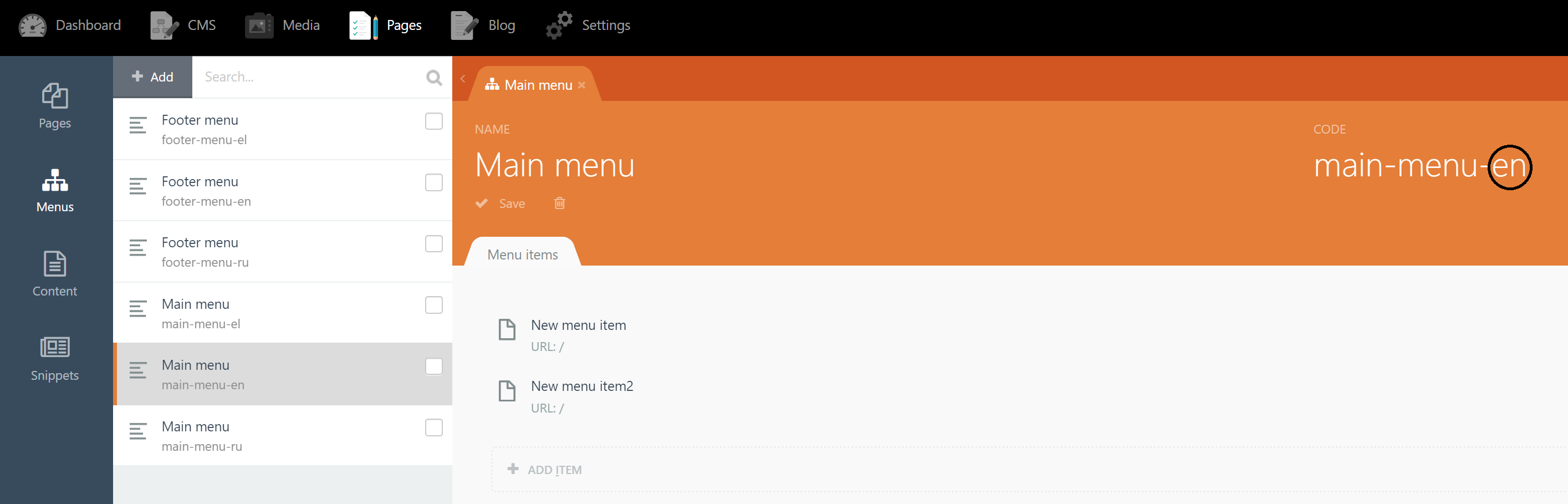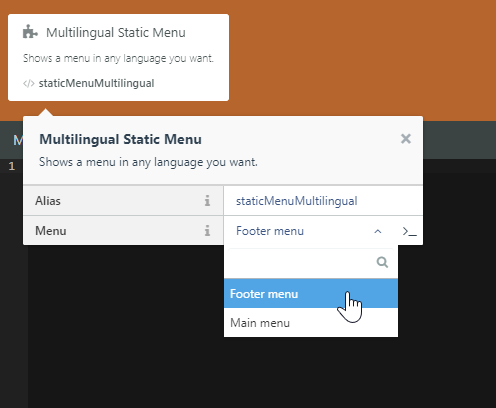This plugin let you manage static menus of multi language websites.
- Rainlab.Pages plugin
- Rainlab.Translate plugin
- Create static menu in any language you want.
- Navigate to settings > Manage languages. Create the languages you want. Keep in mind the code of each language, you will need it later:
- Navigate to rainlab pages plugin and in the Menus tab create all the menus you want for each language with a code suffix you already created.
Let's assume you have created english language with en as a code then the menu code you should be
menuName-en:
- Within layout, partial or page add the multilingual static menu component and select from drop down which menu you want: