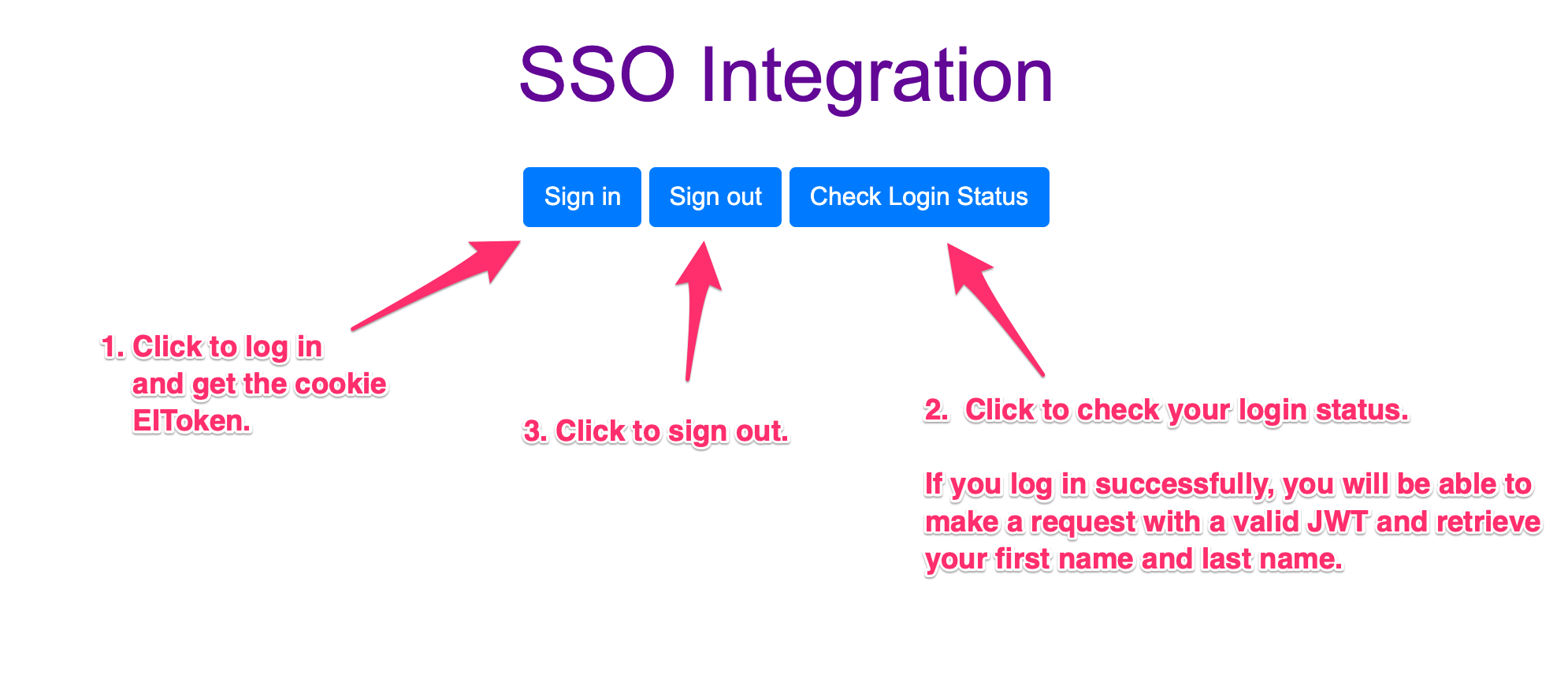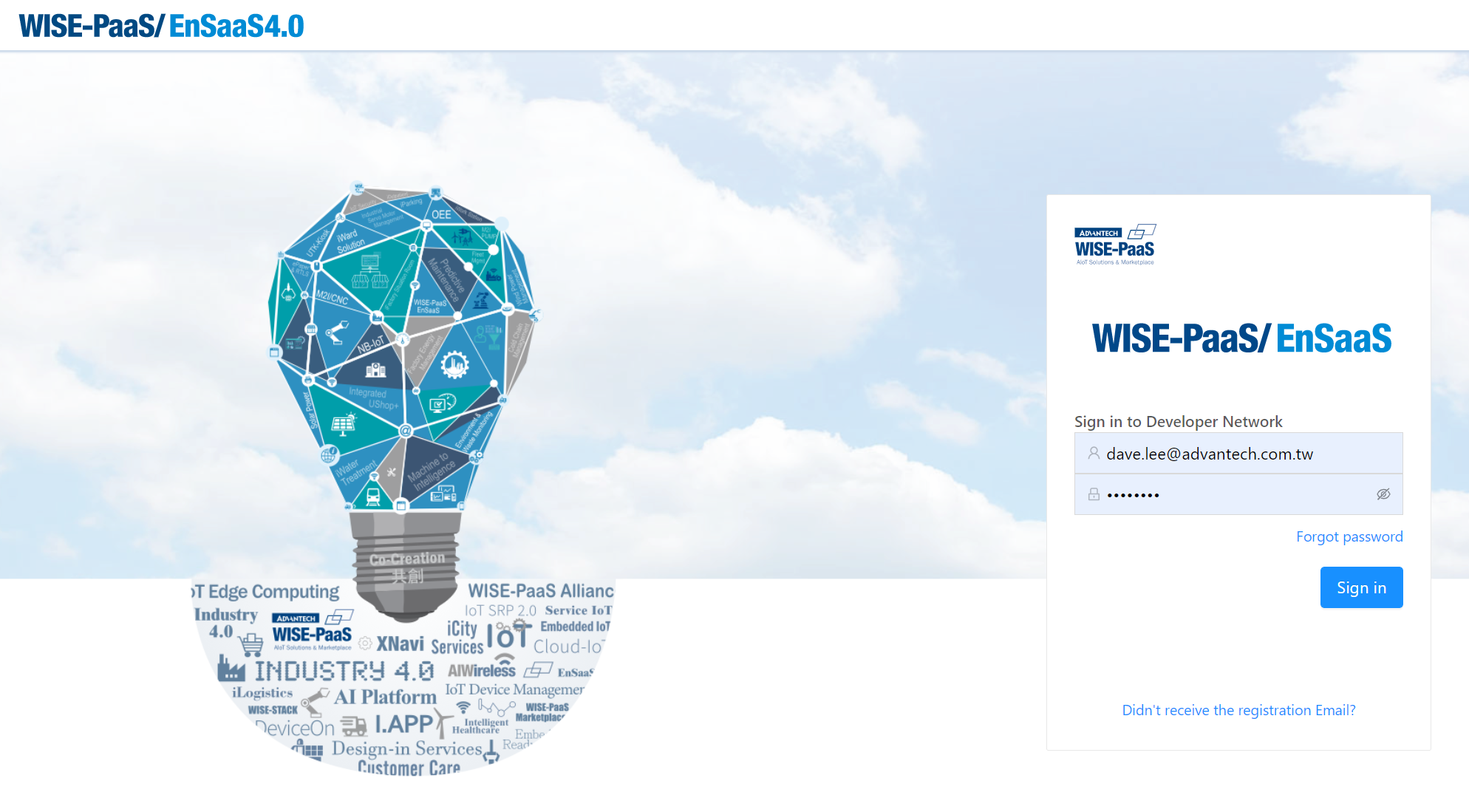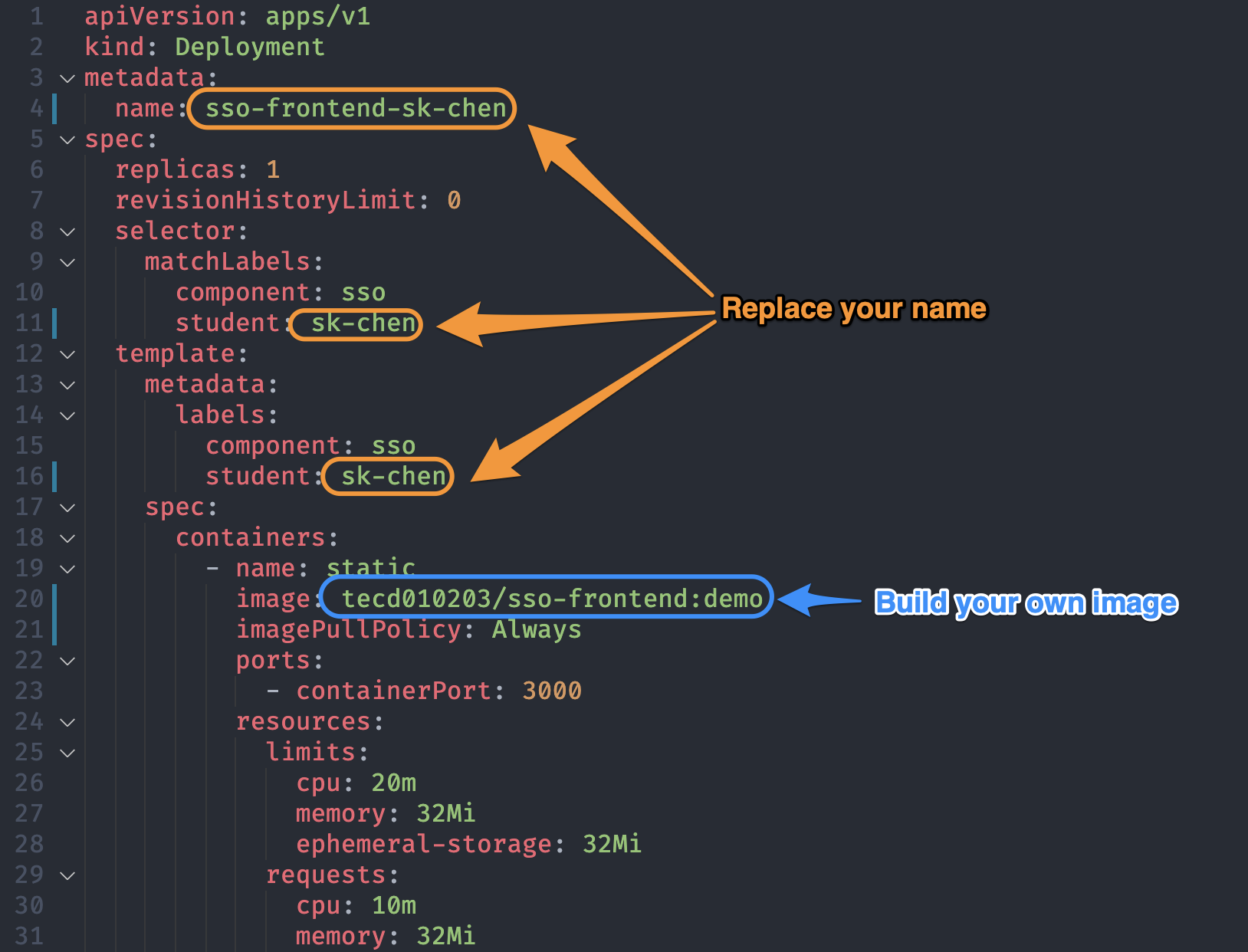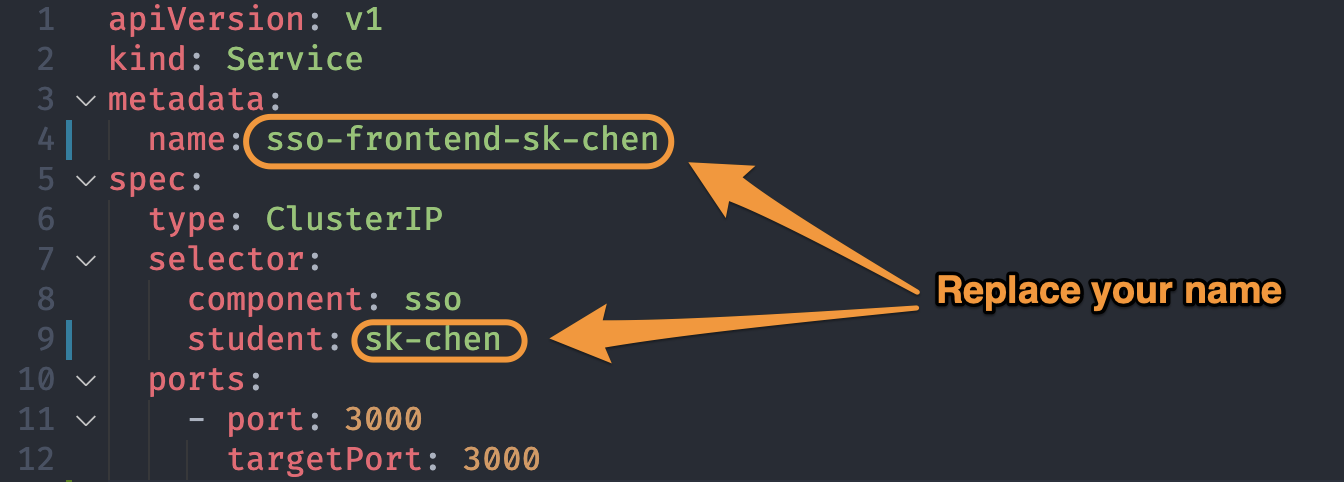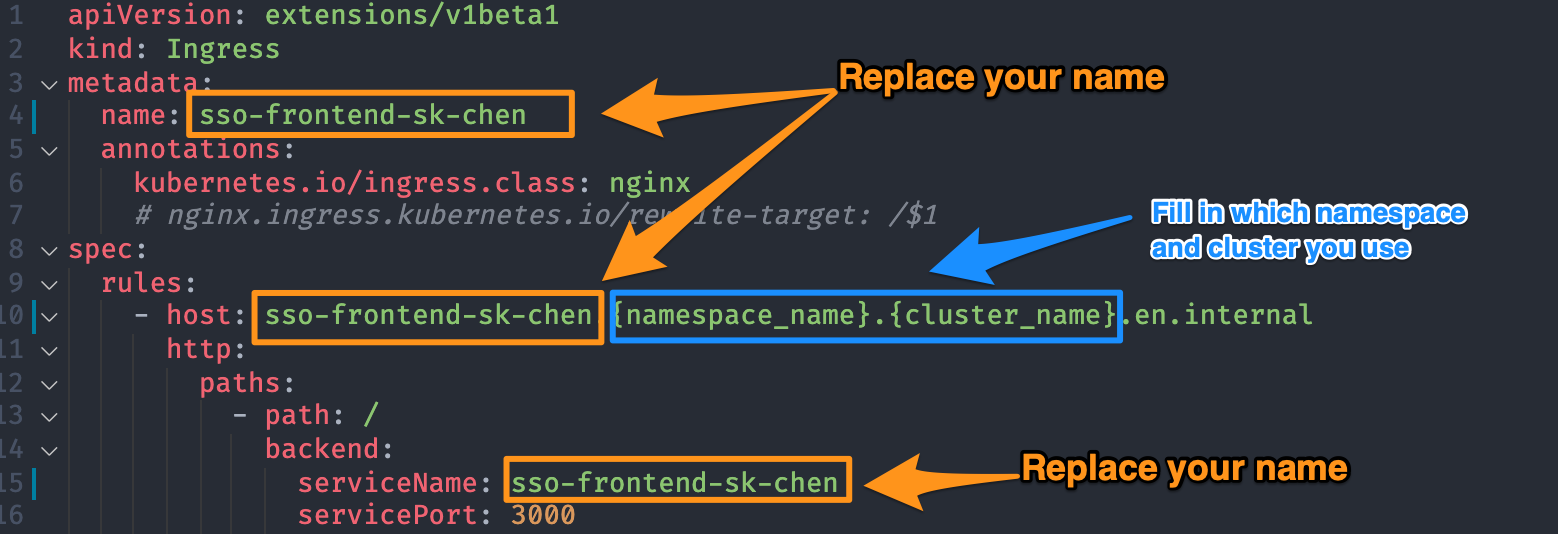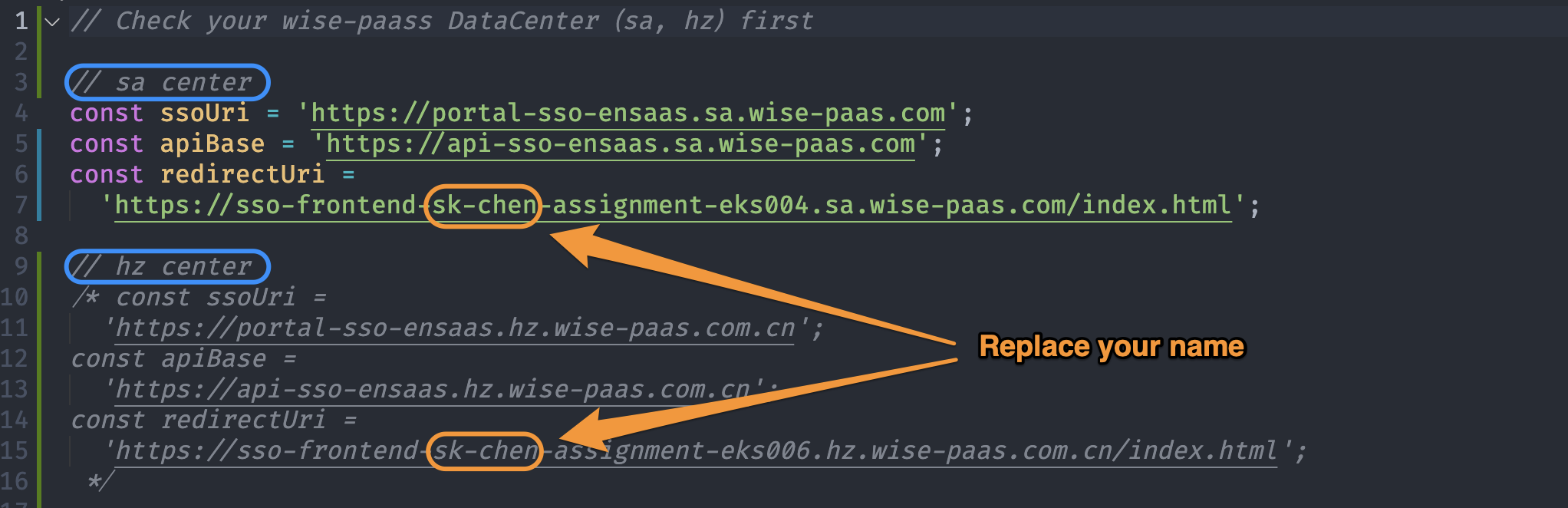This example shows how to implement SSO front-end integration for the EnSaaS 4.0, which utilizes the default log-in page provided by WISE-PaaS. This default log-in page can be integrated with all applications deployed onto the platform.
When clicking the Sign in button, the user will be redirected to the default WISE-PaaS log-in page. This allows the browser to retrieve the access token as a cookie once the user enters all required credentials, which can be included in the consequent HTTP requests. This way, the developers who are creating the applications for our platform do not have to implement the log-in page by themselves.
<button type="button" id="signInBtn" class="btn btn-primary">Sign in</button><button type="button" id="checkLogin" class="btn btn-primary">Check Login Status</button><button type="button" id="signOutBtn" class="btn btn-primary">Sign out</button>const ssoUri = 'https://portal-sso-ensaas.sa.wise-paas.com';
const apiBase = 'https://api-sso-ensaas.sa.wise-paas.com'
const redirectUri = 'https://ssofrontend-devspace-eks004.sa.wise-paas.com/index.html';$('#signInBtn').click(function () {
window.location.href = ssoUri + '/home/sign-in?redirectUri=' + redirectUri;
});$('#checkLogin').click(function () {
$.ajax({
url: apiBase + '/v4.0/users/me',
method: 'GET',
xhrFields: {
withCredentials: true
}
}).done(function (user) {
alert('Hello! ' + user.firstName + ' ' + user.lastName + '!');
}).fail(function () {
alert('You are not logged in!');
});
});$('#signOutBtn').click(function () {
$.ajax({
url: apiBase + '/v4.0/auth',
method: 'DELETE',
xhrFields: {
withCredentials: true
}
}).done(function (user) {
alert('You have logged out!');
}).fail(function () {
alert('Logging out failed!');
});
});