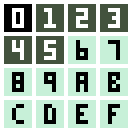a template + instructions for using the PICO-8 game engine for the Nokia 3310 game jam
PICO-8 doesn't support changing the resolution or color palette, but this guide will show how to do it anyway (in HTML exports)
- nokia3310 color palette
- 84x48 resolution
- 15fps
- edit
game.p8 - the first tab has a bare-bones game with an
_update()and_draw()function as usual - draw your game between 0,0 and 83,47 (inclusive)
- there's a call to
camera()in the last tab that will make drawing happen in a central region onscreen (if you want to use camera() yourself you will need to account for this) - the reason it's centered is so that the player can use the pause menu. however, the pause menu uses black pixels which I don't currently know how to re-color, so the pause menu is disabled
- there's a call to
- the last tab is "engine code" that makes the project run at 15 fps in the correct position onscreen. you shouldn't need to edit this tab
- intial setup
- open PICO-8
- run
folder config-- this will open a folder in your OS - navigate to the
platessubfolder - download
plates/nokia3310.htmland save it in this folder
- exporting
- inside PICO-8, run
export -p nokia3310 -f mycoolgame.html
- inside PICO-8, run
- setting the label image
- manually create an 84x48 image with the correct colors
- convert the image to base64
- open
mycoolgame_html/index.htmlin a text editor - search for
.p8_start_button{and replace thebackground:urlsection with your base64 image-string
- replace palette
- option 1 (manual)
- open
mycoolgame_html/mycoolgame.jsin a text editor - find this string...:
29,43,83,126,37,83,0,135,81,171,82,54,95,87,79,194,195,199,255,241,232,255,0,77,255,163,0,255,236,39,0,228,54,41,173,255,131,118,156,255,119,168,255,204,170- ...and replace it with this string:
67,82,61,67,82,61,67,82,61,67,82,61,67,82,61,199,240,216,199,240,216,199,240,216,199,240,216,199,240,216,199,240,216,199,240,216,199,240,216,199,240,216,199,240,216- (it's in there twice, replace both of them)
- open
- option 2 (automatic)
- for commmandline folks: edit the
change-palette.shshell script (you'll need to change a path) and then run it
- for commmandline folks: edit the
- option 1 (manual)
- the exporting process (described above) replaces the colors 1-15 with the nokia3310 colors
#43523dand#c7f0d8, like this:
Color 0 will remain black -- don't use color 0 in your game. Use colors 1 (dark) and 7 (light) (or any combination of dark+light from the table)
- MIT license
- it's not required, but if you'd like to credit me I'd appreciate it; this took hours to nail down all the specifics. something like "nokia3310 html template by pancelor". up to you!
- thanks to Tobias V. Langhoff and PaloBlancoGames for initial work figuring out the palette-swapping!
- custom font
- note when porting: the classic 3310 font on the jam resources page has many small mistakes, e.g. "M" "W" "S"
- custom pause menu example
- sfx example - instr 3 (green) ?