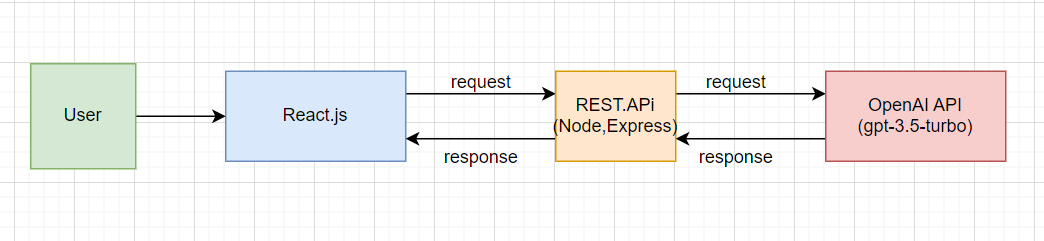This README provides instructions on how to set up and run the project on your local machine.
First, clone the repository to your local machine:
After cloning, open the folder using Visual Studio Code:
- Open Visual Studio Code.
- Go to
File > Open Folder. - Navigate to the cloned repository and open it.
To run the backend, follow these steps:
-
Open a terminal in Visual Studio Code.
-
Change directory to the backend folder:
cd backend -
Run the backend server:
node index
To run the frontend, follow these steps:
-
Open a new terminal in Visual Studio Code or use a new tab in the existing terminal.
-
Change directory to the frontend folder:
cd frontend -
Start the frontend application:
npm run dev
After both the backend and frontend are running, you can access the application in your web browser:
- Open your web browser.
- Navigate to
http://localhost:5173/.
Enjoy using the application!
If you encounter any issues, please refer to our troubleshooting guide or contact the support team.