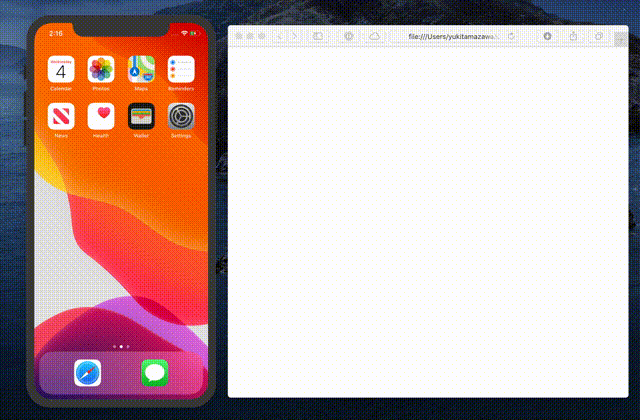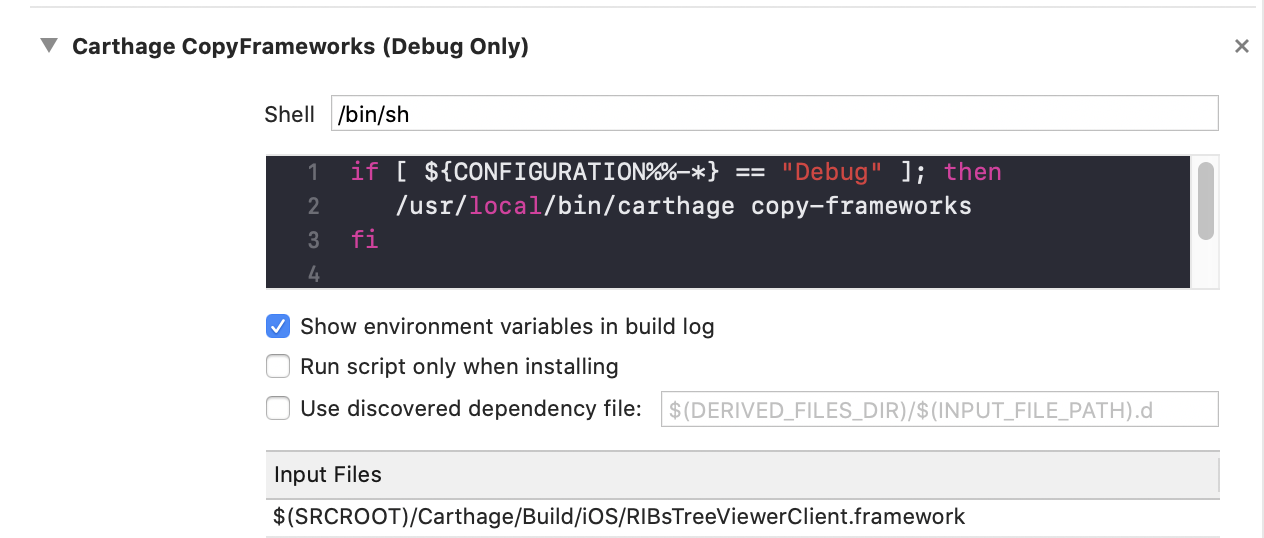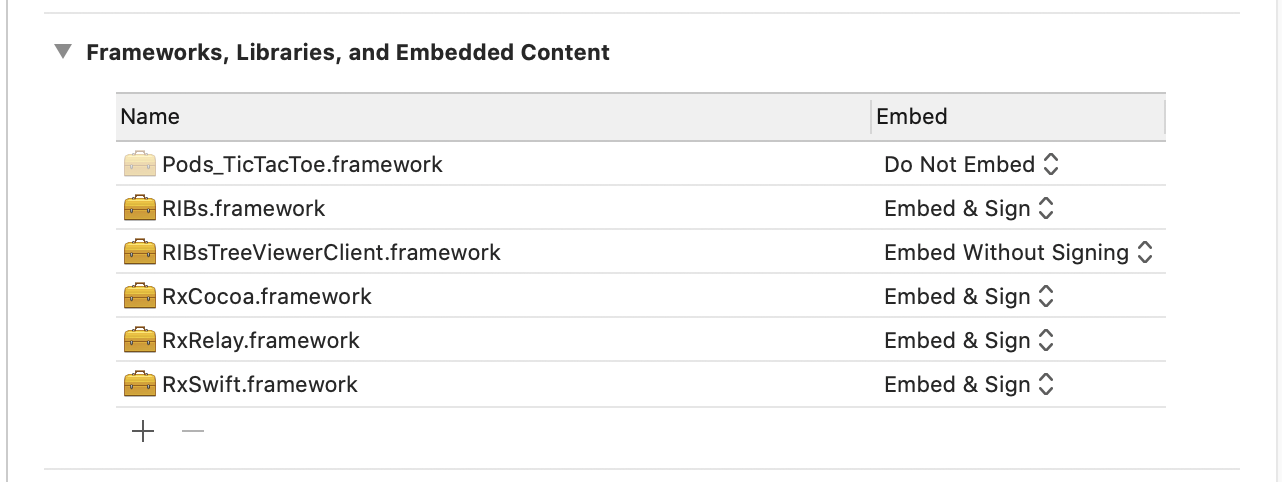Real Time viewing attached RIBs Tree on Browser
Add the xcframework to your project。
./Products/RIBsTreeViewerClient.xcframework
This is not supported because the RIBs do not provide an up-to-date PodSpec, making it difficult to resolve dependencies.
github "srea/RIBsTreeViewerClient"$ carthage update --platform iOS --no-use-binaries
Carthage CopyFrameworks (ONLY DEBUG)
if [ ${CONFIGURATION%%-*} == "Debug" ]; then
/usr/local/bin/carthage copy-frameworks
fi@UIApplicationMain
public class AppDelegate: UIResponder, UIApplicationDelegate {
private var ribsTreeViewer: RIBsTreeViewer? = nil
public func application(_ application: UIApplication, didFinishLaunchingWithOptions launchOptions: [UIApplicationLaunchOptionsKey: Any]?) -> Bool {
let window = UIWindow(frame: UIScreen.main.bounds)
self.window = window
let result = RootBuilder(dependency: AppComponent()).build()
let launchRouter = result.launchRouter
self.launchRouter = launchRouter
urlHandler = result.urlHandler
launchRouter.launch(from: window)
startRIBsTreeViewer(launchRouter: launchRouter)
return true
}
}// MARK: - RIBsTreeViewer
#if DEBUG
import RIBsTreeViewerClient
extension AppDelegate {
private func startRIBsTreeViewer(launchRouter: Routing) {
if #available(iOS 13.0, *) {
ribsTreeViewer = RIBsTreeViewerImpl.init(router: launchRouter,
options: [.webSocketURL("ws://0.0.0.0:8080"),
.monitoringIntervalMillis(1000)])
ribsTreeViewer?.start()
} else {
// RIBsTreeViewer is not supported OS version.
}
}
}
#endif$ npm install yarn
$ npx yarn install
$ node index.js$ npx yarn install
$ npx webpack
$ open ./public/index.html