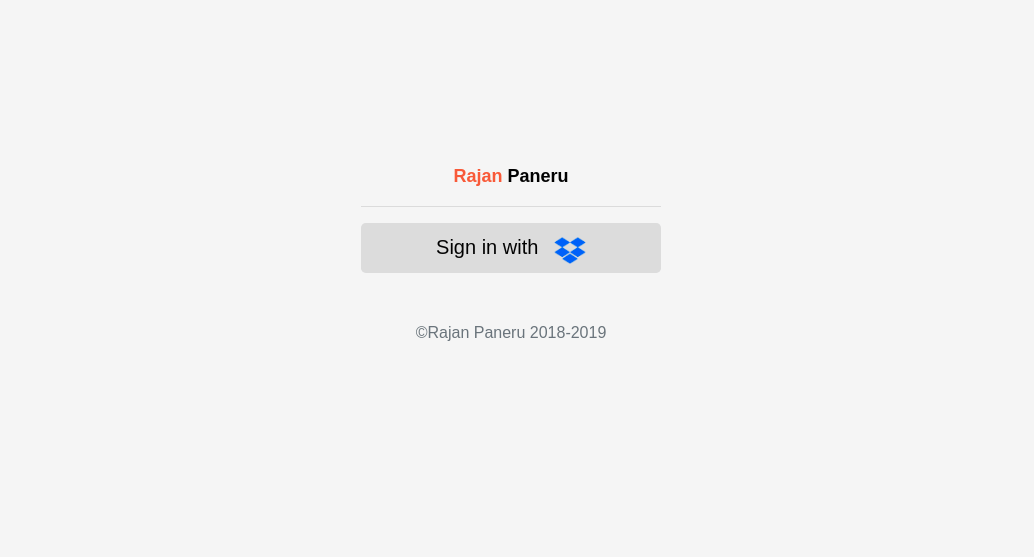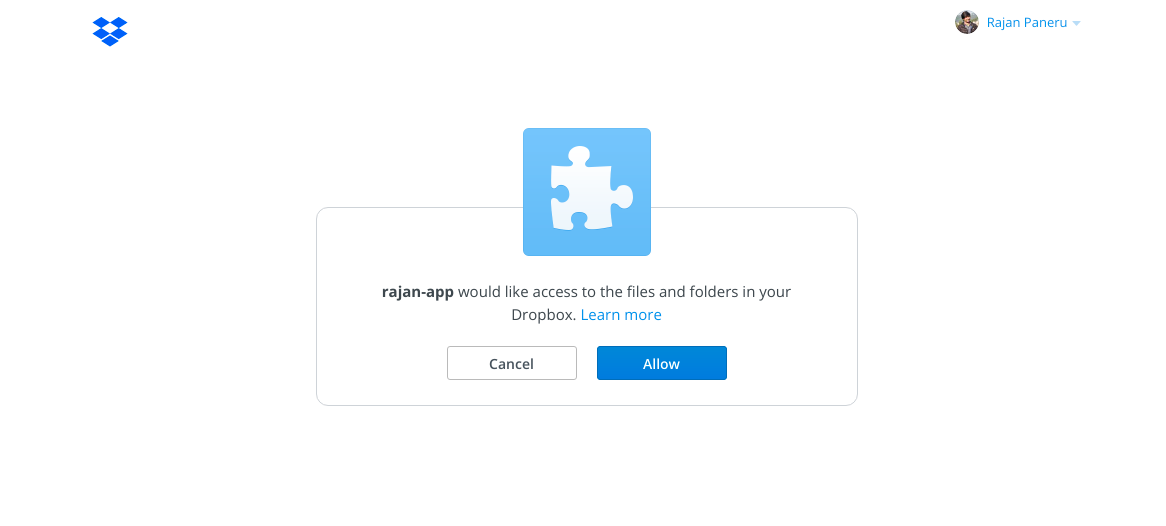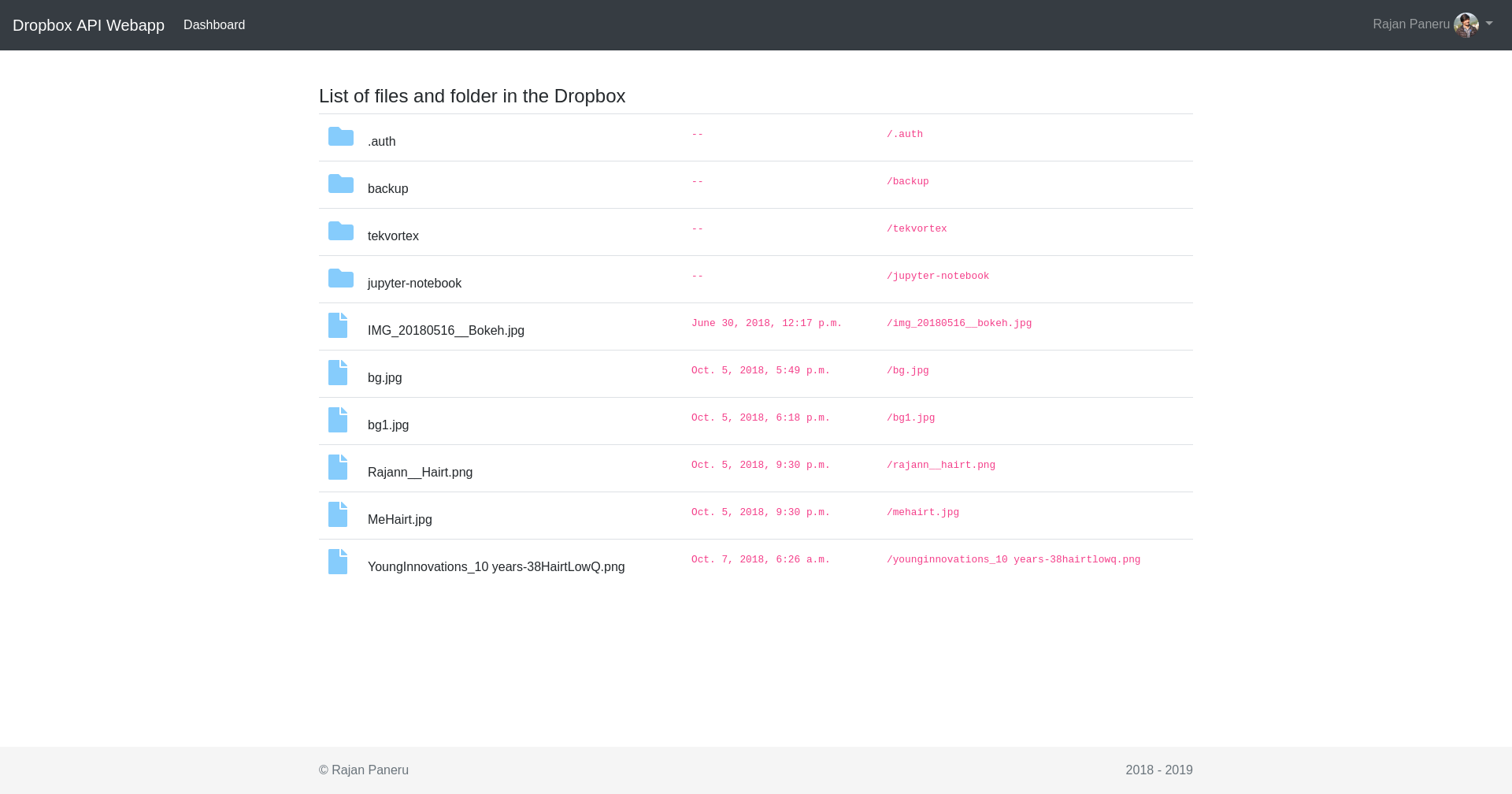It's a small Django web-app, that uses OAuth 2 authorization to login then it displays Files and Folders in the parent Directory only.
It also saves the user information as well on auth table, I have used sqlite for ease, and all static content are remote.
Note I am using
ubuntu 18and these instructions based on my machine, If any step did not worked then please consider replacing with appropriate alternatives.
- Python 3.6 version is used
- Install pip3
sudo apt-get -y install python3-pip - Install pipenv Link
sudo pip3 install --user pipenv
I have developed a sample application name
rajan-appon dropbox. I also included setting related to that app in settings.py. Modify and put your application information if needed.
-
Create an app in Dropbox
- To create your Dropbox app Click Here
- Under OAuth 2 add http://localhost:8000 in Redirect URIs
- Replace the value of DROPBOX_APP_KEY and DROPBOX_APP_SECRET from dropbox App Key and App Secret respectively in settings.py
DROPBOX_APP_KEY = 'Add an app key' DROPBOX_APP_SECRET = 'Add an app secret'
-
Create Virtual Env, Activate, and install requirements, cd into the
dropbox-appcd dropbox-app pipenv install pipenv shell -
If it necessary Run Migrations (Otherwise there is sqlite database included with this project)
python manage.py migrate -
Run Application (Note: port should be 8000)
python manage.py runserver -
Browse the application localhost:8000