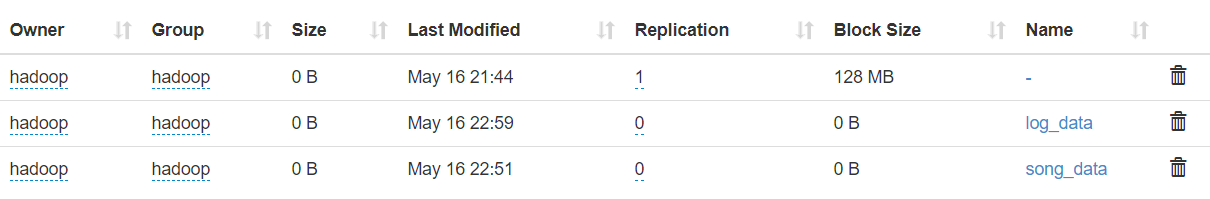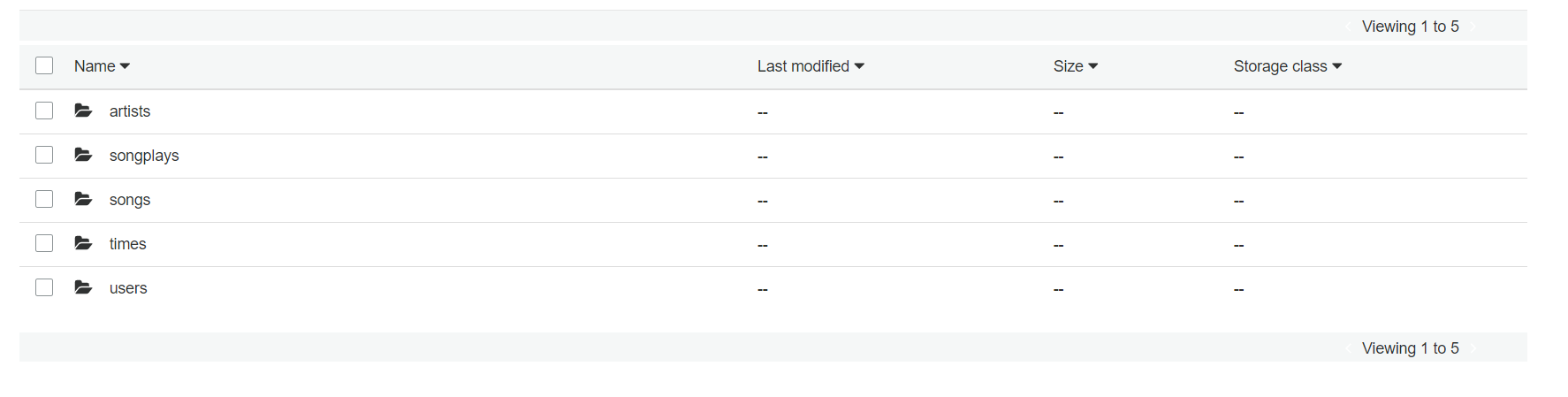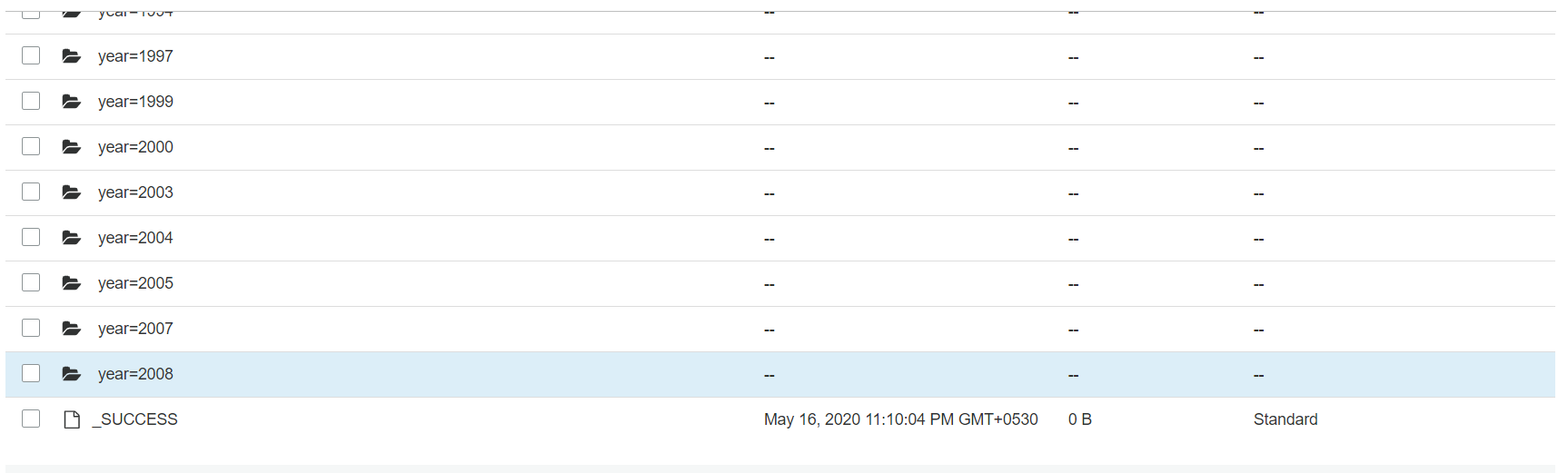Building an ETL pipeline that extracts their data from S3, processes them using Spark, and loads the data back into S3 as a set of dimensional tables. This will allow their analytics team to continue finding insights in what songs their users are listening to. Data loaded from S3, process the data into analytics tables using Spark, and load them back into S3.
- python
- spark
- hadoop
- AWS EMR
- AWS S3 bucket
- songplays - records in event data associated with song plays i.e. records with page NextSong songplay_id, start_time, user_id, level, song_id, artist_id, session_id, location, user_agent
- users - users in the app user_id, first_name, last_name, gender, level
- songs - songs in music database song_id, title, artist_id, year, duration
- artists - artists in music database artist_id, name, location, lattitude, longitude
- time - timestamps of records in songplays broken down into specific units start_time, hour, day, week, month, year, weekday
Note: ipynb file may not load in github but will load in notebook
-
etl.py is where data reads from S3, processes that data using Spark, and writes them back to S3
-
project.ipynb file where the original data was read from the s3 bucket "s3a://udacity-dend/" some of the data was written on the another bucket and deleted after for the studying the original data and how much time it was taking
-
project.html = html file of project.ipynb
-
.cfg is where all the key configuration info which can be access
-
testing.ipynb is the file where the elt.py file is tested with the local data upload to hdfs and read then the write the data to s3 (local data is used too avoid the much time the I/O was taking while paquet the files)
-
testing.html = html file of testing.ipynb
- Udacity
- AWS