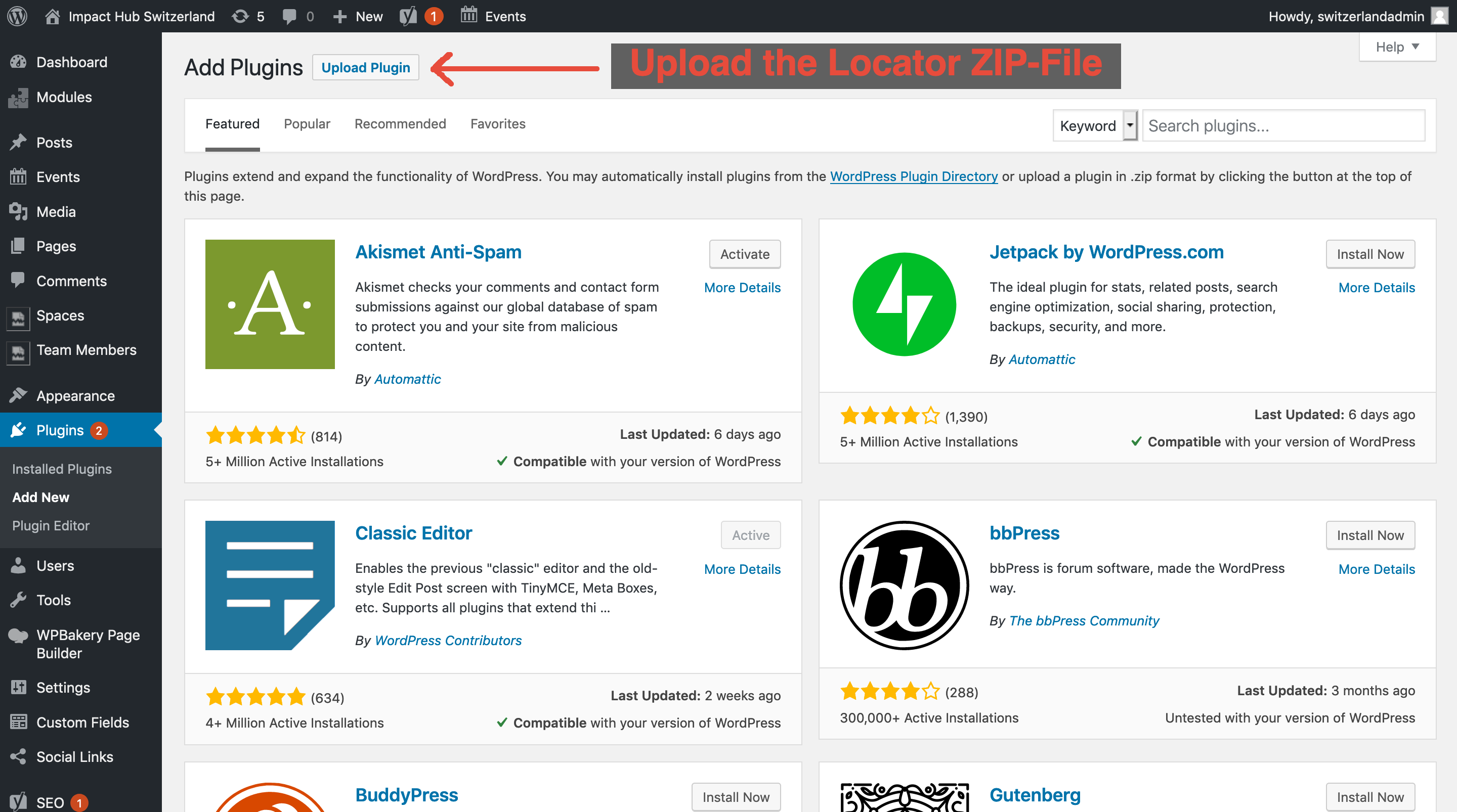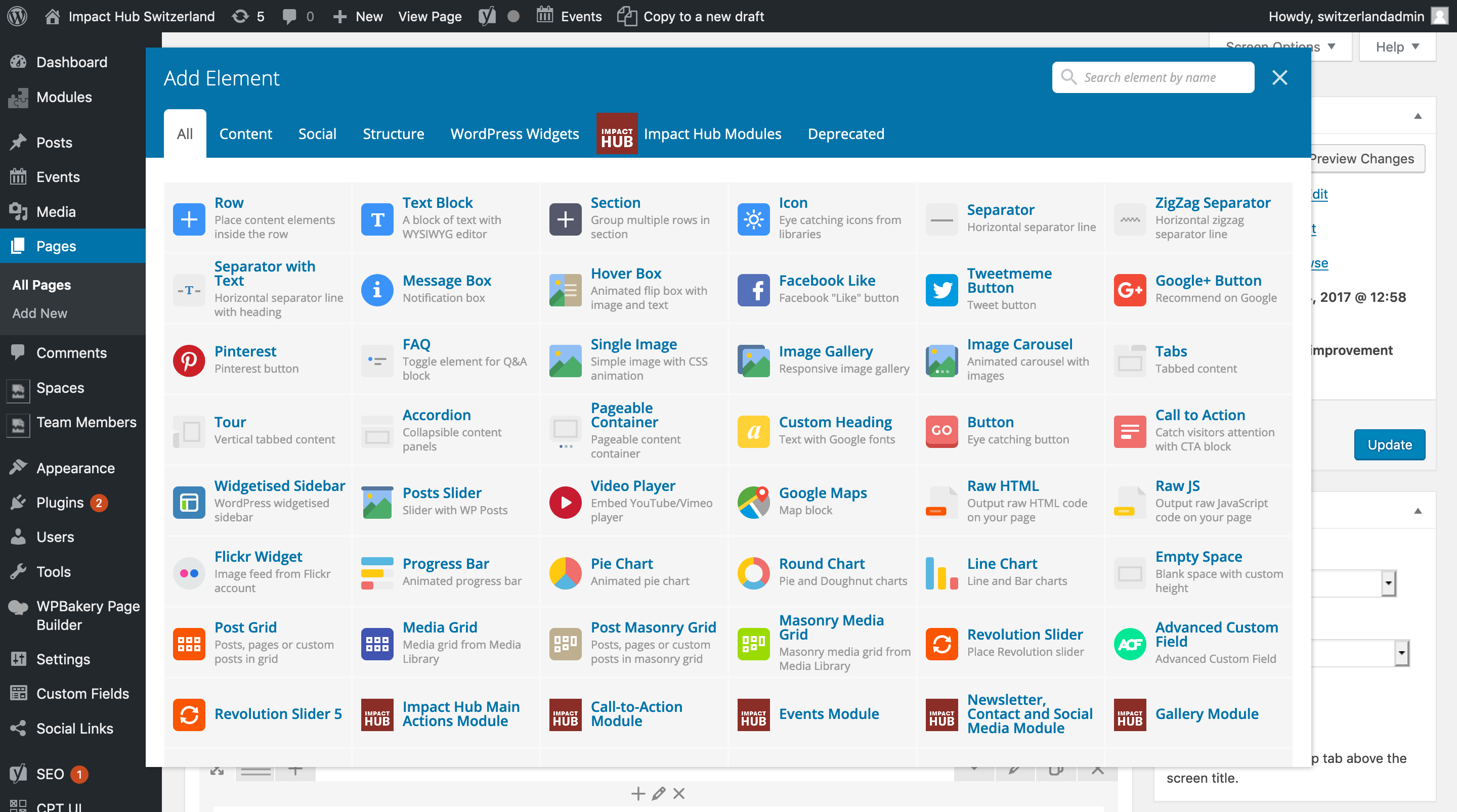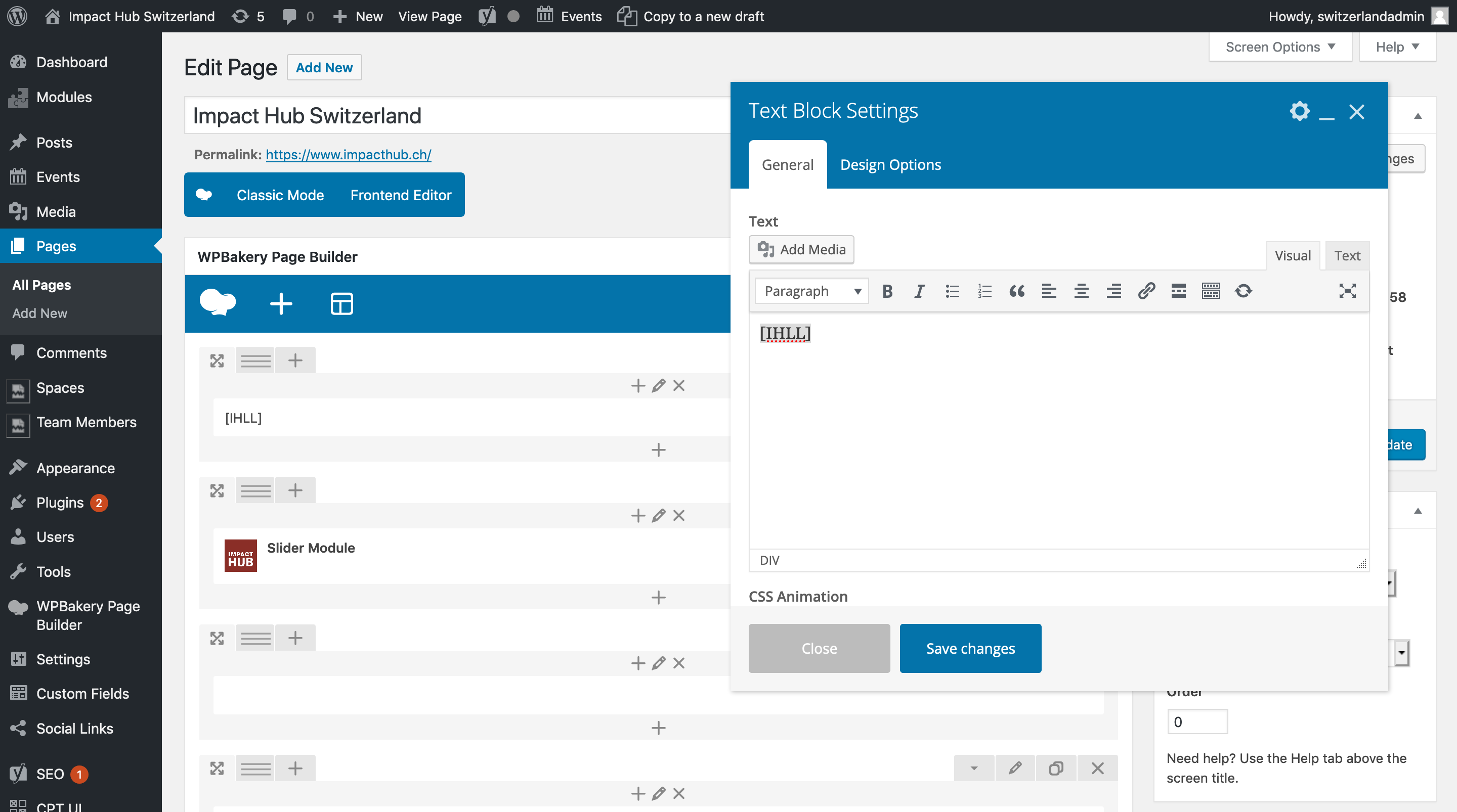Live Demo of a Worpress installation with the IH-locator
Edit your frontpage, switch to wordpress classic editor and insert the following:
[IHLL]
To specify the default hub:
[IHLL hub="zürich-kraftwerk"]
Find your location ID: https://docs.google.com/spreadsheets/d/1tLRn6KkaBUYH20PlBSNBo6RkvMnSTjlOUYg3yq8-jIo/edit#gid=0
If you want to open all links in a new tab, use this:
[IHLL openInNewTab="true"]
You can also change the color:
[IHLL color="#51C4F1"]
or all in one:
[IHLL hub="zürich-kraftwerk" openInNewTab="true" color="#51C4F1"]
- A wordpress installation with a propper IH-Global wordpress template
Go into (edit) the page you want to implement the IH-Locator (eg. the Frontpage)
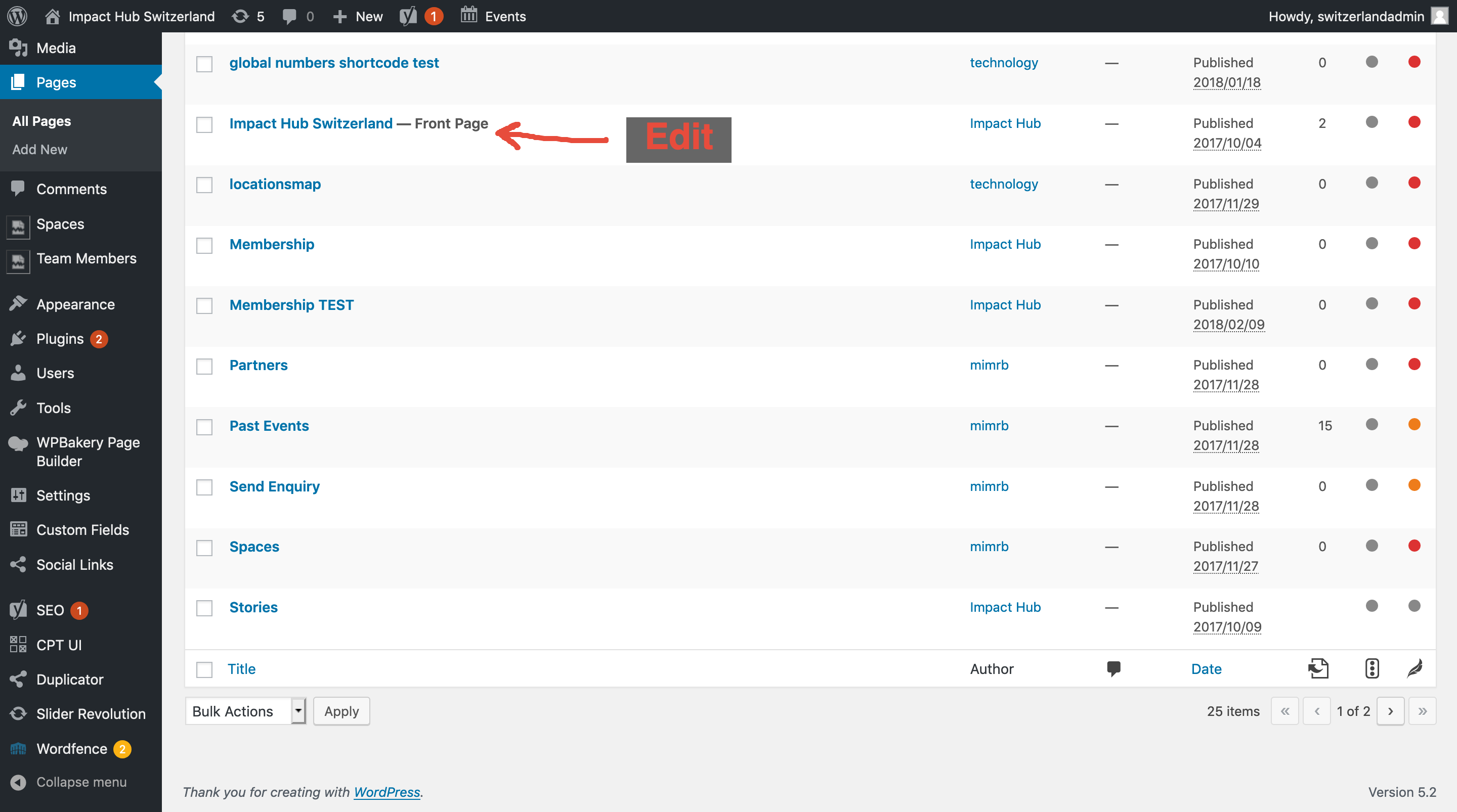
Write in your short code
Eg. [IHLL hub="zürich-kraftwerk" openInNewTab="false" color="#51C4F1"] or just [IHLL] to run it in default mode (auto location etc.)