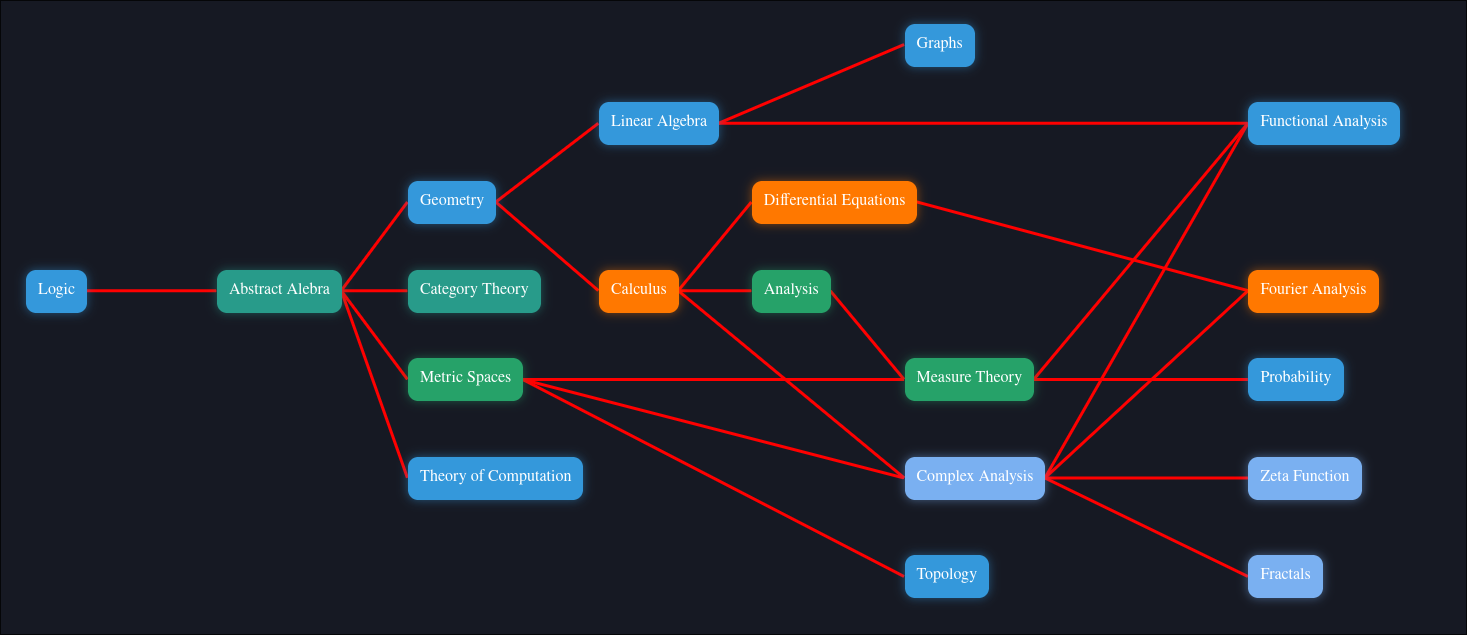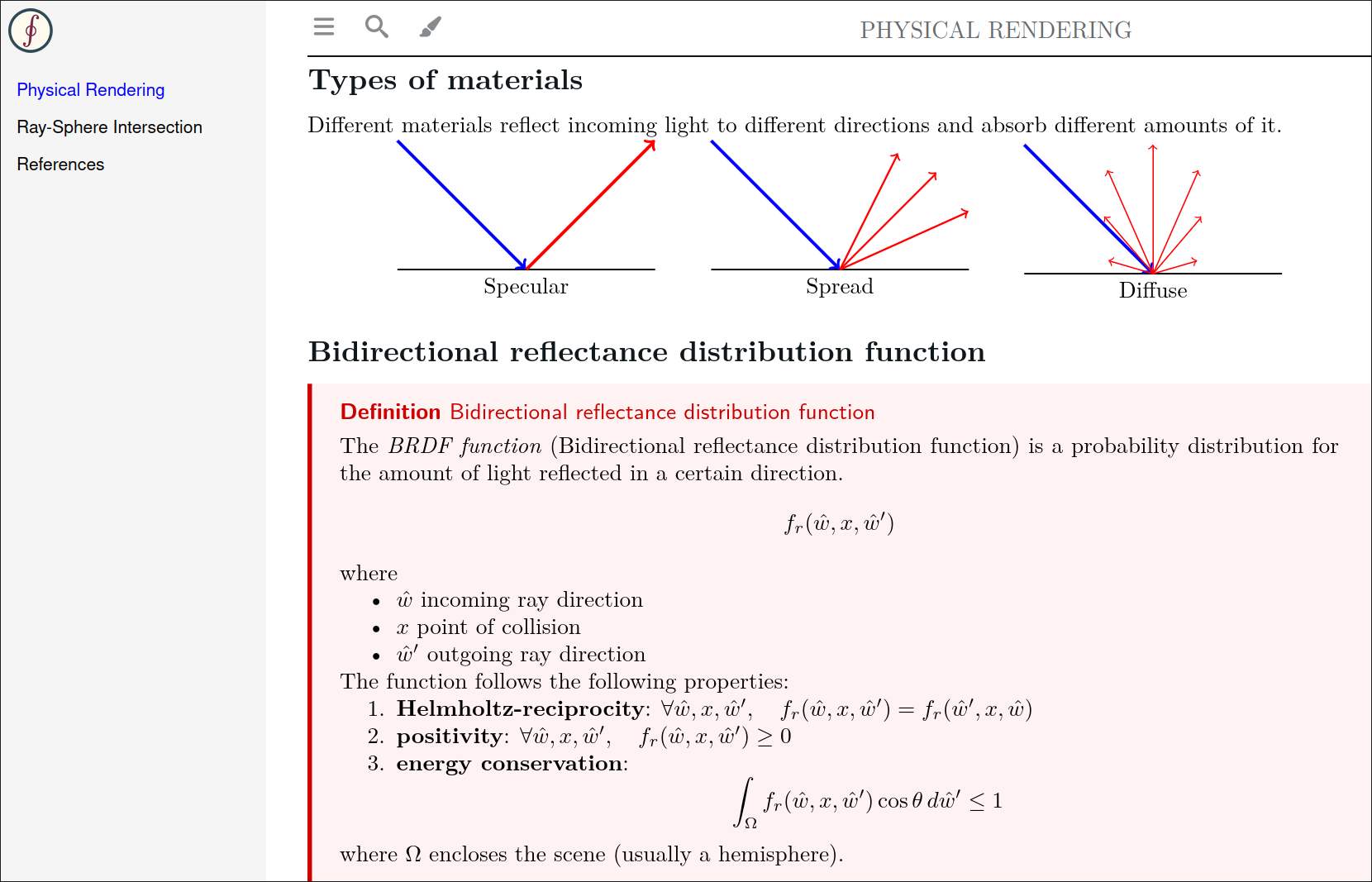Welcome to my notes! The following is a collection of math notes and related subjects. These notes are organized using the stellar software.
Install stellar and clone the repository
git clone https://github.com/paolobettelini/notesSet the necessary enviromental variables:
NOTESPATH # pointing to the notes/ directory
MONGO_CONNECTION_URL # connection URL to mongodbInstall the required libraries (some snippets require npm and wasm-pack to compile)
pacman -S tectonic npm wasm-pack gitInstall the compiler (or download it from the releases)
cd notes/compiler
cargo build --release
mv target/release/compile /usr/local/bin/notescd source
notes # compiles everything
cd ..It is advisable to set the CARGO_TARGET_DIR variable so that
the rust projects share the same target folder.
Then, start the web server
stellar web --data data/ --connection-url $MONGO_CONNECTION_URLGo to localhost:8080/search.
notes # compiles everything
notes Something # compiles everything that contains "Something"
notes -r "S|T|N|G" # compiles everything that matches the regex
notes --latex # compiles all the latex files
notes --snippets # compiles all the universes
notes --pages # compiles all the universes
notes --courses # compiles all the universes
notes --universes # compiles all the universes
notes --universes -r "..." # compiles all the universes that match the regexIf you're writing notes using stellar you might find this setup useful (~/.config/fish/config.fish):
set --export MONGO_CONNECTION_URL "mongodb://127.0.0.1" # modify accordingly
set --export NOTES_PATH "/home/user/notes" # modify accordingly
function startstellar
sudo -v
sudo stellar web --data "$NOTES_PATH/data" --connection-url $MONGO_CONNECTION_URL --port 80
end
function stopstellar
sudo -v
set pid (sudo lsof -t -i :80)
if test -z "$pid"
echo "Server was not open"
else
sudo kill -9 $pid
echo "Server was killed"
end
end
function updatenotes
sudo -v
set latest_url (curl -s https://api.github.com/repos/paolobettelini/notes/releases/latest | grep browser_download_url | cut -d '"' -f 4)
set temp_file /tmp/notes_latest
curl -L -o $temp_file $latest_url
chmod +x $temp_file
sudo mv $temp_file /usr/local/bin/notes
end
function updatestellar
sudo -v
set latest_url (curl -s https://api.github.com/repos/paolobettelini/stellar/releases/latest | grep browser_download_url | cut -d '"' -f 4)
set temp_file /tmp/stellar_latest
curl -L -o $temp_file $latest_url
chmod +x $temp_file
sudo mv $temp_file /usr/local/bin/stellar
end@online{paolobettelini,
author = {Paolo Bettelini},
title = {notes},
year = {2024},
publisher = {GitHub},
journal = {GitHub repository}
}