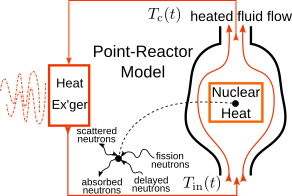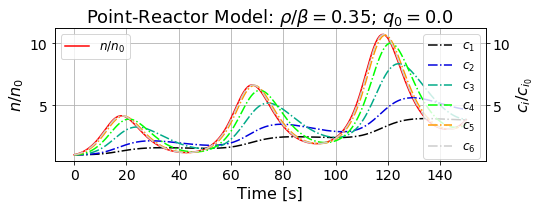Engy-4350 Nuclear Reactor Engineering
University of Massachusetts Lowell, Spring 2019
Dept. of Chemical Engineering
Prof. Valmor F. de Almeida (valmor_dealmeida@uml.edu)
The goal of this course is to present to undergraduate students of nuclear chemical engineering the elements of nuclear energy conversion to (electrical) work. This is done primarily in large scale power reactors by using nuclear heat. Although there are direct ways to convert nuclear energy into electricity, the focus of this course is on the prevalent mode of energy transfer using nuclear heat.
Feedback and collaboration to improve this course are welcome through GitHub pull requests and issues or direct email.
This course uses Jupyter Notebooks in Python programming language. The content can be accessed in the following ways:
- Static HTML version of the notebooks will be displayed on the current browser if a
notebook file listed in the code repository is clicked on. This will not allow for rendering mathematical formulae. Alternatively you can render the notebooks on NBViewer by clicking on the
render|nbviewerbadge above. - Click on the
Azure Notebooks|launchabove to use the Azure Notebook service; this is practical since you can use your UMass Lowell credentials to login into the site and use the GitHub upload option to clone the repository in your account. - Click on the
launch/binderbadge above to launch a Jupyter Notebook server for the course notebooks. There will be a delay for the Binder cloud server to build a Python (Anaconda) programming environment for you. However once it is done, it will start a Jupyter Notebook server on your web browser with all notebooks listed. Upon clicking on individual notebook files, you will access the live course notebooks. - Use the green
downloadbutton above on the right upper side of the page and download a ZIP archive to your local machine. Unzip the archive. Then use your own Jupyter Notebook server to navigate to the directory created by the unzip operation and upload the notebook files. In this case the files will not be updated and you will need to return to the repository for getting new files or updated versions of previously downloaded files.
Students will profit from either taking or self-studying a companion course that explains many of the computational aspects of using Jupyter notebooks, Python language programming, and methods in computational engineering.
Thanks in advance for inputs to improve this course.
Regards,
Valmor.