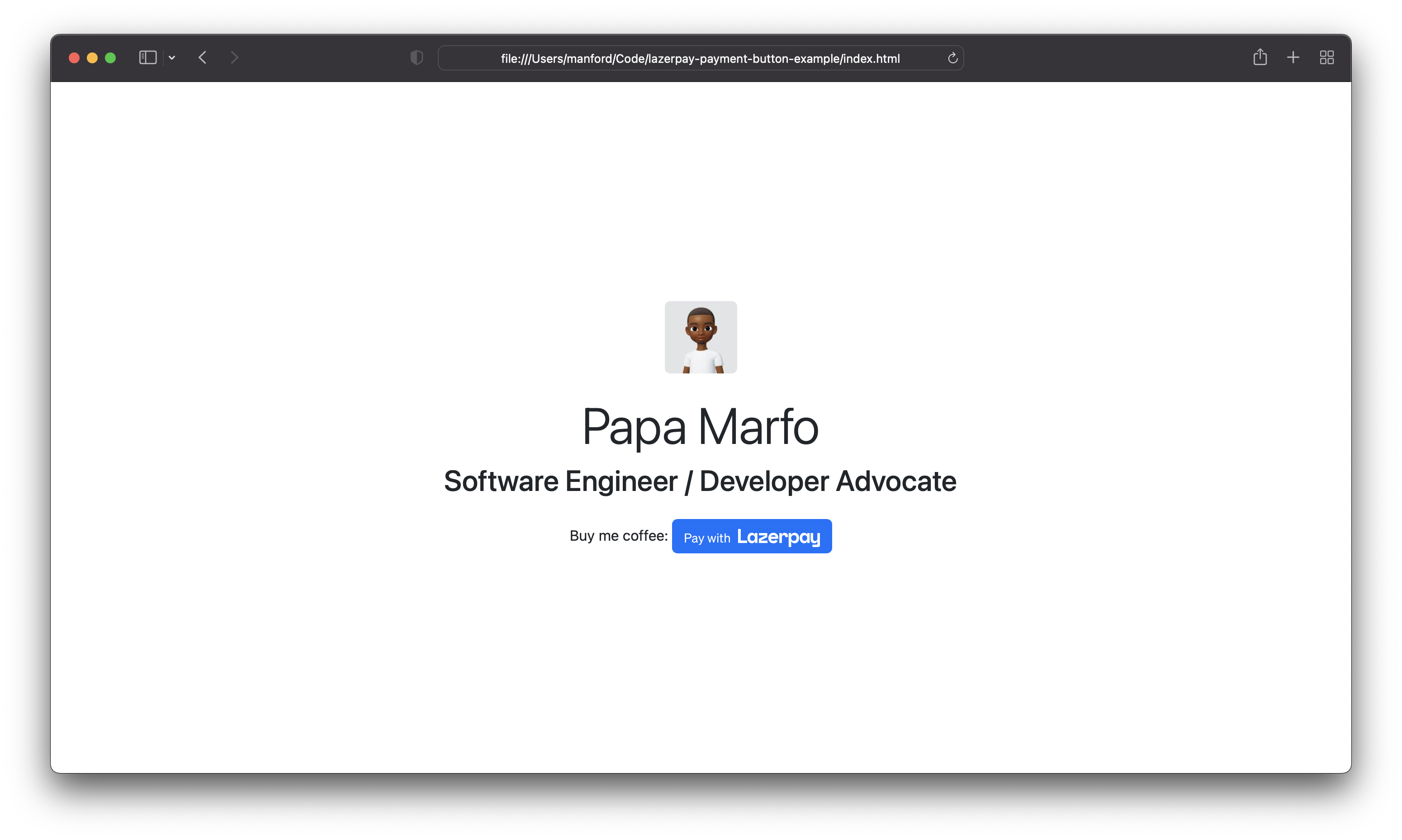Accept payments from customers with crypto with a button. The Payment Request Button gives you a single integration for Lazerpay.
Before we start, learn how to create a button here: https://blog.lazerpay.finance/how-to-add-lazerpay-payment-button-to-your-website
Replace the script tag in the html file with your new Lazerpay payment request button script from the dashboard.
<script src="https://js.lazerpay.finance/v1/index.min.js"></script>
<script>
document.querySelector(".paynow").addEventListener("click", () => {
LazerCheckout({
email: "papamarfo@gmail.com",
name: "Papa Marfo",
amount: "1.00",
currency: "USD",
logo: "img/headshot.jpeg",
key: "pk_test_dMXWvLAyS7ukOEBj30S1XWXGxQX4DZ0MeK5YaVCJDJZBhnb2Jj}",
paymentButtonId: "bec81d02-94b0-4ad9-b3e9-0d30f898f0ab"
});
});
</script># clone the repo
https://github.com/papamarfo/lazerpay-payment-request-button-demo.git
# change directory
cd lazerpay-payment-request-button-demoSince these are all static assets you can serve them locally with a simple web server, e.g.
PHP
php -S localhost:8000Python 2
python -m SimpleHTTPServer 8000Python 3
python -m http.server 8000