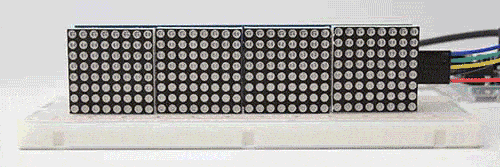A text scroller extension library for Micropython.
max7219.py van https://github.com/mcauser/micropython-max7219
Hoe om deze lib te gebruiken.
- Installereer Micropython op een ESP8266 bord bijvb Wemos D1 Mini.
- Download Thonny IDE en max7219.py van https://github.com/mcauser/micropython-max7219
- Installeer Thonny, en upload max7219.py als 'script with current name.
- Verbind een LED matrixbord aan jouw Micropython apparaat volgens SPI pin.
- Check pinout specifiek aan jouw bord, bijvb pin=15 voor Wemos D1 mini, zoals vermeld op micropython-max7219 lib.
- Run voorbeeld hieronder in ThonnyIDE.
Let op: laat jouw text altijd met 4x spaties voorlopen, anders scrollt hij te snel.
Deze lib gebruikt max7219.py van https://github.com/mcauser/micropython-max7219
Hoe je die lib gebruik.
from Max7219Textscroller import MatrixTextscroller
scoller1 = MatrixTextscroller()
scoller1.debug = False
scoller1.scrollText(textToScroll=' MAX7219 TUTORIAL')bij start zult de scrpller een hello world tekstjes laten zien.
from Max7219Textscroller import MatrixTextscroller
def init():
scoller1 = MatrixTextscroller()
scoller1.debug = False
scoller1.scrollText(textToScroll=' Hallo1239809876543210')
print('App start')
init()
print('App eind')Je kunt hem dan uitvoeren
MicroPython v1.11-8-g48dcbbe60 on 2019-05-29; ESP module with ESP8266
Type "help()" for more information. [backend=GenericMicroPython]
>>> %Run led_scroller_demo.py
App start
App eind
>>>
door Michiel Erasmus