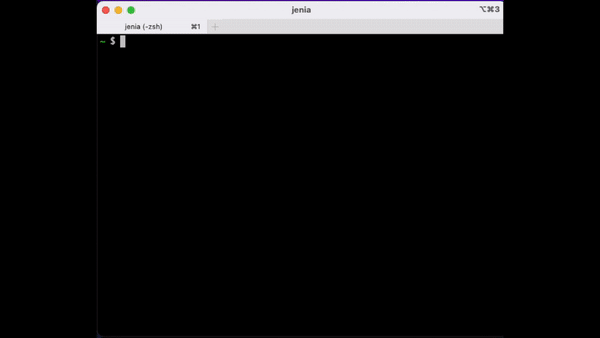WebTidebox exposes TidalCycles development/performance environment as a web page.
Forget the involved non-deterministic TidalCycles install process. Just fire up this one docker container, point your browser at its home page and you're good to start live-coding.
WebTidebox is based on (is a fork of) https://github.com/efairbanks/supertidebox.
The package includes everything TidalCycles install documentation promises you, but working and configured for you.
Provides
- Supercollider (3.11) with SC3-Plugins
- TidalCycles 1.7.8
- A web page to write your code live.
-
Have Docker installed.
-
Run ephmeeral docker container:
docker run -it --rm -p 8080:80 parabolala/webtidebox:1
The first time you run it, the docker image of about 4GiB will be downloaded. Bear with this one-time setup.
- When you get in, you will be placed in a customized screen session
ctrl-C ctrl-Cexecutes linectrl-C ctrl-Eexecutes blockctrl-A ,andctrl-A .cycle through windowsctrl-A Ddisconnects
- The editor is Emacs.
- Docker image is 4GiB.
- FFMpeg dropped ffserver. This uses a forked copy of an older version of FFMpeg. This should be fine, but alternatives should be considered.
- There's some latency when streaming over ffmpeg. It's gonna happen. If you fall too far out of sync, refresh the page.