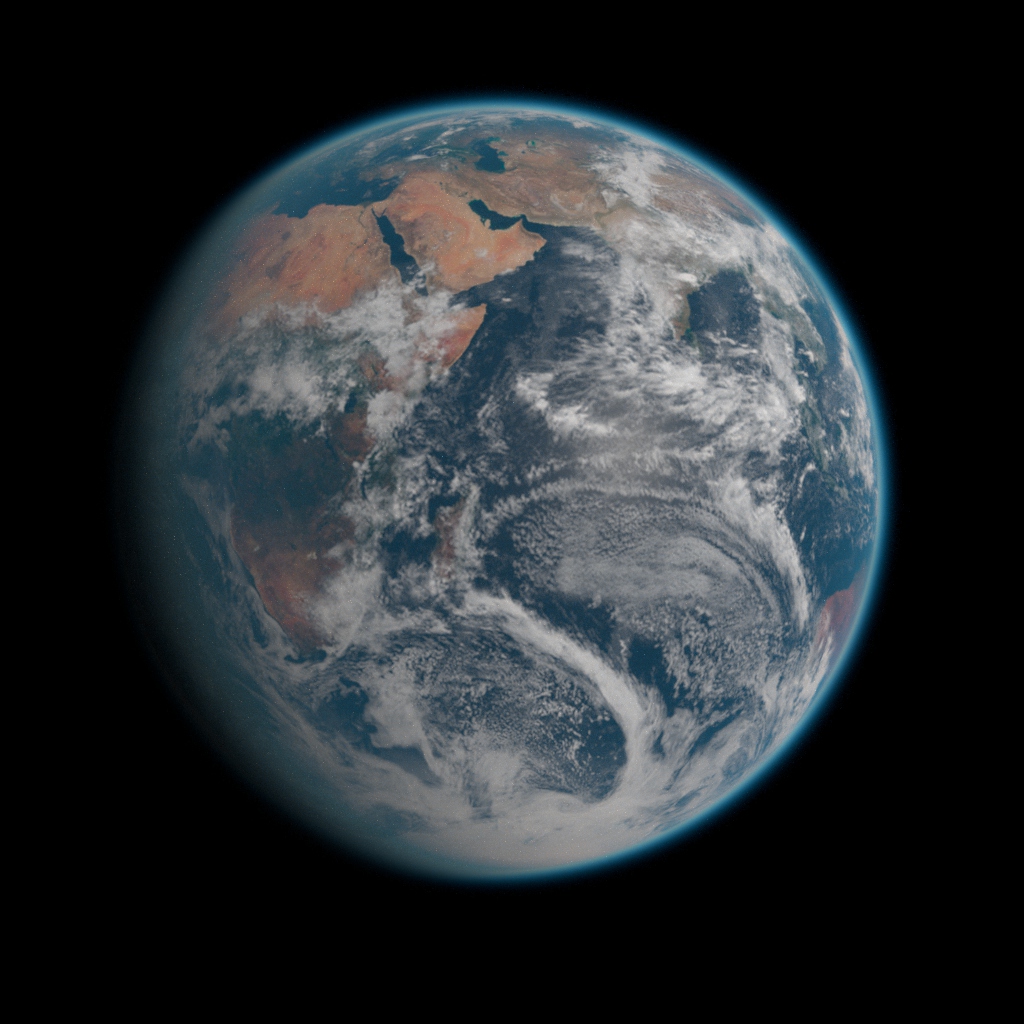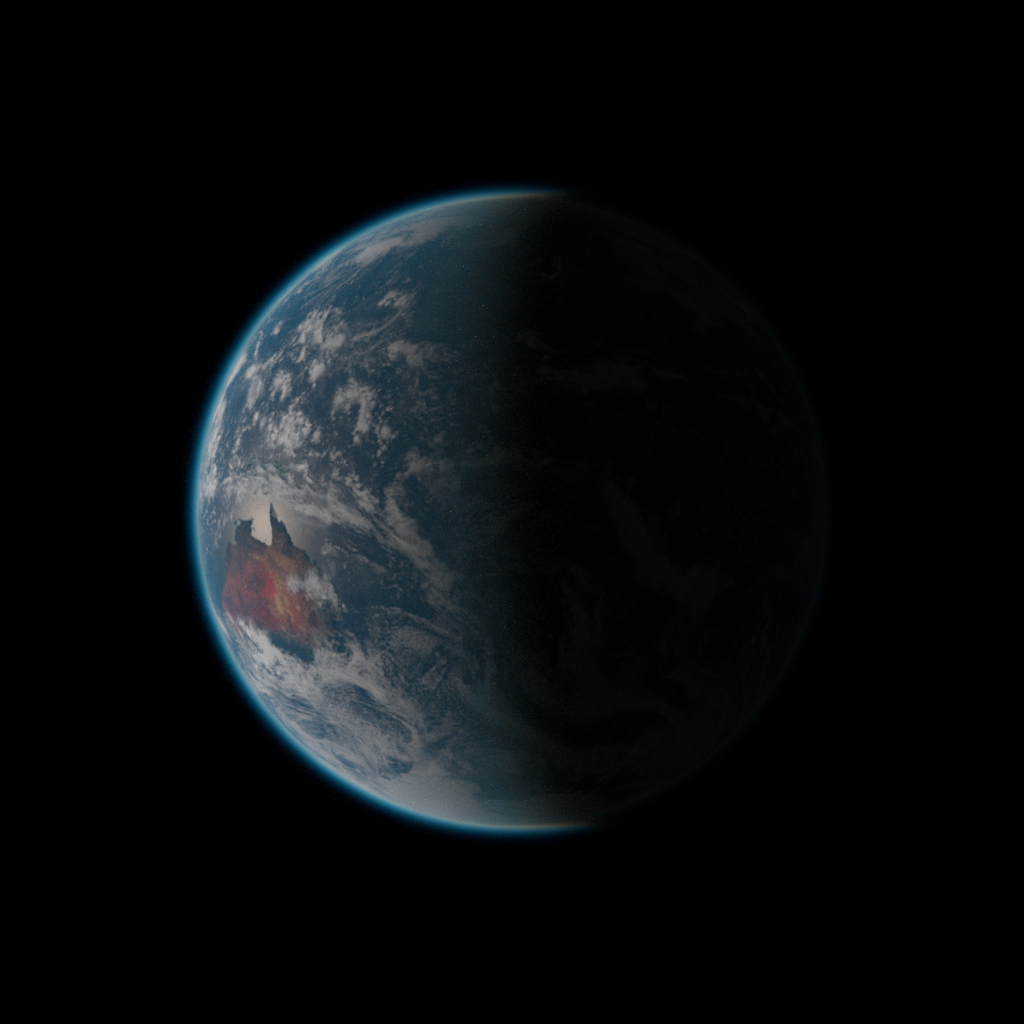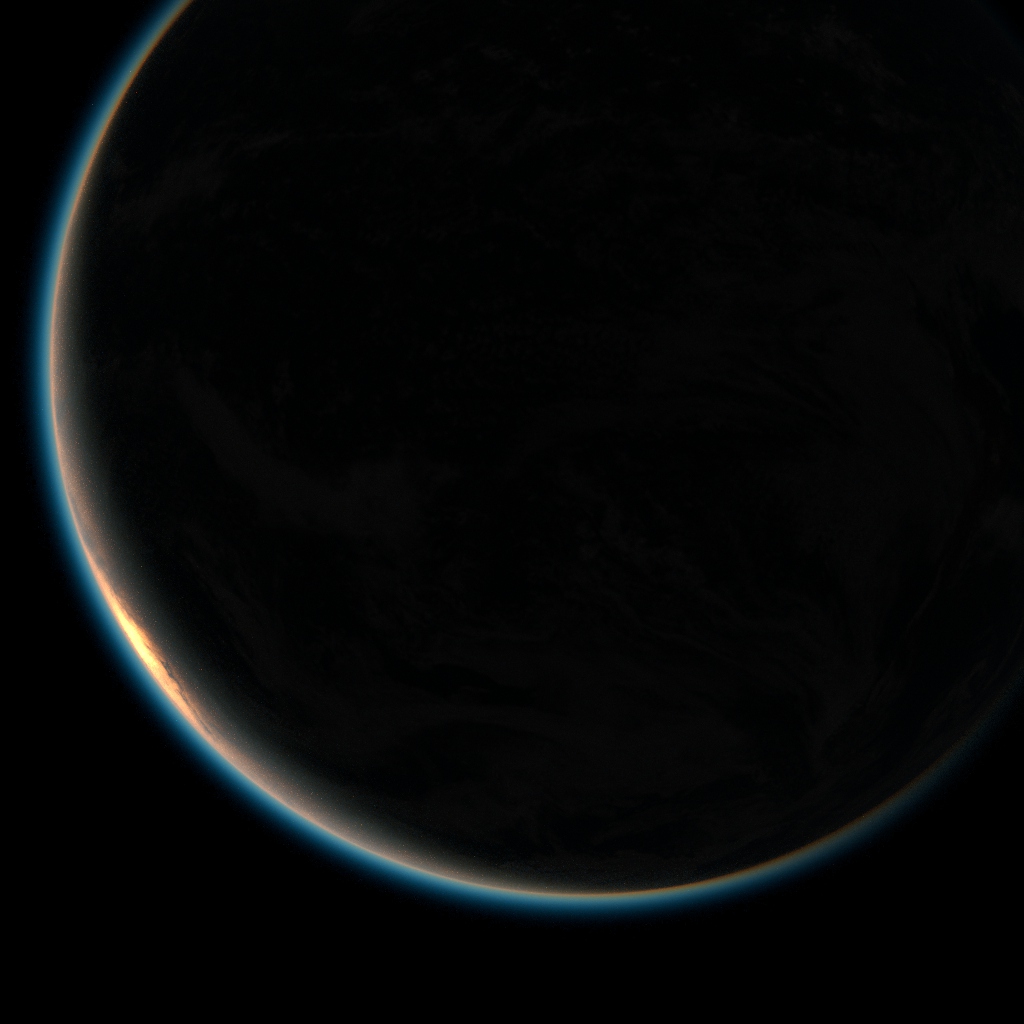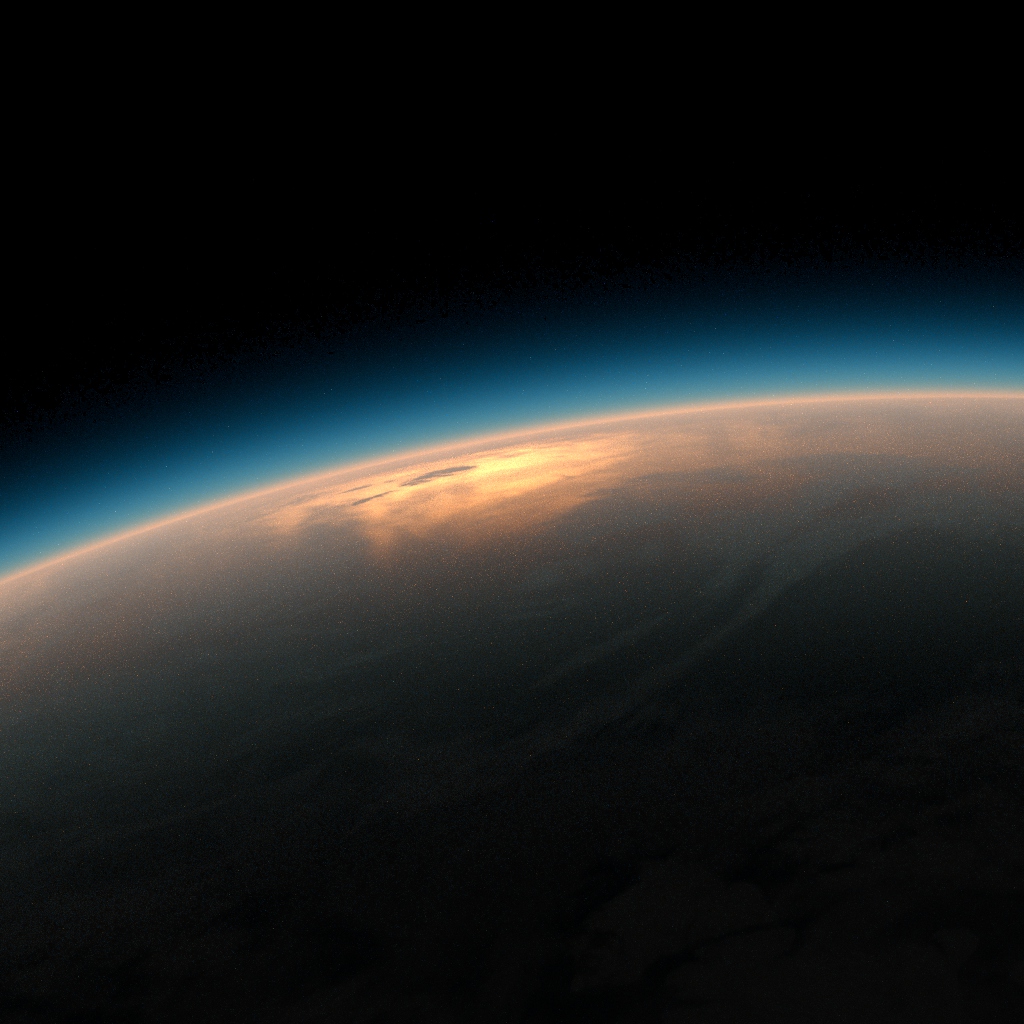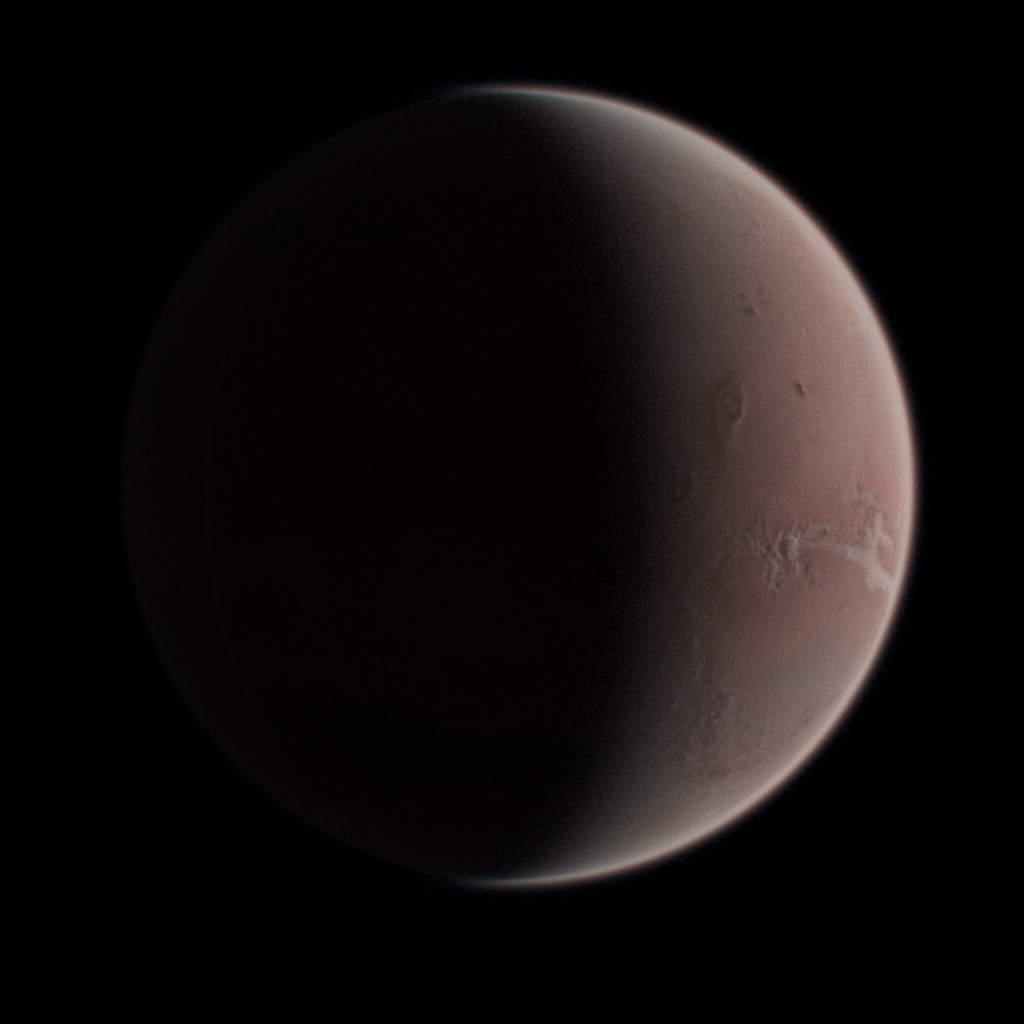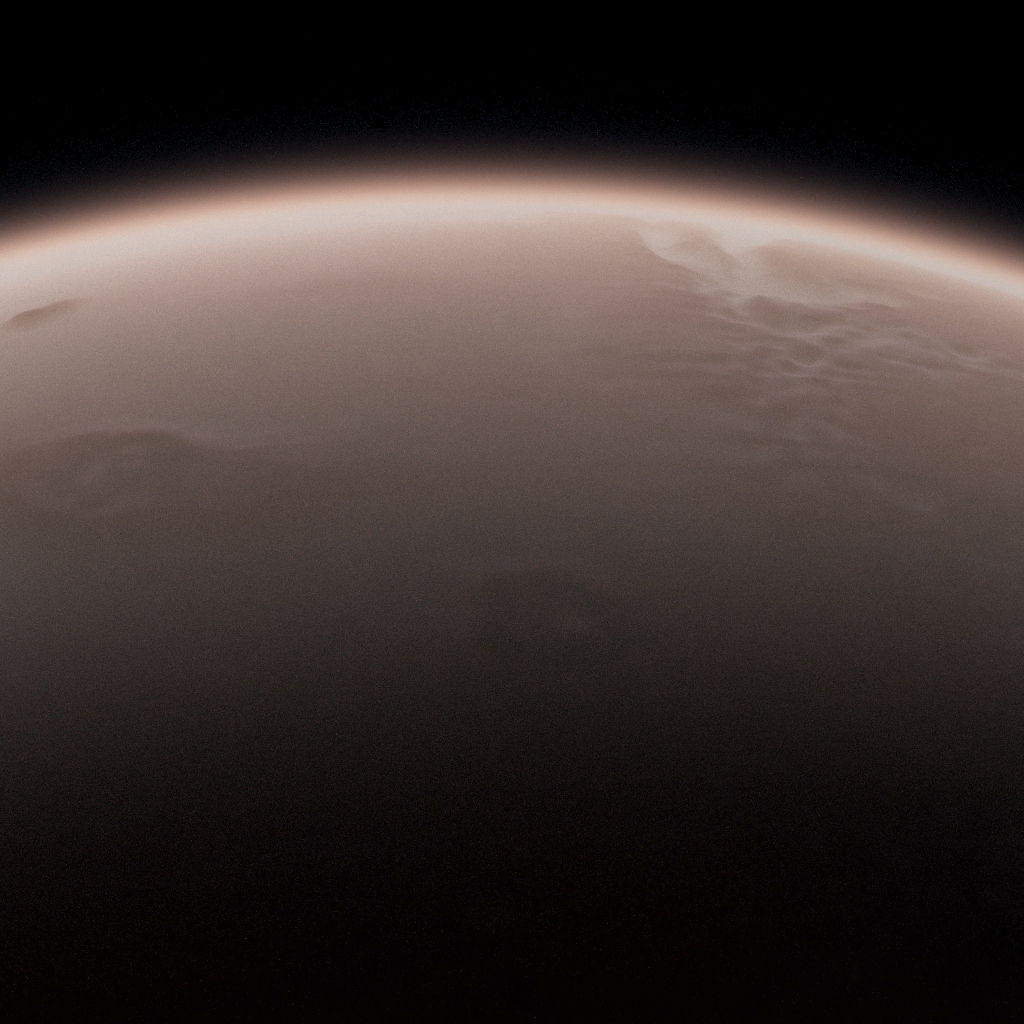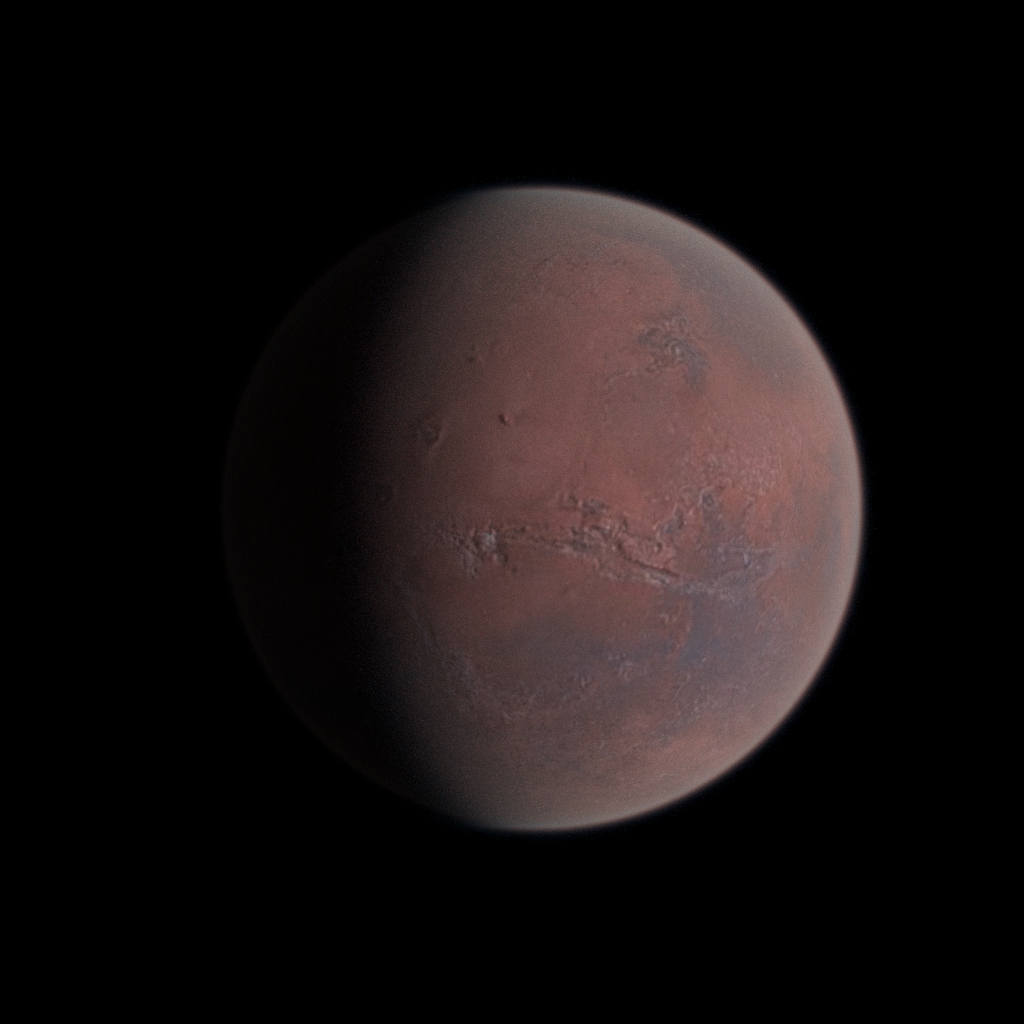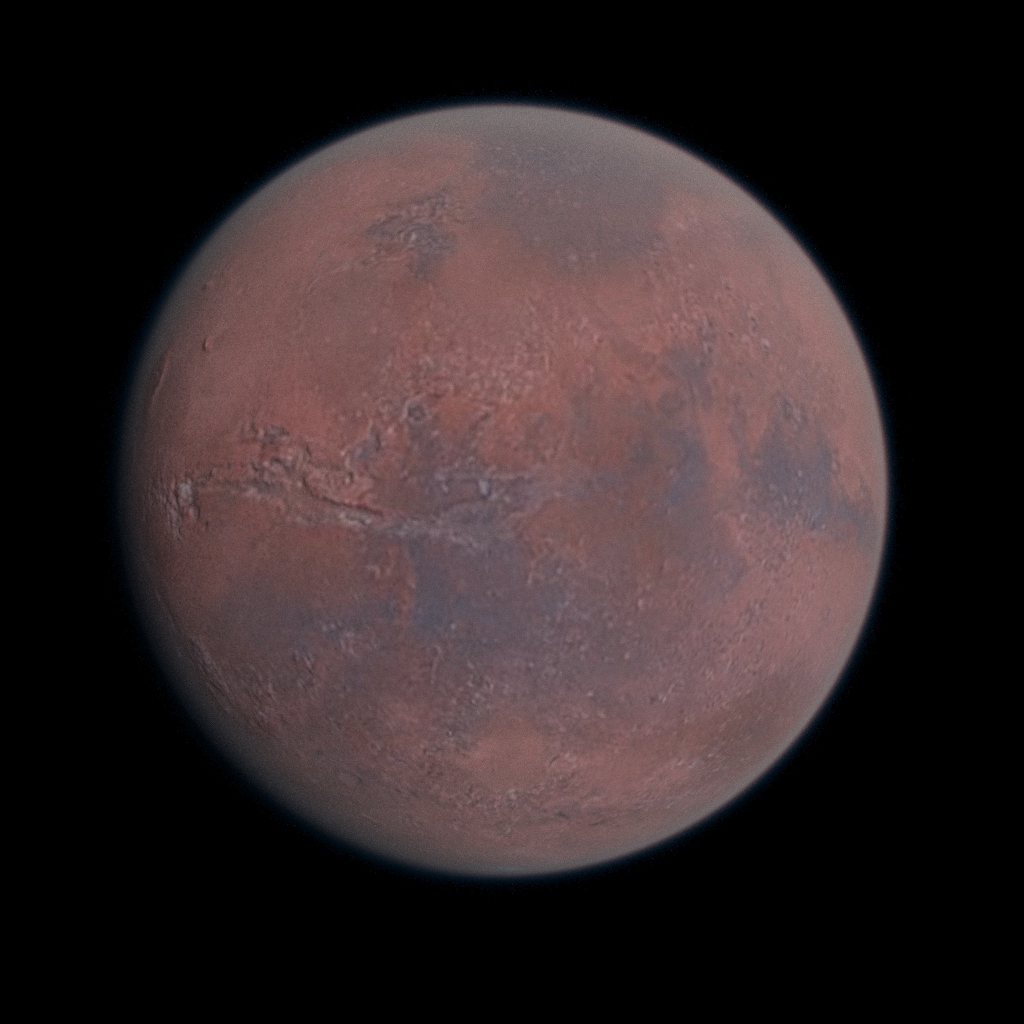Volume Shading Toolset for Side Effects Houdini's Karma CPU and Mantra renderers
- A new VOP struct type called
VolumeLayer, with a VEX function library and VOP nodes to work with it - Utility VOP nodes to make working with volume rendering a bit easier
- A Rayleigh scattering phase function BSDF
- A two-term ultraspherical scattering phase function BSDF, for modelling interstellar dust scattering
- "Approximate Mie Scattering Function" BSDF created by NVIDIA to better render clouds. For more info go to NVIDIA's page here:
An Approximate Mie Scattering Function for Fog and Cloud Rendering
Help has been added to each Houdini node included here. See the node's help description for more information on each tool.
I created these tools to improve rendering of astrophysical-related scenes, originally for planetarium productions at The American Museum of Natural History in New York (AMNH).
Atmospheres can be quite complex mediums to render, as there are multiple types of scattering, absorption and emission effects all in the same space. Here are some examples that can all potentially overlap on Earth:
- dust
- gas
- haze
- water vapor
- aurora
- smoke
- clouds
Initial renders of planets that I did at AMNH used a volume object per-effect, which resulted in correct renders, but could be extremely slow. Testing with the built-in ShadingLayer struct-based VOP nodes to combine different volume layers led to incorrect results when compared with the per-object method.
Fortunately, BSDF types in VEX are combined in a probabilistic way, and so you can weight them by their relative densities and then add them together. The renderer will then sample each randomly based on their weight, thus emulating a proper mixing effect.
This method requires lots of of utility nodes wired together in a VOP network, so I created a new struct type VolumeLayer to contain F, density and emission, and codify the proper combination functions into a VEX library.
The toolset is essentially a wrapper around the method described below.
In VEX, given two distinct volumetric mediums that you want to combine, the formula to do so is fairly straightforward:
bsdf f1; bsdf f2; // phase functions
vector d1; vector d2; // extinction (density)
vector em1; vector em2; // emission
// ***initialize volume data ***
// combine densities by adding them together
vector density = d1 + d2;
bsdf f = (f1 * (d1 / density)) + (f2 * (d2 / density));
vector emission = em1 + em2;
// Shader exports
// convert density to opacity *after* adding them together
Of = 1 - exp(-max(density * dPdz, 0));
F = f;
Ce = emission * dPdz;
In code this is fairly compact, but a VOP network using only the built-in nodes becomes messy very quickly if you need to do this several times chained together.
NOTE: The images below are not production renders - the atmosphere thickness is exaggerated to show the effect more clearly, and the texture resolution is very low (2048x1024).
The following simplified render of Earth uses two volumelayershader VOPs merged together in a material network. One volumelayershader VOP models blue, isotropic Rayleigh scattering for the gas. Another volumelayershader VOP models dust and haze, which scatters all wavelengths of light in a strongly forward biased direction, away from the light source. These two are combined by a simple volumeshadermerge VOP before being converted to the necessary material outputs with a volumelayercomputelighting VOP.
The render of Mars below uses three volumelayershader VOP nodes to model the atmosphere. Like the Earth render above, one struct models blue Rayleigh scattering; however, the density of the atmosphere of Mars is only 5% that of Earth at sea level, so the blue scattering is nearly invisibly. The second volumelayershader node models the effect of dust in the atmosphere. The dust is the red of the Martian surface, which is forward scattering, mostly red, and slightly absorbing of green and blue colors. A third volumelayershader is also combined; this also models dust, but is a thicker layer lying in the low areas, such as the large canyon Valles Marinaris seen towards the center of the sphere.
Again, the thickness has been exagerrated to show the effect.
Here we see the strong foward scattering of the dust as the crescent edge brightens considerably:
As we move toward the sun's POV, the bright glow around the edge is diminished because most of the light travels away from us:
Because the VOP nodes in this toolset are VEX language VOPs, they will not work in Karma's XPU rendering mode.
MaterialX has types that can theoretically reproduce the functionality of the VolumeLayer tools. However, as of Houdini 19.5, there are some limitations that make exact reproduction impossible.
jpVolumeLayers is (c) Copyright Jon Parker.
See LICENSE