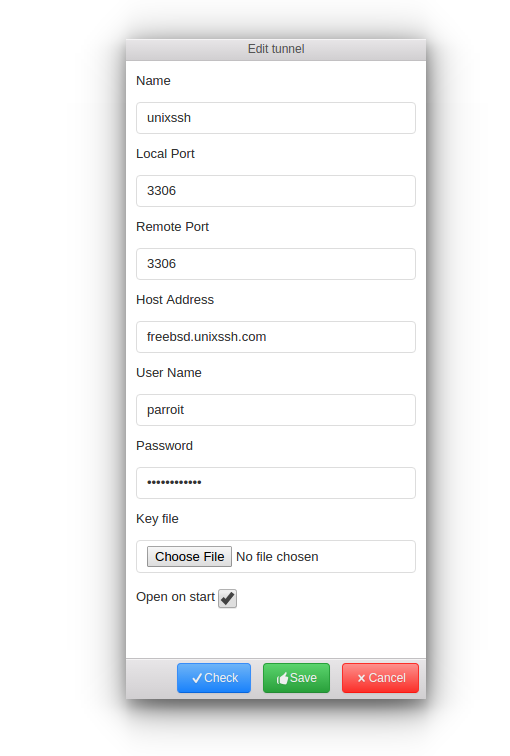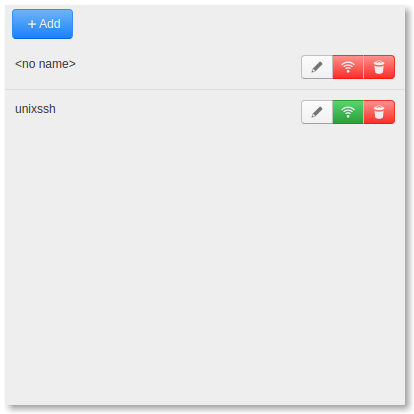Awesome Electron app to manage your ssh tunnels.
Keep a list of ssh tunnel to your remotes and open them all at once.
Download and unzip to some location.
To run the app, execute the Tunnels file.
To add a shortcut to the app, create a file in ~/.local/share/applications called Tunnels.desktop with the following contents:
[Desktop Entry]
Name=Tunnels
Exec=/full/path/to/folder/Tunnels
Terminal=false
Type=Application
Icon=/full/path/to/folder/Tunnels/resources/app/media/IconTemplate.png
OS X package not tested
Download, unzip, and move Tunnels.app to the /Applications directory.
Windows package not tested
Download and unzip to some location.
To run the app, execute the Tunnels file.
Install the module globally:
npm install -g electron-tunnelsstart the app from your terminal:
tunnelsgit clone https://github.com/parro-it/tunnels.git
cd tunnels
npm i
npm run rebuild
npm startnpm run lintnpm testsome tests requires an account defined on freebsd.unixssh.com to run them, setup an account there, and then define
UNIXSSH_USERandUNIXSSH_PWDenvironment variables before running tests. If these two env are not found, these tests are skipped.
- Package the app for Linux, OSX, Windows
- Make the app autolunch at startup
- Provide visual feedback when tunnels are opening
- Save tunnel passwords in system keychain
- Improve UI
-
open-ssh-tunnel - Tunneling module at the core of this app
-
Caprine - Install instructions and scripts are copied from this app.
- App icons come from Entypo icon set by Daniel Bruce
The MIT License (MIT)
Copyright (c) 2015 Andrea Parodi