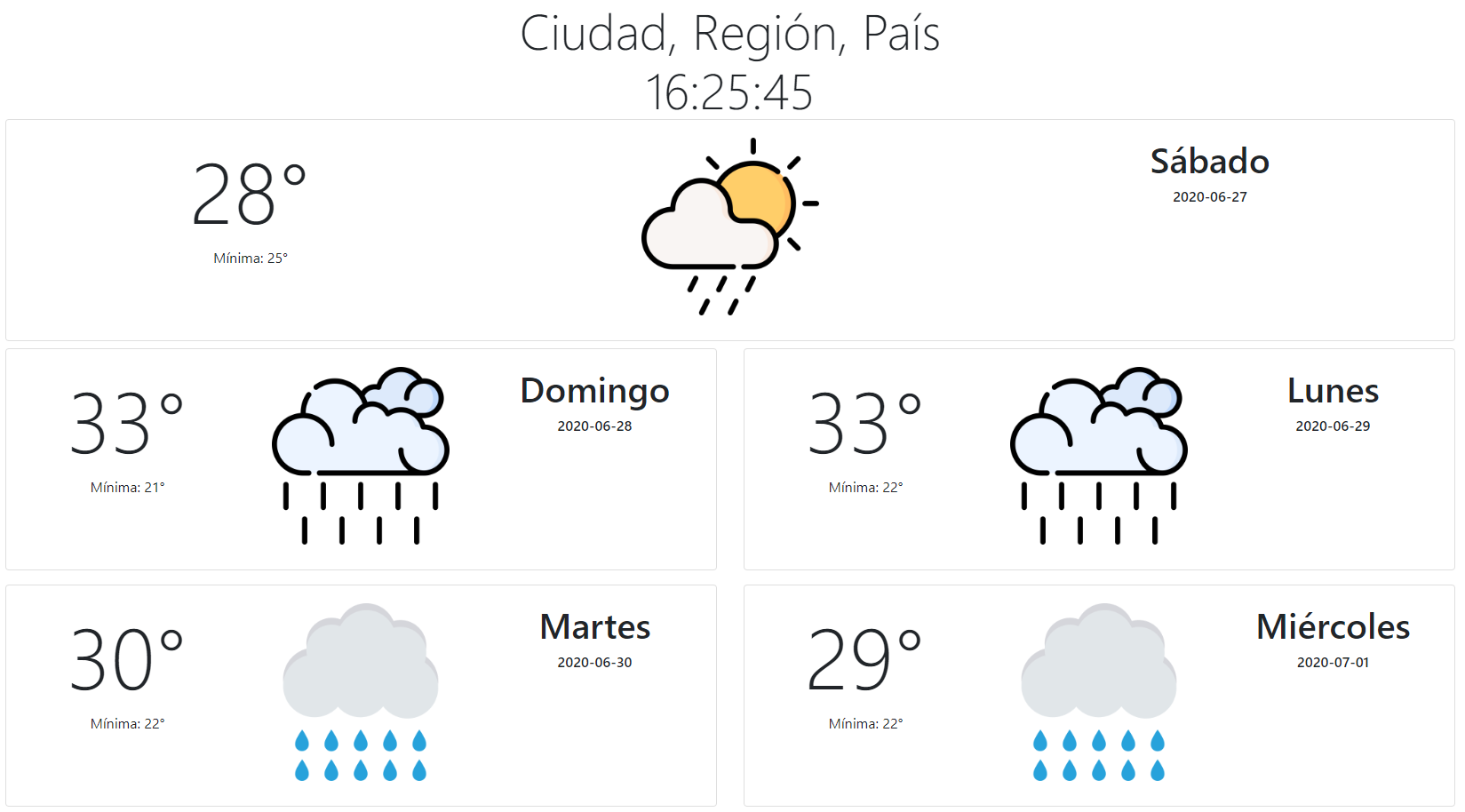Proyecto con Angular para consumir API de clima dependiendo de la ubicación del usuario.
Clima con Angular – App que consume API
Aquí: https://parzibyte.me/blog/2020/06/27/angular-aplicacion-clima-api/
Programado por Luis Cabrera Benito
____ _____ _ _ _
| _ \ | __ \ (_) | | |
| |_) |_ _ | |__) |_ _ _ __ _____| |__ _ _| |_ ___
| _ <| | | | | ___/ _` | '__|_ / | '_ \| | | | __/ _ \
| |_) | |_| | | | | (_| | | / /| | |_) | |_| | || __/
|____/ \__, | |_| \__,_|_| /___|_|_.__/ \__, |\__\___|
__/ | __/ |
|___/ |___/
Blog: https://parzibyte.me/blog
Ayuda: https://parzibyte.me/blog/contrataciones-ayuda/
Contacto: https://parzibyte.me/blog/contacto/
cloudy: Icons made by Freepik from www.flaticon.com
clear: Icons made by Good Ware from www.flaticon.com
ishower,oshower: Icons made by Freepik from www.flaticon.com
mcloudy: Icons made by srip from www.flaticon.com
rain: Icons made by DinosoftLabs from www.flaticon.com
snow: Icons made by Freepik from www.flaticon.com
tsrain: Icons made by Freepik from www.flaticon.com
ts: Icons made by Freepik from www.flaticon.com
This project was generated with Angular CLI version 9.1.6.
Run ng serve for a dev server. Navigate to http://localhost:4200/. The app will automatically reload if you change any of the source files.
Run ng generate component component-name to generate a new component. You can also use ng generate directive|pipe|service|class|guard|interface|enum|module.
Run ng build to build the project. The build artifacts will be stored in the dist/ directory. Use the --prod flag for a production build.
Run ng test to execute the unit tests via Karma.
Run ng e2e to execute the end-to-end tests via Protractor.
To get more help on the Angular CLI use ng help or go check out the Angular CLI README.