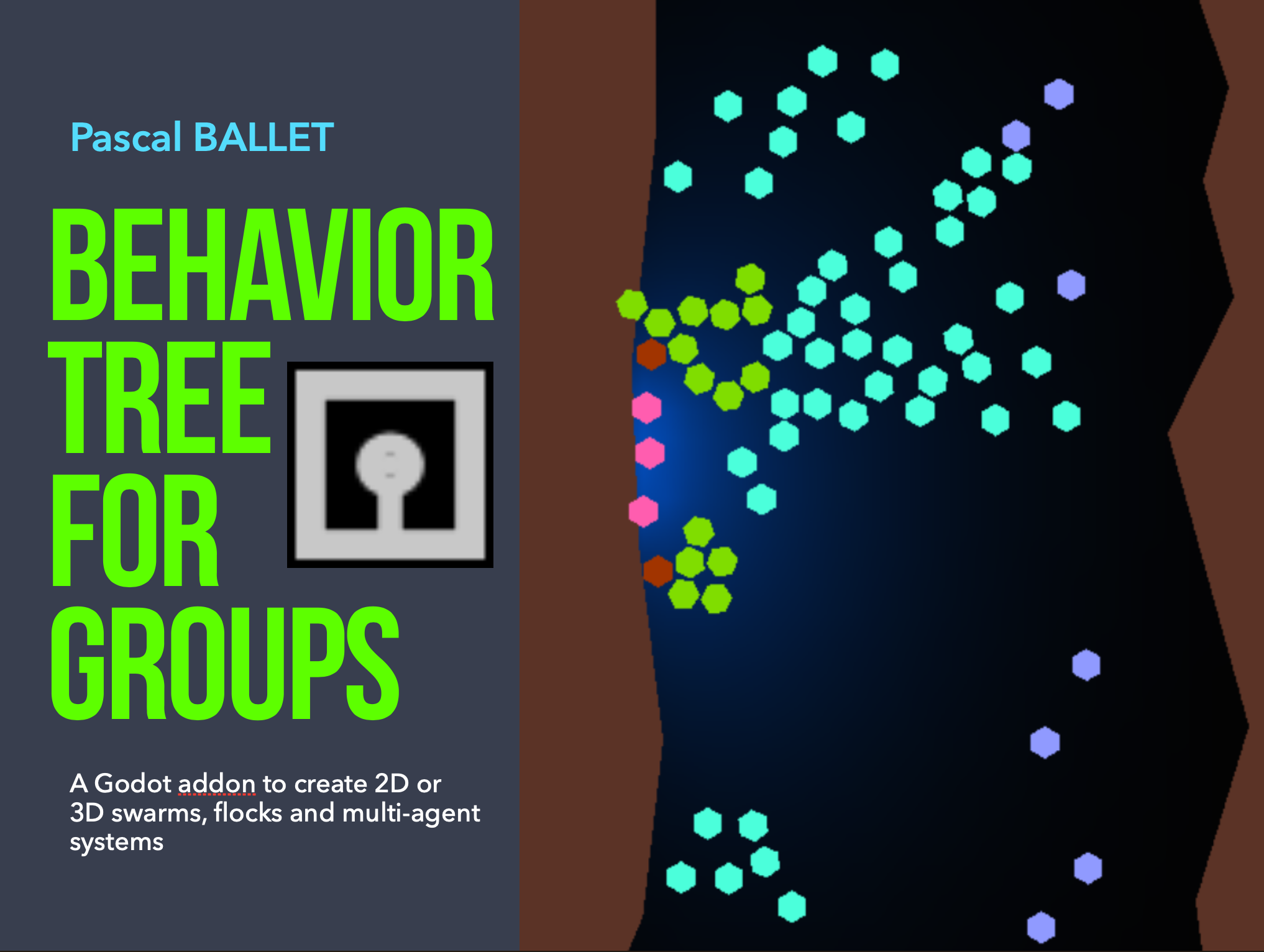Behavior Tree For Groups is an addon for Godot Engine that enables you to create swarms, flocks and multiagent systems using a single behavior tree.
You can easily design collective behaviors without any code by adding groups to your nodes.
Several examples, in 2D or 3D, are available: test them to understand how they work and what can be done
- save it as main
- Click the + button in your scene tree and Select NewAgent2D (you can also create your own RigidBody2D)
- Open the Agent2D.tscn automatically generated, and select the RigidBody at the root of this scene
- In the inspector, go to the Node Tab then go to Group and add a new group called test group
- Save the Agent2D scene
- Go back to your main scene
- Click the plus button in your main scene, then select the node BehavTreeForGroups
- Then, add a new child node called Behavior
- In the inspector of the newly created node Behavior, in the Group property, write test_group. That means all the nodes having the Group test_group will be treated.
- Then, as child of the node Behavior, add a new node called TranslateRandom
- Drag & drop the file Agent2D inside your main scene
- Execute your program: all the agents having the group test_group will move at random
- And do not forget to put a camera and a light then execute your program