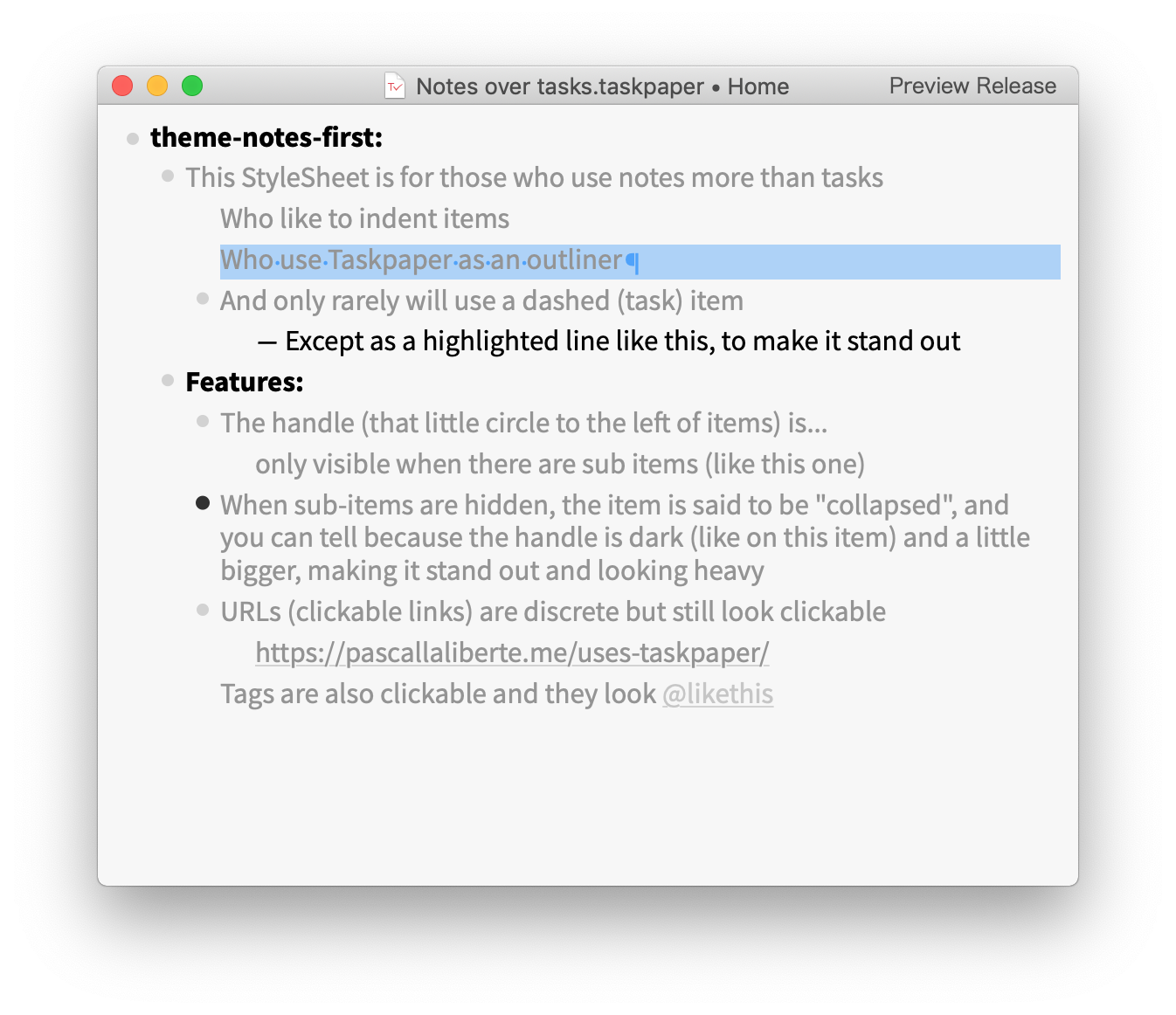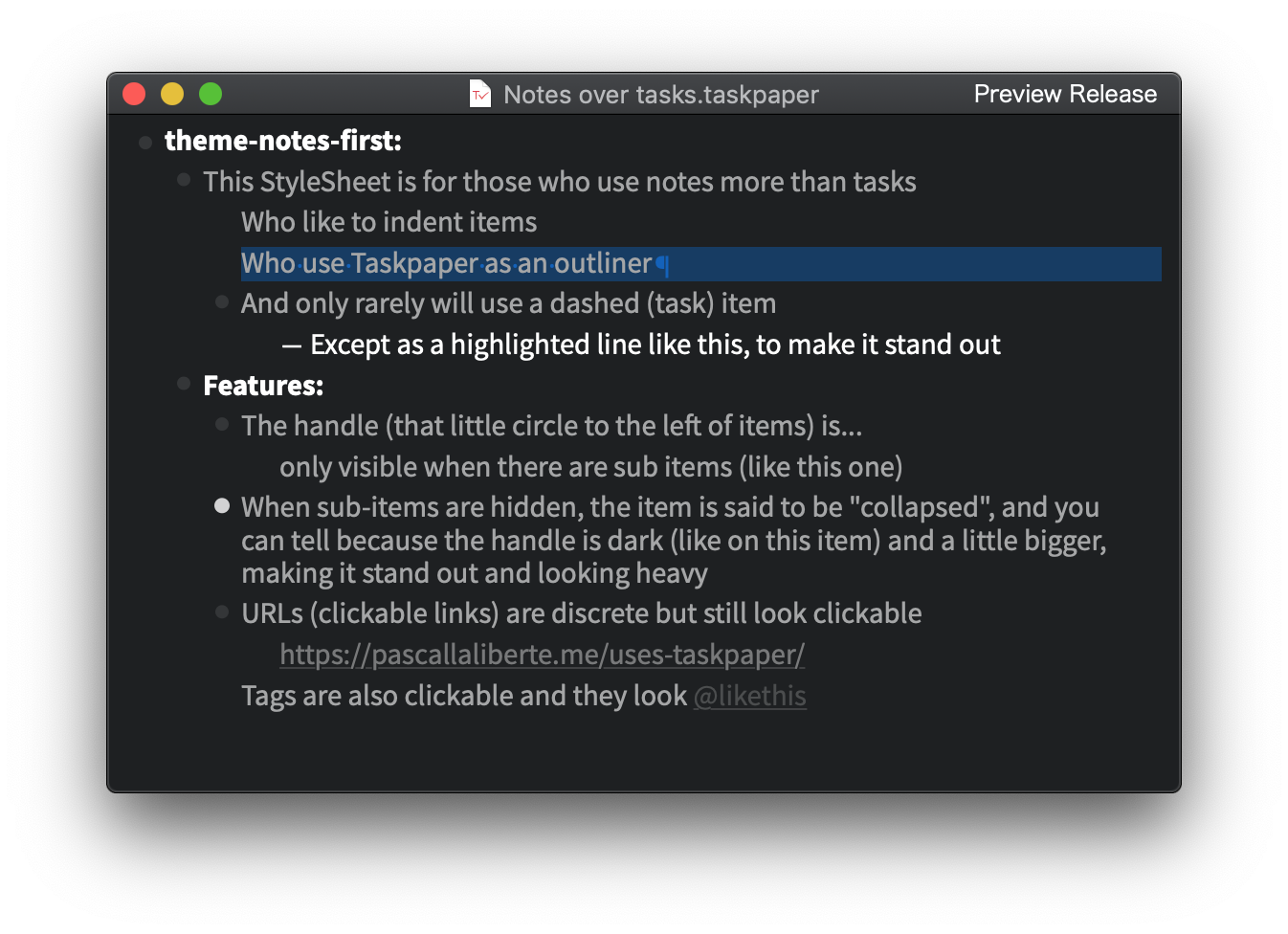This StyleSheet for TaskPaper 3.8 and up is great if you:
- Use notes items a lot, and tasks (dashed items) just a little
- Find the handle (the circle next to the lines) handy mostly to collapse indented items
- Prefer URLs to appear discreetly, but still look clickable
- Prefer to use the keyboard to cut-paste items to re-order them over using draggable handles to re-order items (on the Mac anyway)
- Want a Style Sheet that's compatible with macOS Dark Mode
Dark Mode Requires macOS 10.14 Mojave or later and TaskPaper 3.8 or later
- Download the zip and open the zip folder
Windowmenu >StyleSheet>Open StyleSheet Folder<-- from within TaskPaper- Copy
Notes First.lessfrom the zip folder to theStyleSheetFolder Windowmenu >StyleSheet>Notes First.less<-- also from within TaskPaper
Updates don't come up very often, but to be sure you're using the right StyleSheet for new versions of TaskPaper, subscribe to be notified by email. I'll also share on how I use TaskPaper (centered on objectives).
Thank you Jesse Grosjean for TaskPaper.