The Mender Python Client is an API client, which is responsible for interacting with the Mender server, and downloading the Artifact for a deployment to a specified location on the device, and then exit until a local sub-updater on the device has handled the update, reported the update status (failed, or success), and re-started the Mender Python Client thereafter.
IMPORTANT: The Mender Python Client is not a fully featured, or supported client implementation. This means that new Mender features are not expected to land in the Python implementation, even though they are available in the mainstream Go implementation of the client. This means that as long as possible it is highly recommended to use the Golang version of the Mender client. The Python version should only be used if compiling the Mender client for your architecture is impossible.
It also has support for remote terminal connectivity, as described here.
In short, this allows you to connect to the client via the Mender UI or through
the mender-cli tool, and
connect to your device as if you had an ssh server running on the device.
The remote terminal is configured via the file /etc/mender/mender-connect.conf. An example configuration looks like:
{
"RemoteTerminal": "True",
"ShellCommand": "/bin/bash"
}
The client in daemon mode does periodic checks for updates at a configurable
interval, and downloads the Artifact for the deployment to a given location on
the device. Then control is passed over to the sub-updater through calling the
script /usr/share/mender/install <path-to-downloaded-artifact>.
This forks off a child-process, which then executes the install script. The client itself, will then exit, since all its obligations are now fulfilled. If your script has been started, by say systemd, make sure that the sub-process is not killed upon exit. This can be done by adding:
...
[service]
...
KillMode=process
to your unit file specification. For other init systems, keep this in mind.
Following upon this, it is now the responsibility of the sub-updater to unpack
the Artifact, install it to the passive partition, reboot the device, and commit
the update (or roll back in case of errors, if so is required). Then report the
update status through calling mender-python-client report <--success|--failure>, and then remove the lock-file, to have the Mender
Python Client start looking for updates again.
After a successful update, the sub-updater is responsible for updating the
artifact_info file located in /etc/mender/artifact_info, to reflect the name
of the Artifact just installed on the device. This is important, as this is the
version reported to the Mender Server when polling the server for further
updates. The artifact_info file has to have the structure:
artifact_name=<name-of-current-installed-artifact>
The device_type is taken from <datadir>/device_type file, and has to have the structure:
device_type=<some-device-type>
The Mender Python Client is not a fully fledged Mender Client updater, like the original Mender Client. As such, there are certain limitations to keep in mind, when incorporating it into your device setup.
For one, the Mender Python Client holds no responsibility over either the reliability of the downloaded Mender Artifact, nor does it concern itself with anything which happens after the Artifact is downloaded, and the install script has been spawned. All of this has to be managed by the sub-updater. This includes starting the daemon back up after it has exited.
Secondly, the Mender Python Client currently only reports the following deployment status back to the Mender server:
- Downloading
- Success
- Failure
The Mender Python Client can run as a daemon, with the daemon command, however, only a subset of the states are supported, due to the handoff to the 'install' script. The states supported are:
- Idle: The Mender client idles and waits for the next action to handle. At this stage, no communication with the server, or downloads are in progress.
- Sync: At this stage the Mender client will either send or update its inventory to the server, or check if an update is available. This requires communication with the server.
- Download: When an update is ready at the server side Mender downloads it (streams it) to a designated file in
<datadir>/. - ArtifactInstall: Calls the
sub-updaterto hand over the rest of the installation.
The remaining functionality has to be supported by the sub-updater.
In short, these are the responsibilities which the sub-updater has to handle:
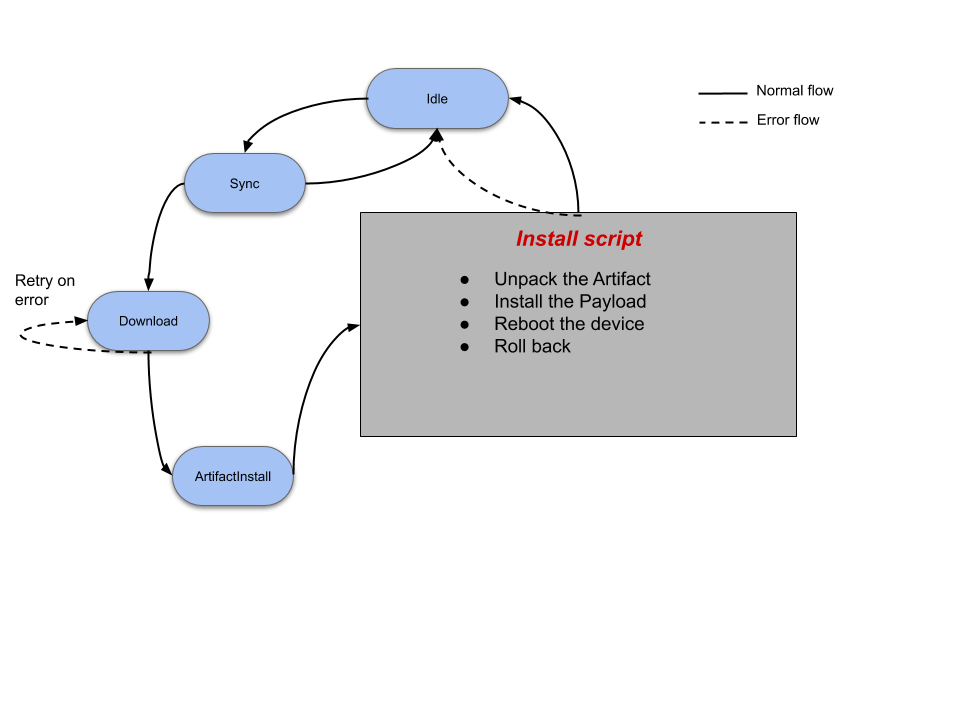
And this is roughly equivalent to covering the following states in the original
mender-client state-machine:
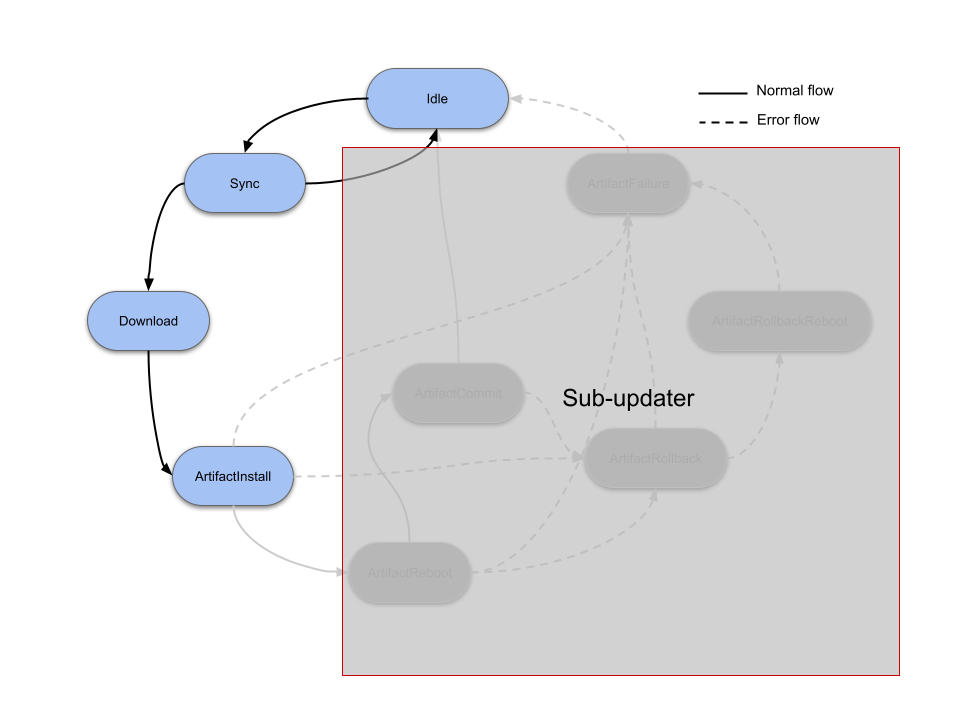
The Mender Python Client has the same configuration setup as the original client, with a global and a local configuration file. However, with fewer configuration options, due to the minimal nature of the implementation.
The Mender Python Client respects this subset of configuration variables supported by the original Mender Client:
- RootfsPartA
- RootfsPartB
- ServerURL
- ServerCertificate
- TenantToken
- InventoryPollIntervalSeconds
- UpdatePollIntervalSeconds
- RetryPollIntervalSeconds
We welcome and ask for your contribution. If you would like to contribute to the Mender project, please read our guide on how to best get started contributing code or documentation.
Mender is licensed under the Apache License, Version 2.0. See LICENSE for the full license text.
We take security very seriously. If you come across any issue regarding security, please disclose the information by sending an email to security@mender.io. Please do not create a new public issue. We thank you in advance for your cooperation.
- Join the Mender Hub discussion forum
- Follow us on Twitter. Please feel free to tweet us questions.
- Fork us on GitHub
- Create an issue in the bugtracker
- Email us at contact@mender.io
- Connect to the #mender IRC channel on Freenode
The Mender project is sponsored by Northern.tech AS.


