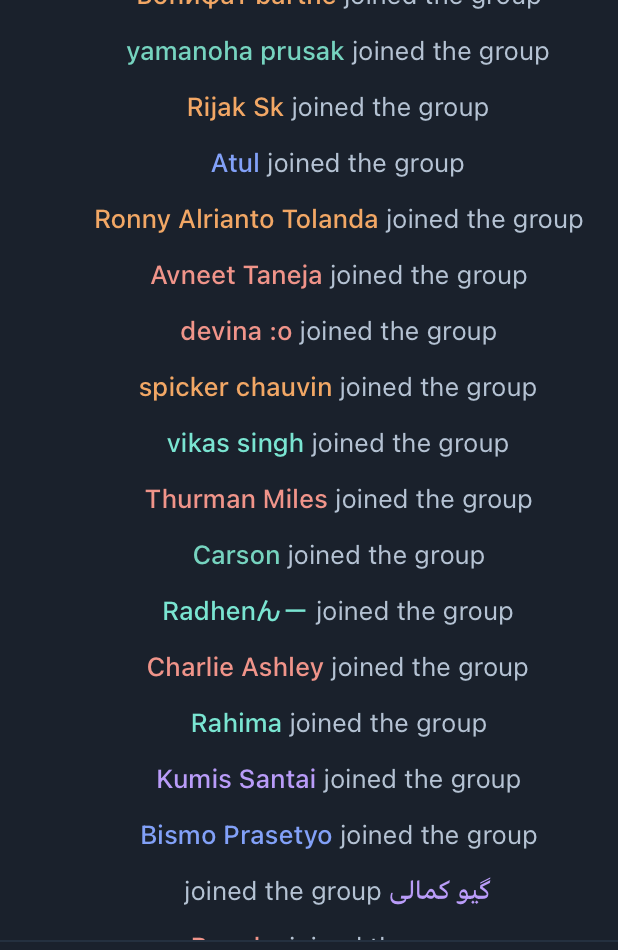A program which uses MTProto Telegram API to ban spammers from a group.
Currently, the only filter is by the join time to kill the bot hoards.
| Command line | Default | Description |
|---|---|---|
| appid | AppID, required | |
| apphash | AppHash, required | |
| phone | Telegram phone of the channel admin, required | |
| password | password, if set for the admin, optional | |
| channel-id | channel or supergroup id, without -100 part, required | |
| ban-to-timestamp | the end of the time from which newly joined users will be banned, Unix timestamp | |
| ban-to-time | same as above, dd-mm-yyThh:mm:ss format (like 31-10-22T19:30:15), in your timezone. either this or ban-to-timestamp is required for the search | |
| ban-search-duration | amount of time before the ban-to-timestamp for which we need to ban users, required for search | |
| ban-search-offset | 0 |
starting offset of search, useful if you banned the offenders in first N users already |
| ban-search-limit | 0 |
limit of users to check for a ban, 0 is unlimited |
| ban-and-kick-filepath | set this option to a path to a text file with users clean up their messages, ban and kick them | |
| search-ignore-messages | false |
do not retrieve messages when searching for users to ban |
| dbg | false |
debug mode |
On Mac, run brew install paskal/telegram-banhammer/telegram-banhammer. On other platforms, check the release page for binaries and installation packages for Linux and download the one for your platform.
To run directly from the source code, use the go run ./... instead of the binary name.
For Docker, use docker run -it --volume=$(pwd)/ban:/srv/ban paskal/telegram-banhammer:master /srv/telegram-banhammer instead of the binary name.
To get the channel ID, please see https://gist.github.com/mraaroncruz/e76d19f7d61d59419002db54030ebe35, and use it without the -100 part in the beginning.
To get the AppID and AppHash, please see https://core.telegram.org/api/obtaining_api_id.
After gathering the results, they will be written to a file with the current timestamp in the ban directory: no bans will be issued. Feel free to check the results (and remove users you think shouldn't be banned) and rerun the program with the --ban-and-kick-filepath flag.
ban-to-timestamp (Unix time format) or ban-to-time, and ban-search-duration (human-readable duration, like the 60s or 15m) are mandatory.
# Unix timestamp
telegram-banhammer --appid 123456 --apphash 123abcdf --phone +123456 --password "pass_if_present" --channel-id 1234567 --ban-to-timestamp 1666887600 --ban-search-duration 3m
# same as above, but in human-readable date, assuming that the local timezone is UTC+2
telegram-banhammer --appid 123456 --apphash 123abcdf --phone +123456 --password "pass_if_present" --channel-id 1234567 --ban-to-time 27-10-22T18:20:00 --ban-search-duration 3mban-and-kick-filepath must be set to the path to the file with the list of users to ban and kick.
telegram-banhammer --appid 123456 --apphash 123abcdf --phone +123456 --password "pass_if_present" --ban-and-kick-filepath ban/telegram-banhammer-2022-10-28T22-03-40.users.csvLogin requires a second-factor code, and the session is stored in the bad directory under <phone>.json file. Delete it to re-login with the same phone.