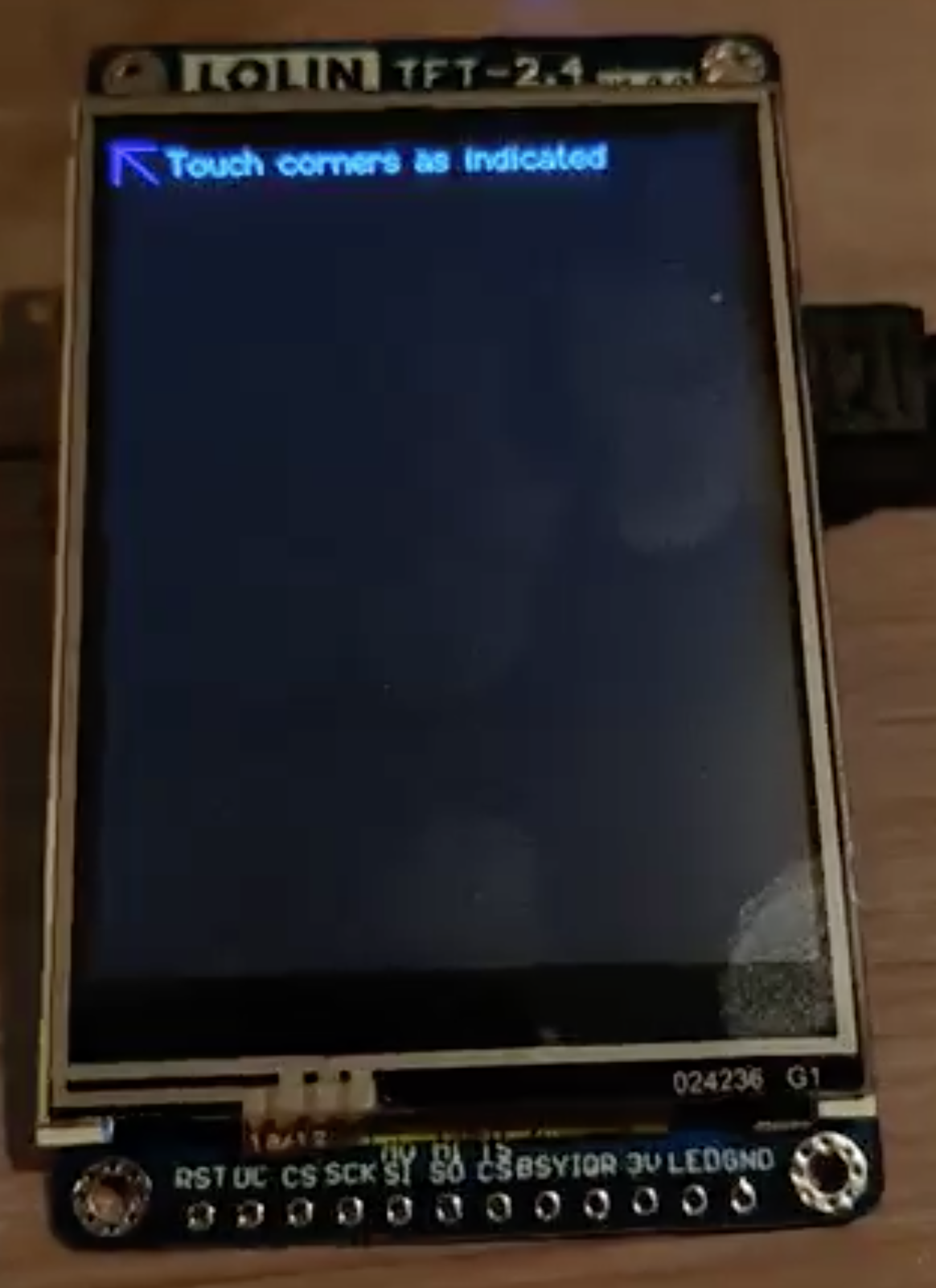Wemos Mqtt Alarm Panel
This is still very much Work in Progress, but I need something to push my code to :)
Reach out to me for questions or sugestions:
Thing in action: My Twitter post
- Wemos D1 Mini (can also work with others, haven't tested yet) (around 3$)
- Lolin 2.4 TFT display (I got mine from: AliExpress) (around 6$)
- Micro USB cable (you probably already have some)
Total costs Hardware: 9$ Let's keep it on the high side, and imagine you have to pay extra for shipping: 15$! That's really not much for a pretty awesome solution like this.
You'll need the Arduino software suite, and the following libraries: TFT_eSPI Found here PubSubClient Found here Or you can install them using the Arduino Library Manager.
You'll also need the ESP8266 boards, from the boardsmanager or this github link
If you're already lost by now, I recommend reading up some Arduino basics and doing some small sample projects. If something is unclear regarding this tutorial, please let me know (my contact info is at the top and bottom of this readme) or create a PR so we can make it better together.
First, we need to setup the TFT_eSPI library to fit our needs.
The library can be found in your documents folder on OSX. (~/Documents/Arduino/libraries/TFT_eSPI)
I'm not sure where it is on Windows (sorry)
I needed to adjust the User_Setup_Select.h, User_Setup.h and the Users_Setups\Setup1_ILI9341.h
Around line 24, you need to uncomment:
#include <User_Setups/Setup1_ILI9341.h> // Setup file configured for my ILI9341
Around line 19, you need to uncomment:
#define ILI9341_DRIVER
And around line 128:
// For NodeMCU - use pin numbers in the form PIN_Dx where Dx is the NodeMCU pin designation
#define TFT_CS PIN_D8 // Chip select control pin D8
#define TFT_DC PIN_D3 // Data Command control pin
#define TFT_RST PIN_D4 // Reset pin (could connect to NodeMCU RST, see next line)
//#define TFT_RST -1 // Set TFT_RST to -1 if the display RESET is connected to NodeMCU RST or 3.3V
//#define TFT_BL PIN_D1 // LED back-light (only for ST7789 with backlight control pin)
#define TOUCH_CS PIN_D3 // Chip select pin (T_CS) of touch screen
Around line 6 you need to adjust the pins to match yours. In my case:
#define TFT_CS PIN_D0 // Chip select control pin D8
#define TFT_DC PIN_D8 // Data Command control pin
#define TFT_RST PIN_D4 // Reset pin (could connect to NodeMCU RST, see next line)
//#define TFT_RST -1 // Set TFT_RST to -1 if the display RESET is connected to NodeMCU RST or 3.3V
This is working for the Lolin 2.4 TFT with ILI9341 driver.
In order to flash, you need to copy all the code from wmap.ino in this repo and open it with the Arduino software.
If you have the Wemos D1 connected, make sure you have the right board settings. In my case:
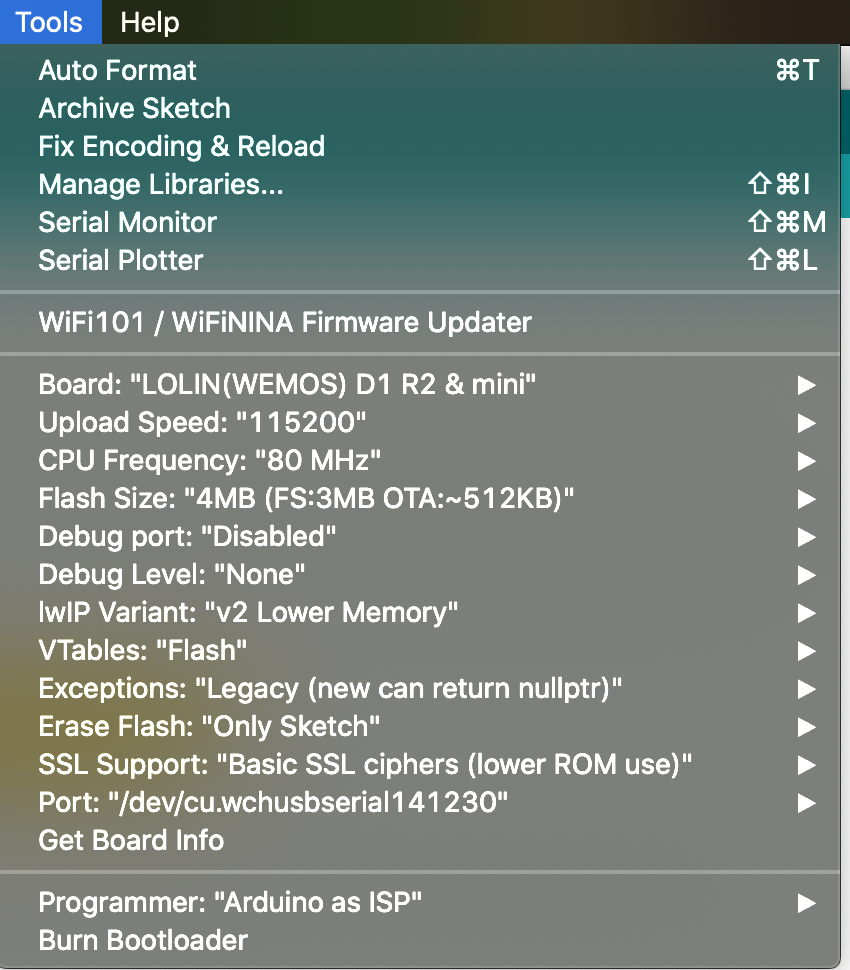
Once it's flashed, a calibration screen will pop-up. If you do this, it will save the calibration settings (unless specified otherwise in the code). But for most users 1 time is enough (or reflash) Afterwards it will boot and display the touch panel, once signed on it will publish a package to the MQTT broker and report the status.