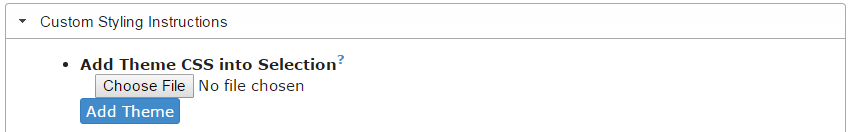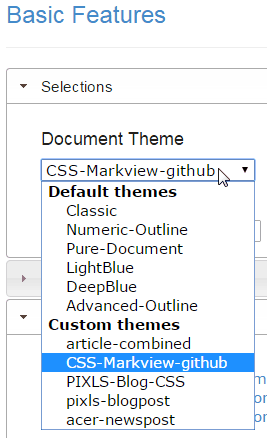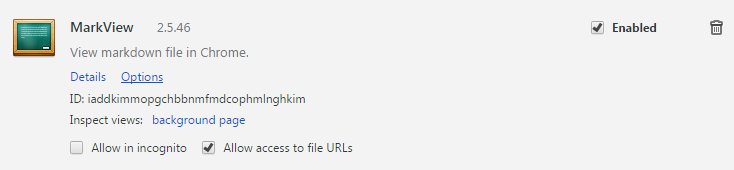CSS files to use with MarkView for formatting markdown files like specific sites.
MarkView is a Chrome extension to render markdown files in a browser according to pre-defined styles.
The extension already comes with some pre-defined styles but things get way more interesting when you start supplying your own css styles. This lets you emulate the styling for getting a live preview of the markdown rendering.
I have included some common (to me) styles here.
-
Clone this repository.
-
Open MarkView Options.
-
Under "Custom Styling Instructions", Add Theme CSS into Selection, select "Choose File" and load one of the .css files from this repo.
-
Then press the "Add Theme" button.
-
Repeat for each css style you want to use.
To select a theme to use, from MarkView Options → Document Theme:
It's important to turn On Allow access to file URLs for the extension. Under Chrome "Manage Extensions", find the MarkView entry and allow this access:
Simply drag and drop a markdown file into Chrome and MarkView will automatically render the markdown for you. The extension will also automatically update the page every time the markdown file is saved.