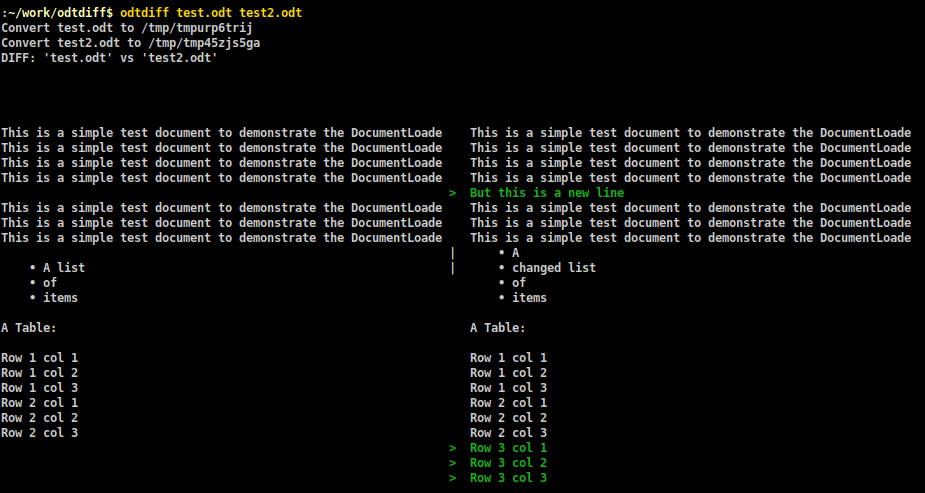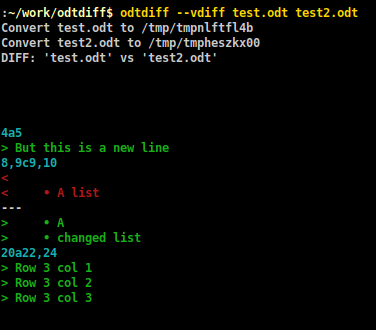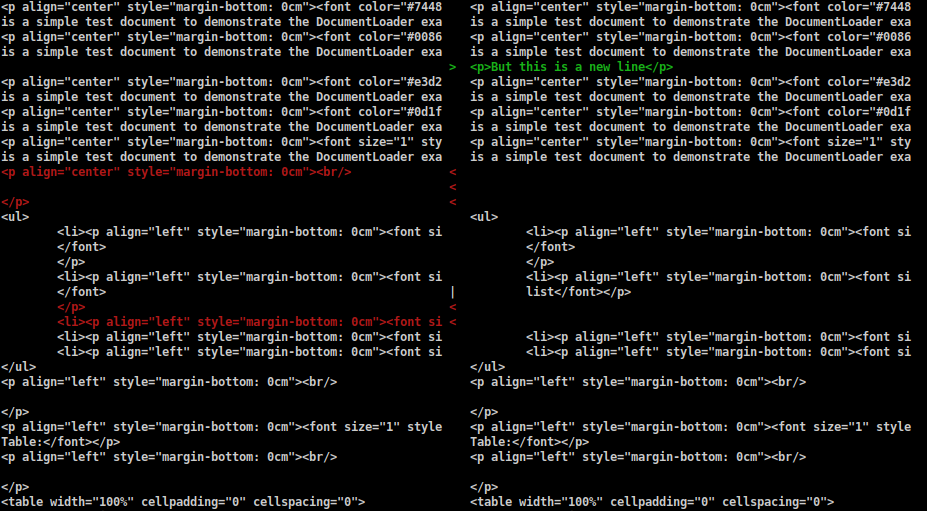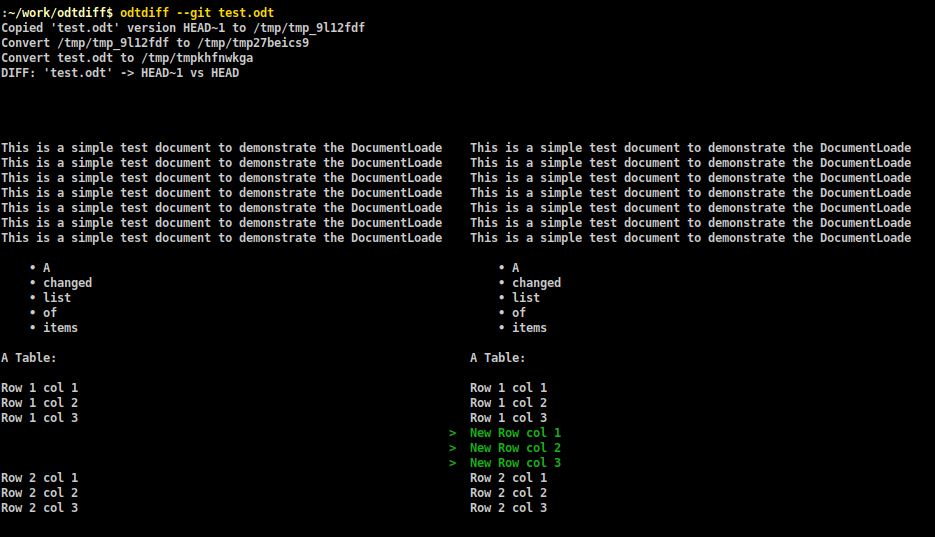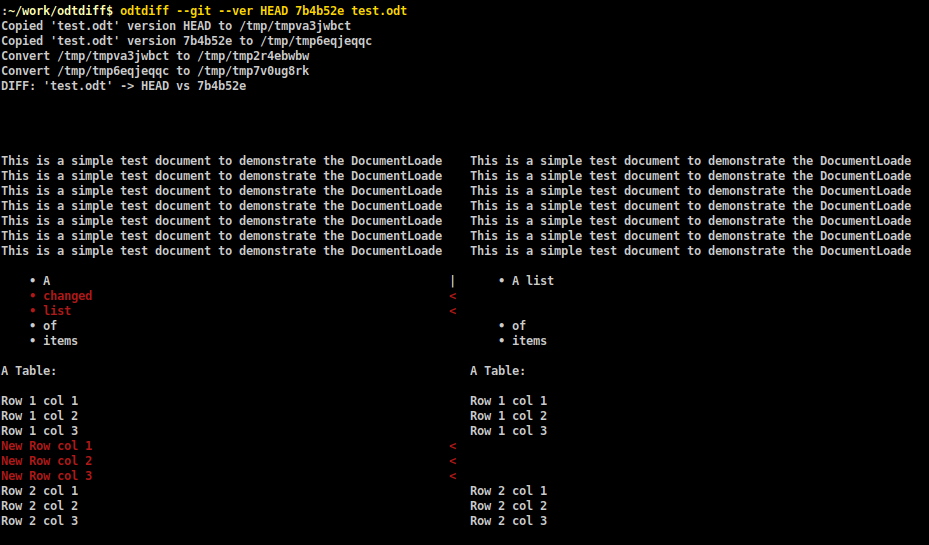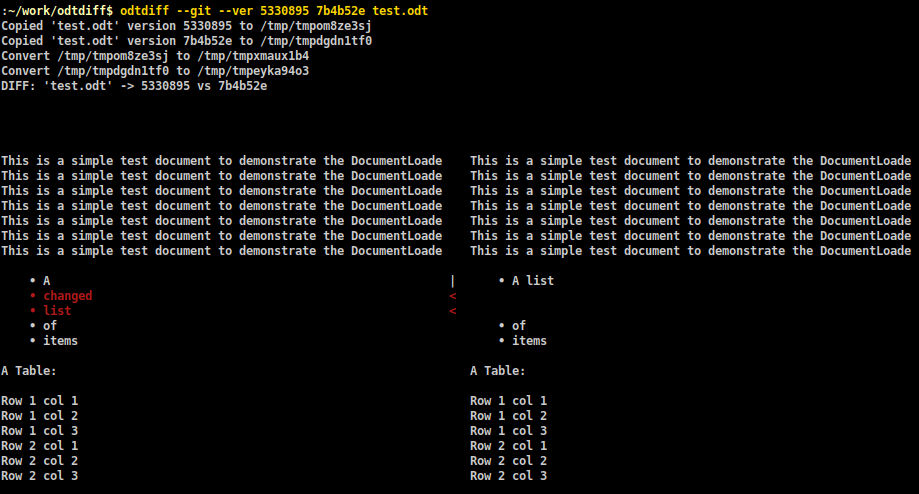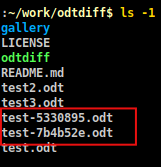Python CLI tool to display differences between two Libreoffice Writer ODT files or git versions
LibreOffice Writer and ODT files are good formats to compose design documents or other project documents.
Often, you may need to store them in a versioning system like Git. If two users have changed an ODT file and committed their respective changes, git will prevent one of them from pushing their changes because it doesn't know how to automatically merge changes in ODT files.
Manually merging changes between two ODT files is also cumbersome because LibreOfficer Writer's merge dialog is not intuitive.
These two problems act as barriers to users adopting Libreoffice Writer for dcocumentation.
This tool tries to make it easier. For people comfortable with command-line, this tool provides a quick way to visualize differences between two ODT files or git versions or git versions that have to be merged.
Note that this tool does NOT itself have any merge functionality - that still has to be done manually using Writer. However, visualizing differences on the command-line during a git workflow makes manually merging easier.
-
Compare two ODT (OpenDocument Text) files generated by LibreOffice Writer
-
Compare two versions of the same ODT file in git repo
-
Compare as text or HTML
-
Side-by-side or horizontal diff visualizations
odtdiff test.odt test2.odt
odtdiff --vdiff test.odt test2.odt
odtdiff --html test.odt test2.odt
This git log for test.odt in this repo will be used in following examples:
$ git log --oneline test.odt
41613cc (HEAD -> main) test.odt third commit
5330895 test.odt second commit
7b4b52e test.odt first commit
odtdiff --git test.odt
odtdiff --git --ver HEAD 7b4b52e test.odt
odtdiff --git --ver 5330895 7b4b52e test.odt
Use --create option:
odtdiff --git --ver 5330895 7b4b52e --create test.odt
-
It converts ODT files or versions to TXT or HTML files using "libreoffice" executable's built-in conversion options.
-
It then diff's the two TXT or HTML files.
-
LibreOffice Writer should be installed
-
Python 3 should be installed (tested against >= 3.5.2; not tested against older versions)
-
diff(from GNU diffutils ) or an equivalent tool whose command-line is compatible -
git should be installed if using it for diffing two git versions
On Ubuntu, all these can be installed with the following commands:
sudo apt install libreoffice-writer python3 python3-pip diffutils git-core
sudo python3 -m pip install -U pip
sudo python3 -m pip install colorama
-
git clonethis repo somewhere - https://github.com/pathbreak/odtdiff.Or alternatively, download and extract the repo's zip archive.
cd $HOME git clone https://github.com/pathbreak/odtdiff cd odtdiff chmod +x odtdiff -
Create a soft link from
$HOME/.local/binto the script:ln -s $HOME/odtdiff/odtdiff $HOME/.local/bin/odtdiff -
Add
$HOME/.local/binto PATH if it's not already there by adding these lines to~/.bashrc:if [ -d "$HOME/.local/bin" ] ; then PATH="$HOME/.local/bin:$PATH" fi
-
git clonethis repo somewhere : https://github.com/pathbreak/odtdiff.Or alternatively, download and extract the repo's zip archive.
-
Ensure that 'odtdiff' is added to PATH.
usage: odtdiff [-h] [--git] [--ver VERSION VERSION] [--create] [--vdiff]
[--html]
ODT-FILE1 [ODT-FILE2]
Compare two LibreOffice Writer files or two git versions of same file.
positional arguments:
ODT-FILE1 First Writer file
ODT-FILE2 Second Writer file. Required if comparing two files
instead of git versions.
optional arguments:
-h, --help show this help message and exit
--git Compare a git-tracked file's current contents with its
previous version
--ver VERSION VERSION
Specify the versions to diff.If not specified, current
and previous version are used. These are passed to git
show. examples: HEAD~2, HEAD~1, HEAD, CURRENT, <commit
hash>
--create Create the specified versions as separate files
suffixed by their versions.
--vdiff Use vertical diff instead of side-by-side
--html Use HTML diff instead of TXT
MIT