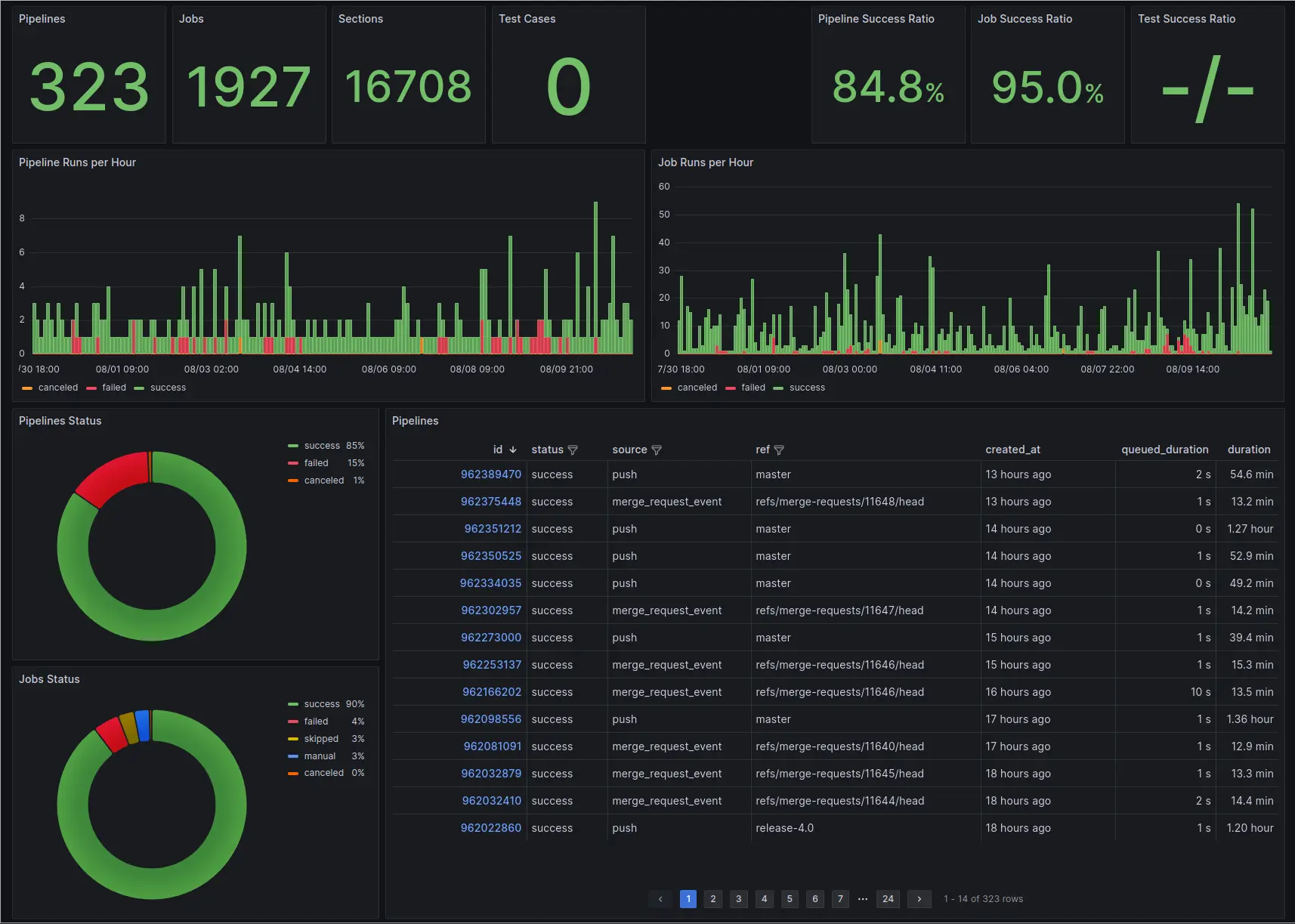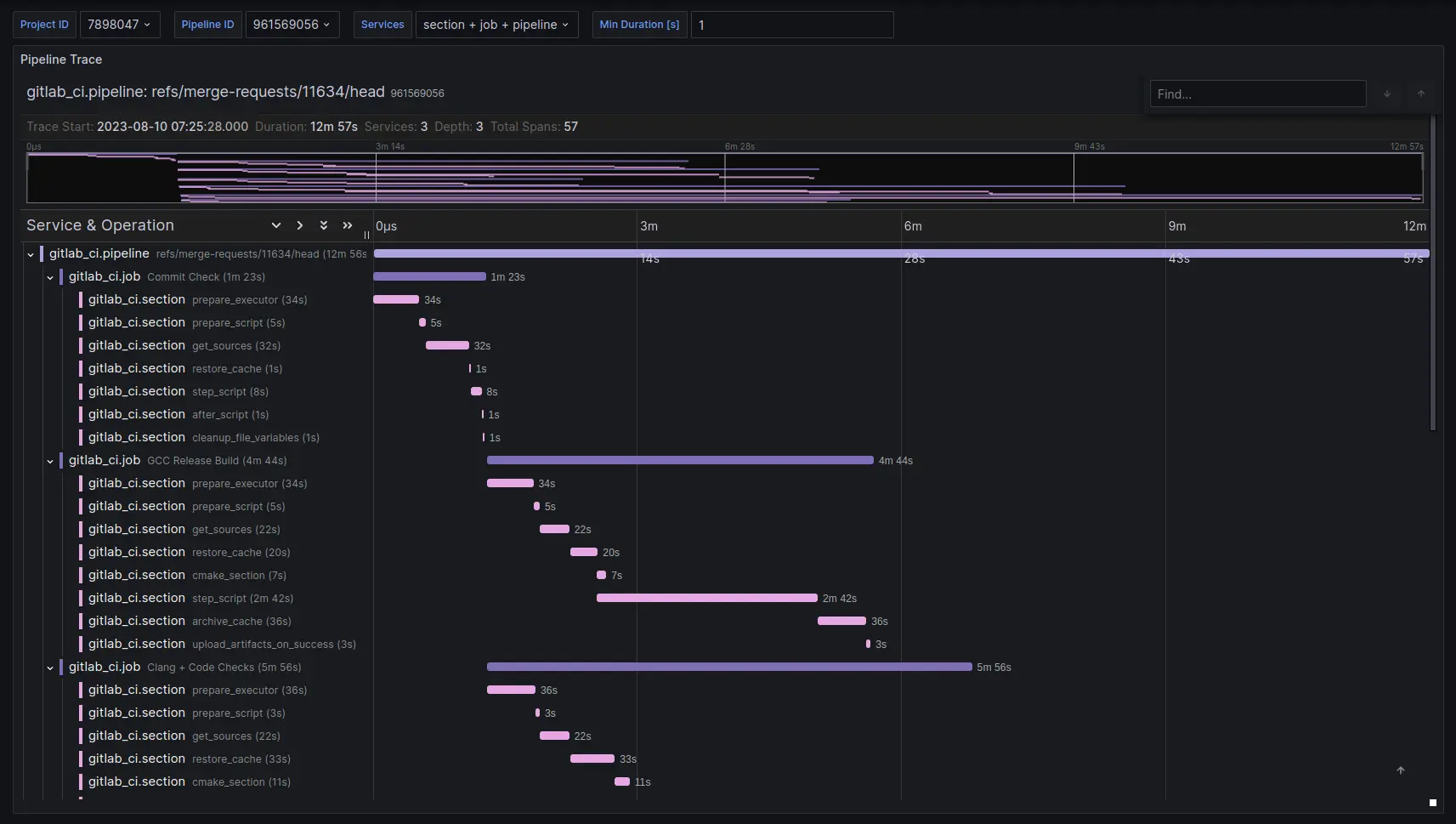gitlab-clickhouse-exporter serves a gRPC endpoint that records data from
a gitlab-exporter and exports it to a
ClickHouse database.
To install gitlab-clickhouse-exporter you can download a
prebuilt binary that matches your system, e.g.
# download latest release archive
RELEASE_TAG=$(curl -sSfL https://api.github.com/repos/cluttrdev/gitlab-clickhouse-exporter/releases/latest | jq -r '.tag_name')
curl -sSfL -o /tmp/gitlab-clickhouse-exporter.tar.gz \
https://github.com/cluttrdev/gitlab-clickhouse-exporter/releases/download/${RELEASE_TAG}/gitlab-clickhouse-exporter_${RELEASE_TAG}_linux_amd64.tar.gz
# extract executable binary into install dir (must exist)
INSTALL_DIR=$HOME/.local/bin
tar -C ${INSTALL_DIR} -zxof /tmp/gitlab-clickhouse-exporter.tar.gz gitlab-clickhouse-exporterAlternatively, if you have the Go tools installed on your machine, you can use
go install github.com/cluttrdev/gitlab-clickhouse-exporter@latestgitlab-clickhouse-exporter can either run in server mode or execute one-off
commands.
To run gitlab-clickhouse-exporter in server mode use:
gitlab-clickhouse-exporter run --config CONFIG_FILEThis will start a gRPC server that exports recorded data to the configured ClickHouse database. See Configuration for configuration options.
gitlab-clickhouse-exporter supports commands that can be executed
individually. Use the following to get an overview of available commands:
gitlab-clickhouse-exporter -hConfiguration options can be specified in a config file that is passed to the
application using the --config command-line flag.
For an overview of available configuration options and their default values, see configs/gitlab-clickhouse-exporter.yaml.
Common options can also be overridden with command-line flags and/or environment variables, where flags take precedence.
| Flag | Environment Variable | Default Value |
|---|---|---|
| # global options | ||
| --clickhouse-host | GLCHE_CLICKHOUSE_HOST |
"127.0.0.1" |
| --clickhouse-port | GLCHE_CLICKHOUSE_PORT |
"9000" |
| --clickhouse-database | GLCHE_CLICKHOUSE_DATABASE |
"default" |
| --clickhouse-user | GLCHE_CLICKHOUSE_USER |
"default" |
| --clickhouse-password | GLCHE_CLICKHOUSE_PASSWORD |
"" |
| # run options | ||
| --server-host | GLCHE_SERVER_HOST |
"0.0.0.0" |
| --server-port | GLCHE_SERVER_PORT |
"0" |
| --log-level | GLCHE_LOG_LEVEL |
"info" |
| --log-format | GLCHE_LOG_FORMAT |
"text" |
To get up and running, have a look at the quickstart
example which contains a docker compose setup to provision a ClickHouse server
and a Grafana instance that includes predefined dashboards.
This project is licensed under the MIT License.