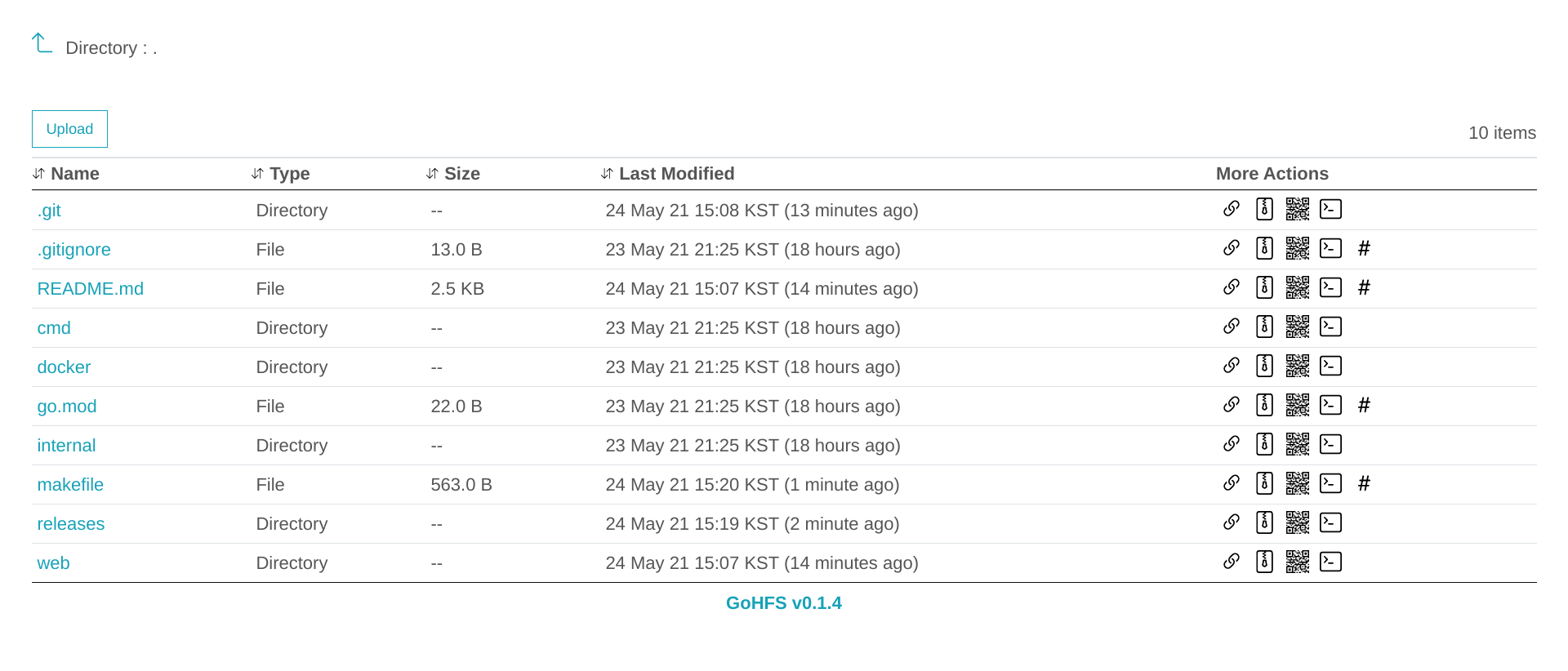Feature-rich HTTP File Server
- UI
- Show QR Link
- SHA1 checksum
- Command line cheatsheet (curl, wget, PS)
- Relative timestamp
- Hot reload
- Regex filtering
- Functionality
- Web shell
- Global search using fzf
- Upload
- Single file upload
- Limit upload size
- Multi file upload
- Folder upload
- Download
- as ZIP
- as Base64
- Multi file download
- Security
- HTTPS
- Basic Auth
- Can store as hashed password
- Regex listing
- Options
- Disable directory listing
- Disable upload
- Disable zip
- Specify temporary zip folder
- Others
- Docker support
- Compress binary
- Log to file
- Minify JS on build
# running in current directory
./gohfs
# specifying parameters
./gohfs -host 127.0.0.1 -port 8081 -dir /tmp
# https
./gohfs -tls -cert selfsigned.cert -key selfsigned.key
# disable directory listing
./gohfs -dl
# authentication
./gohfs -user gopher -pass gopher # raw password
./gohfs -user gopher -hpass 9cc1ee455a3363ffc504f40006f70d0c8276648a5d3eb3f9524e94d1b7a83aef # sha256 hashed
# getting help
./gohfs -h$ ./gohfs -h
Usage of ./gohfs:
-cert string
Public certificate
-dir string
Directory to serve (default ".")
-dl
Disable listing
-du
Disable upload
-dz
Disable zip
-host string
Host (default "0.0.0.0")
-hpass string
Hashed password (sha-256)
-key string
Private certificate
-maxup int
Maximum upload size in Bytes (default -1)
-pass string
Password
-port string
Port (default "8080")
-sha1path string
SHA1 API (default "/gohfs-sha1")
-tls
Enable HTTPS
-user string
Username (default "admin")
-webpath string
UI API (default "/gohfs-web")
-zippath string
Zip API (default "/gohfs-zip")
-ziptemp string
Temporary zip folder (default ".")
Like this project? Want to contribute? Awesome! Feel free to open some pull requests or just open an issue.
Detailed changes for each release are documented in the release notes.