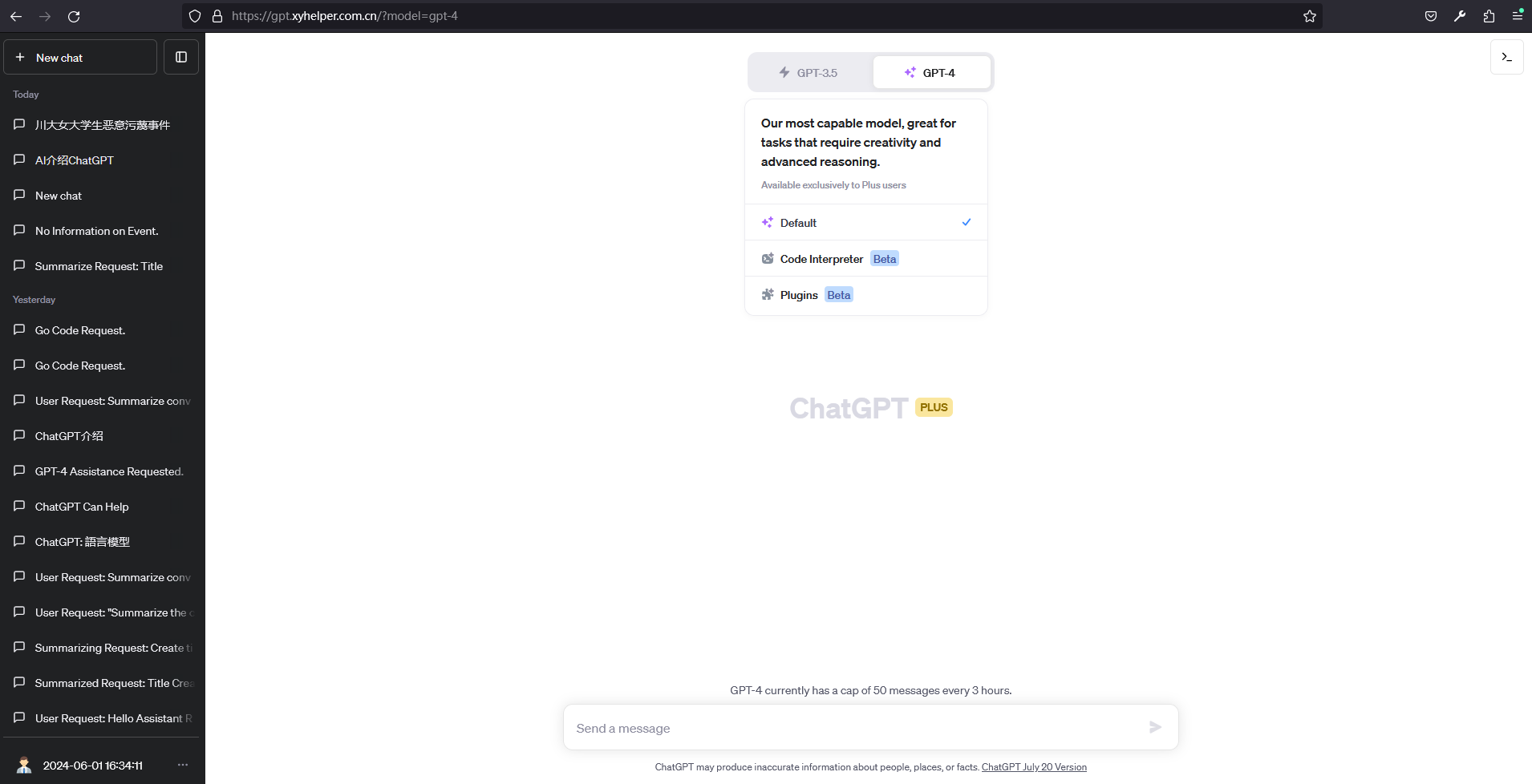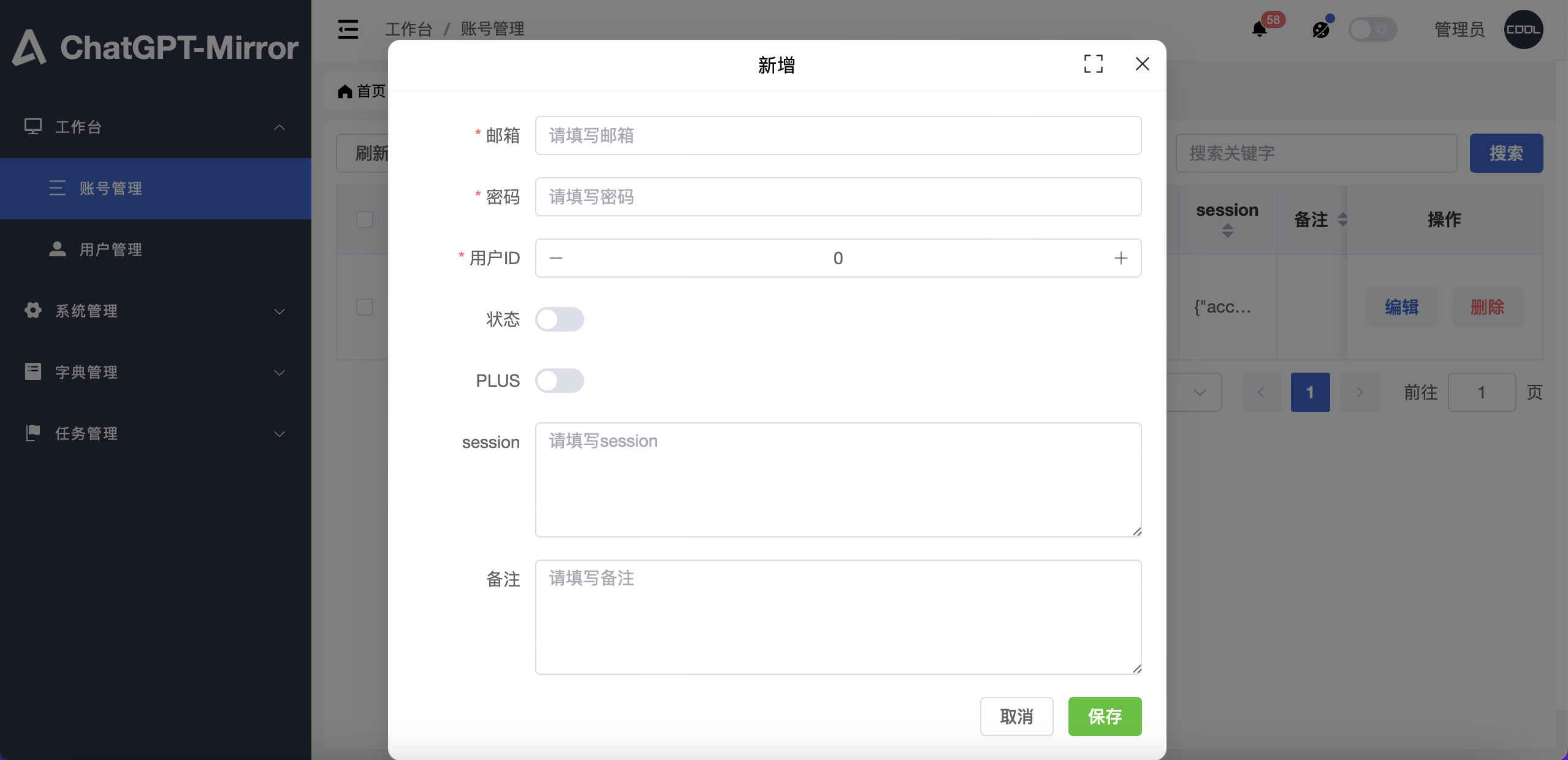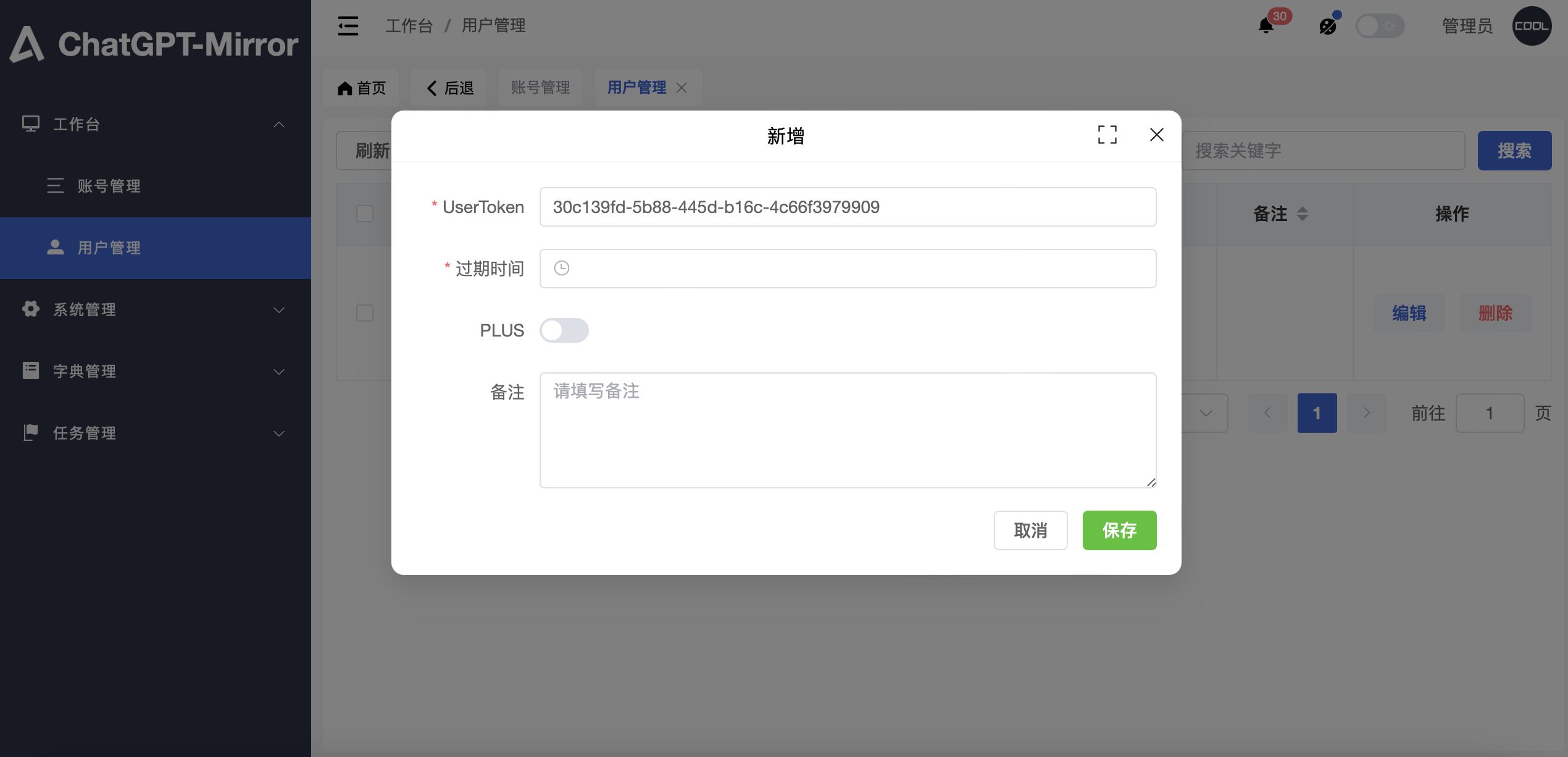ChatGPT 镜像服务快速部署脚本库
- 我是开发者,我想自行修改功能->前往源码库 https://github.com/xyhelper/chatgpt-mirror-server
- 我没服务器,也没有官网账号,只想使用->前往官网购买我们运营的会员服务 https://www.xyhelper.com.cn
- 我想做商业用途,我想自己运营->老板里面请 https://www.xyhelper.com.cn/access
- 我有服务器,我想自己部署->请继续阅读本文档(有条件的话给个star吧)
- 一台至少 2 核 2G 内存的服务器,推荐使用香港、新加坡、日本地区的服务器,可以兼顾国内访问。
- 安装了 docker 和 docker-compose
- 安装了 git
- 有官网直登账号(不支持谷歌、微软、苹果等第三方登陆账号)
https://www.bilibili.com/video/BV1yu411s7kp/
在服务器上执行以下命令即可
curl -sSfL https://raw.githubusercontent.com/xyhelper/chatgpt-mirror-server-deploy/master/quick-install.sh | bash
- 克隆本仓库到服务器上
git clone --depth=1 https://github.com/xyhelper/chatgpt-mirror-server-deploy.git chatgpt-mirror- 进入目录
cd chatgpt-mirror- 启动服务
./deploy.sh访问服务器的 8200 端口即可使用
管理后台地址为 http://服务器 ip:8200/xyhelper/
默认用户名密码为 admin/123456