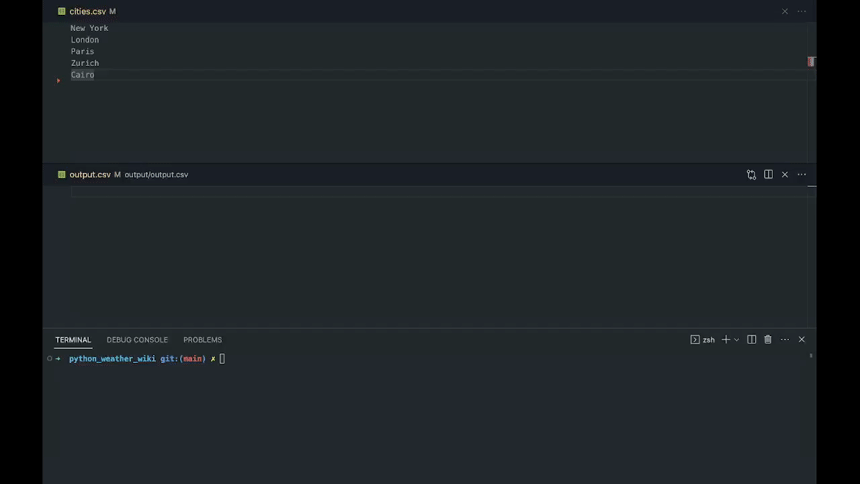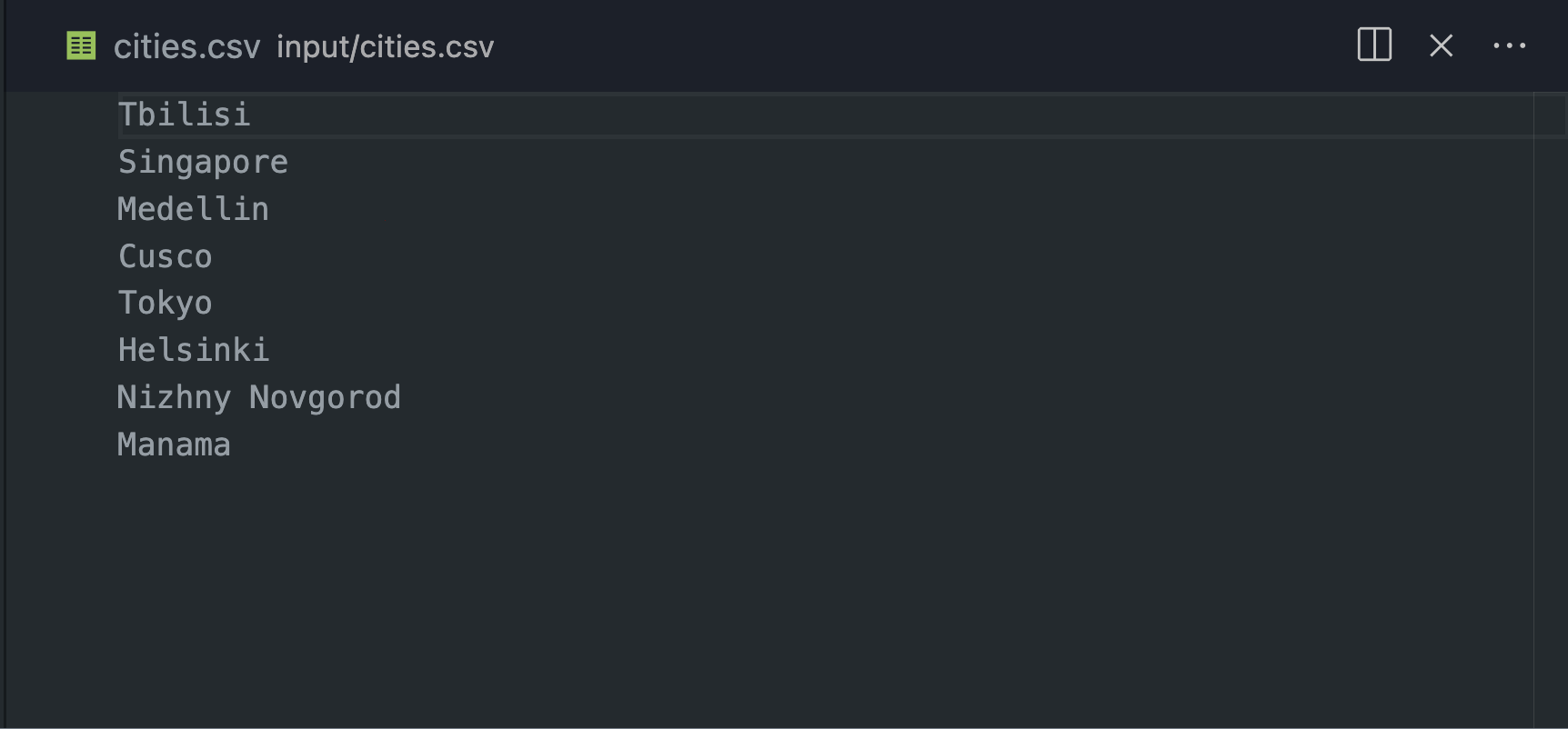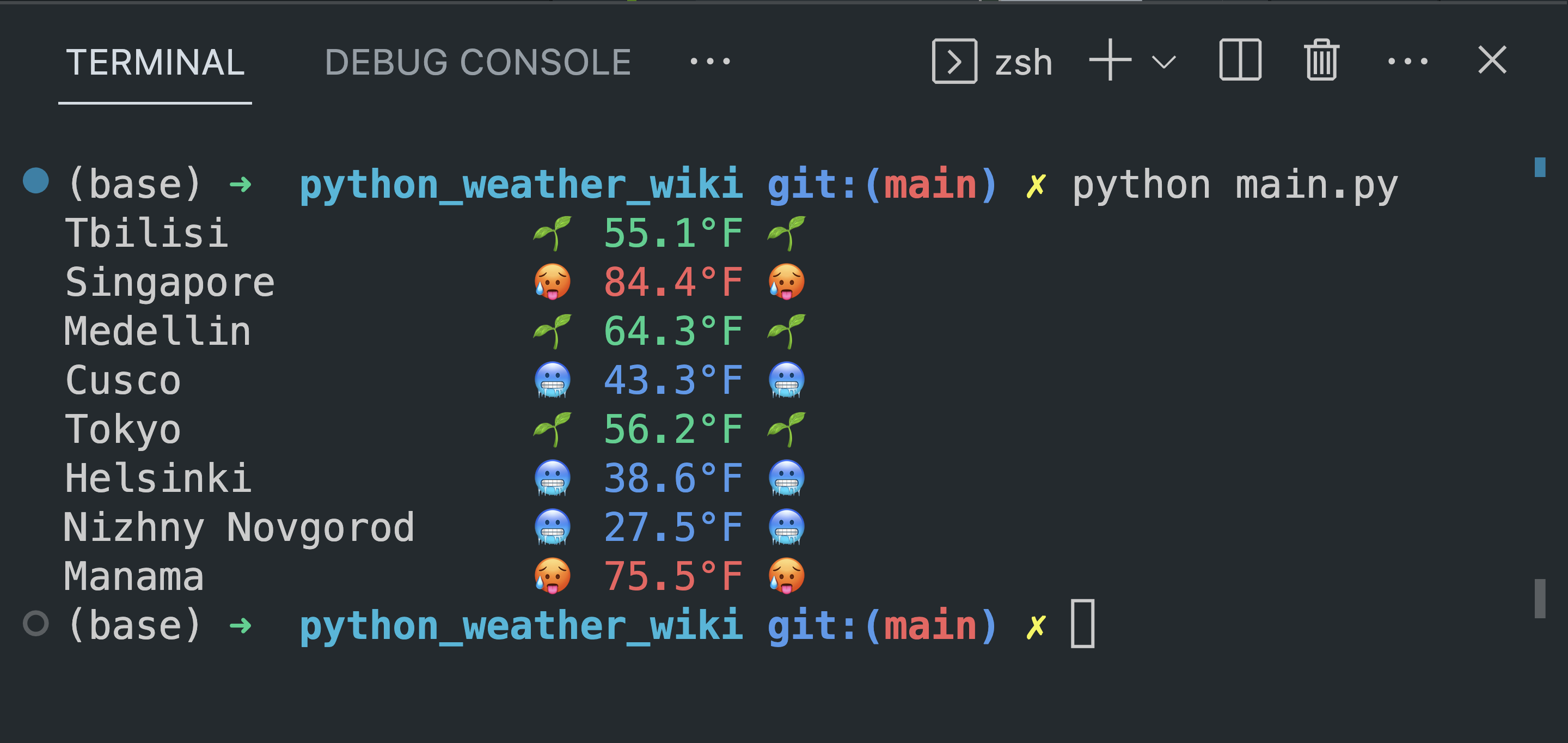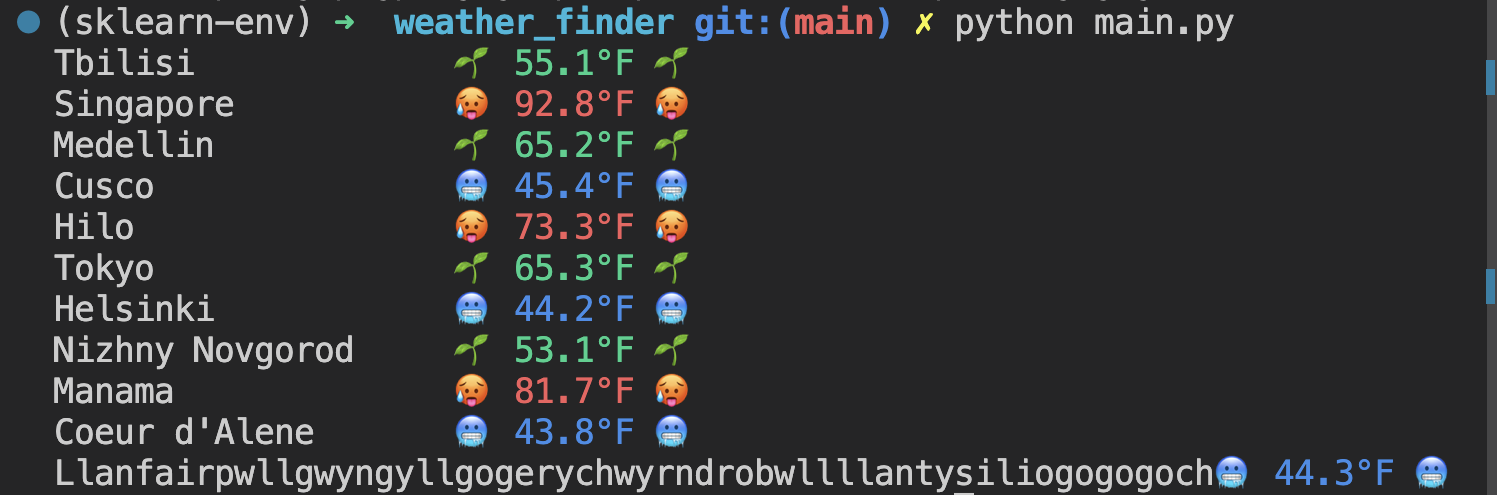 The Weather Finder is a command-line tool that retrieves the current weather of each city listed in a provided CSV file using the OpenWeatherMap API. It prints a running list of JSONs for each city in the console and saves the city names and temperatures in a new CSV file:
The Weather Finder is a command-line tool that retrieves the current weather of each city listed in a provided CSV file using the OpenWeatherMap API. It prints a running list of JSONs for each city in the console and saves the city names and temperatures in a new CSV file: \setup\output.csv.
For a brief introduction to geodetic coordinates and how they relate to mapping the world, check out our blog post Mapping the World: Geodetic and Euclidean Coordinates.
Run the Weather Finder by executing the following command:
python main.py
The Weather Finder depends on the following Python packages:
requestsjsoncsvtyping
These packages are listed in the setup/requirements.txt file in the root directory of this project.
- Install Python 3.9 from here.
- Clone or download the Weather Finder repository from GitHub.
- Open a terminal or command prompt and navigate to the root directory of the project.
- Install the required Python packages by running the following command:
pip install -r setup/requirements.txt
The Weather Finder uses pytest as a testing framework. To run the tests, make sure pytest is installed (you can install it by running pip install pytest in the terminal), then run pytest in the terminal from the root directory of this project:
pytest
The following step is optional and it might take 1-2 minutes
The Weather Finder uses the OpenWeatherMap API to retrieve weather data. If the included API key is no longer valid, you can generate your own API key by creating an account here.
Once you create an account and log in, you can quickly generate a new API Key here.
After you generate your API key, you can add it to the Weather Finder by replacing the API_KEY variable in setup/api_key.txt with your API key.
If you would like to contribute to the Weather Finder project, please fork the repository and submit a pull request. We welcome contributions of all kinds, including bug fixes, new features, and documentation.
- ✅ Created the
get_api_key()function to read an API key from a file. - ✅ Created the
read_csv_file()function to read a list of cities from a CSV file. - ✅ Created the
get_city_weather()function to retrieve weather data for a given city using the OpenWeatherMap API. - ✅ Created the
write_to_csv()function to write the city name and temperature to a CSV file. - ✅ Modified the main code block to print the city name and temperature to the console with pretty styling.
- ✅ Added testing for the
test_api_key()function usingpytest. - ✅ User Input Validation: Currently, the program assumes that the provided CSV file is correctly formatted and that the API key is valid. In the future, input validation could be implemented to handle cases where the input is incorrect or incomplete.
- 🫙 Error Handling: The program currently prints error messages to the console when an error occurs, but does not handle errors gracefully or provide specific information on what went wrong. In the future, more robust error handling could be implemented to provide users with more useful feedback.
- 🫙 Additional Functionality: Currently, the Weather Finder only retrieves and saves the temperature data for each city. In the future, additional weather data, such as wind speed or precipitation, could also be retrieved and saved to the CSV file.
- 🫙 Advanced Search Parameters: The program could be expanded to allow users to specify their preferred temperature unit (e.g. Celsius, Fahrenheit or Kelvin) or to provide more advanced search parameters, such as time ranges, weather conditions or geodetic coordinates, to retrieve more specific weather data.
The Weather Finder is licensed under the MIT License. See the LICENSE file for more information.
If you have any questions, please contact me at contact@patimejia.com