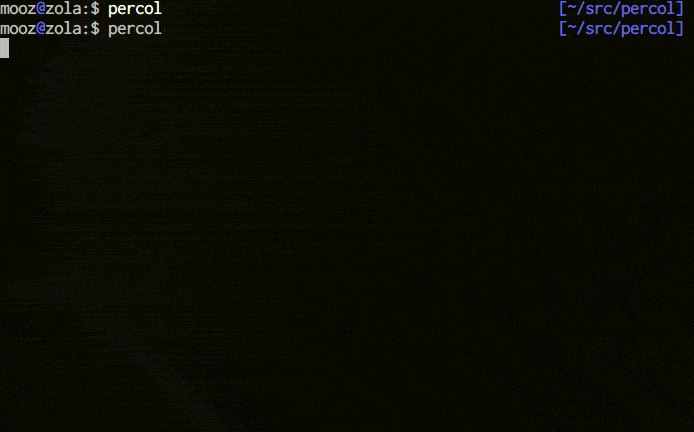__
____ ___ ______________ / /
/ __ \/ _ \/ ___/ ___/ __ \/ /
/ /_/ / __/ / / /__/ /_/ / /
/ .___/\___/_/ \___/\____/_/
/_/
percol adds flavor of interactive selection to the traditional pipe concept on UNIX.
percol is an interactive grep tool in your terminal. percol
- receives input lines from
stdinor a file, - lists up the input lines,
- waits for your input that filter/select the line(s),
- and finally outputs the selected line(s) to
stdout.
Since percol just filters the input and output the result to stdout,
it can be used in command-chains with | in your shell (UNIX philosophy!).
- Efficient: With lazy loads of input lines and query caching, percol handles huge inputs efficiently.
- Customizable: Through configuration file (
rc.py), percol's behavior including prompts, keymaps, and color schemes can be heavily customizable.- See configuration for details.
- Migemo support: By supporting C/Migemo, percol filters Japanese inputs blazingly fast.
- See matching method for details.
- canything by @keiji0
- A seminal work in interactive grep tools.
- zaw by @nakamuray
- A zsh-friendly interactive grep tool.
- peco by @lestrrat
- An interactive grep tool written in Go language.
- fzf by @junegunn
- An interactive grep tool written in Ruby.
percol currently supports only Python 2.x.
$ sudo pip install percol
First, clone percol repository and go into the directory.
$ git clone git://github.com/mooz/percol.git
$ cd percol
Then, run a command below.
$ sudo python setup.py install
If you don't have a root permission (or don't wanna install percol with sudo), try next one.
$ python setup.py install --prefix=~/.local
$ export PATH=~/.local/bin:$PATH
Specifying a filename.
$ percol /var/log/syslog
Specifying a redirection.
$ ps aux | percol
Here is an interactive version of pgrep,
$ ps aux | percol | awk '{ print $2 }'
and here is an interactive version of pkill.
$ ps aux | percol | awk '{ print $2 }' | xargs kill
For zsh users, command versions are here (ppkill accepts options like -9).
function ppgrep() {
if [[ $1 == "" ]]; then
PERCOL=percol
else
PERCOL="percol --query $1"
fi
ps aux | eval $PERCOL | awk '{ print $2 }'
}
function ppkill() {
if [[ $1 =~ "^-" ]]; then
QUERY="" # options only
else
QUERY=$1 # with a query
[[ $# > 0 ]] && shift
fi
ppgrep $QUERY | xargs kill $*
}In your .zshrc, put the lines below.
function exists { which $1 &> /dev/null }
if exists percol; then
function percol_select_history() {
local tac
exists gtac && tac="gtac" || { exists tac && tac="tac" || { tac="tail -r" } }
BUFFER=$(fc -l -n 1 | eval $tac | percol --query "$LBUFFER")
CURSOR=$#BUFFER # move cursor
zle -R -c # refresh
}
zle -N percol_select_history
bindkey '^R' percol_select_history
fiThen, you can display and search your zsh histories incrementally by pressing Ctrl + r key.
Here are some examples of tmux and percol integration.
bind b split-window "tmux lsw | percol --initial-index $(tmux lsw | awk '/active.$/ {print NR-1}') | cut -d':' -f 1 | tr -d '\n' | xargs -0 tmux select-window -t"
bind B split-window "tmux ls | percol --initial-index $(tmux ls | awk \"/^$(tmux display-message -p '#{session_name}'):/ {print NR-1}\") | cut -d':' -f 1 | tr -d '\n' | xargs -0 tmux switch-client -t"
By putting above 2 settings into tmux.conf, you can select a tmux window with ${TMUX_PREFIX} b keys and session with ${TMUX_PREFIX} B keys.
Attaching to running tmux sessions can also be made easier with percol with this function(tested to work in bash and zsh)
function pattach() {
if [[ $1 == "" ]]; then
PERCOL=percol
else
PERCOL="percol --query $1"
fi
sessions=$(tmux ls)
[ $? -ne 0 ] && return
session=$(echo $sessions | eval $PERCOL | cut -d : -f 1)
if [[ -n "$session" ]]; then
tmux att -t $session
fi
}Configuration file for percol should be placed under ${HOME}/.percol.d/ and named rc.py.
Here is an example ~/.percol.d/rc.py.
# X / _ / X
percol.view.PROMPT = ur"<bold><yellow>X / _ / X</yellow></bold> %q"
# Emacs like
percol.import_keymap({
"C-h" : lambda percol: percol.command.delete_backward_char(),
"C-d" : lambda percol: percol.command.delete_forward_char(),
"C-k" : lambda percol: percol.command.kill_end_of_line(),
"C-y" : lambda percol: percol.command.yank(),
"C-t" : lambda percol: percol.command.transpose_chars(),
"C-a" : lambda percol: percol.command.beginning_of_line(),
"C-e" : lambda percol: percol.command.end_of_line(),
"C-b" : lambda percol: percol.command.backward_char(),
"C-f" : lambda percol: percol.command.forward_char(),
"M-f" : lambda percol: percol.command.forward_word(),
"M-b" : lambda percol: percol.command.backward_word(),
"M-d" : lambda percol: percol.command.delete_forward_word(),
"M-h" : lambda percol: percol.command.delete_backward_word(),
"C-n" : lambda percol: percol.command.select_next(),
"C-p" : lambda percol: percol.command.select_previous(),
"C-v" : lambda percol: percol.command.select_next_page(),
"M-v" : lambda percol: percol.command.select_previous_page(),
"M-<" : lambda percol: percol.command.select_top(),
"M->" : lambda percol: percol.command.select_bottom(),
"C-m" : lambda percol: percol.finish(),
"C-j" : lambda percol: percol.finish(),
"C-g" : lambda percol: percol.cancel(),
})In percol, a prompt consists of two part: PROMPT and RPROMPT, like zsh. As the following example shows, each part appearance can be customized by specifying a prompt format into percol.view.PROMPT and percol.view.RPROMPT respectively.
percol.view.PROMPT = ur"<blue>Input:</blue> %q"
percol.view.RPROMPT = ur"(%F) [%i/%I]"In prompt formats, a character preceded by % indicates a prompt format specifier and is expanded into a corresponding system value.
%%- Display
%itself
- Display
%q- Display query and caret
%Q- Display query without caret
%n- Page number
%N- Total page number
%i- Current line number
%I- Total line number
%c- Caret position
%k- Last input key
By changing percol.view.PROMPT into a getter, percol prompts becomes more fancy.
# Change prompt in response to the status of case sensitivity
percol.view.__class__.PROMPT = property(
lambda self:
ur"<bold><blue>QUERY </blue>[a]:</bold> %q" if percol.model.finder.case_insensitive
else ur"<bold><green>QUERY </green>[A]:</bold> %q"
)# Display finder name in RPROMPT
percol.view.prompt_replacees["F"] = lambda self, **args: self.model.finder.get_name()
percol.view.RPROMPT = ur"(%F) [%i/%I]"For now, styles of following 4 items can be customized in rc.py.
percol.view.CANDIDATES_LINE_BASIC = ("on_default", "default")
percol.view.CANDIDATES_LINE_SELECTED = ("underline", "on_yellow", "white")
percol.view.CANDIDATES_LINE_MARKED = ("bold", "on_cyan", "black")
percol.view.CANDIDATES_LINE_QUERY = ("yellow", "bold")Each RHS is a tuple of style specifiers listed below.
"black"forcurses.COLOR_BLACK"red"forcurses.COLOR_RED"green"forcurses.COLOR_GREEN"yellow"forcurses.COLOR_YELLOW"blue"forcurses.COLOR_BLUE"magenta"forcurses.COLOR_MAGENTA"cyan"forcurses.COLOR_CYAN"white"forcurses.COLOR_WHITE
"on_black"forcurses.COLOR_BLACK"on_red"forcurses.COLOR_RED"on_green"forcurses.COLOR_GREEN"on_yellow"forcurses.COLOR_YELLOW"on_blue"forcurses.COLOR_BLUE"on_magenta"forcurses.COLOR_MAGENTA"on_cyan"forcurses.COLOR_CYAN"on_white"forcurses.COLOR_WHITE
"altcharset"forcurses.A_ALTCHARSET"blink"forcurses.A_BLINK"bold"forcurses.A_BOLD"dim"forcurses.A_DIM"normal"forcurses.A_NORMAL"standout"forcurses.A_STANDOUT"underline"forcurses.A_UNDERLINE"reverse"forcurses.A_REVERSE
By default, percol interprets input queries by users as string. If you prefer regular expression, try --match-method command line option.
$ percol --match-method regex
From version 0.0.2, percol supports migemo (http://0xcc.net/migemo/) for --match-method experimentally.
$ percol --match-method migemo
This feature requires following external modules for now.
- C/Migemo (http://code.google.com/p/cmigemo/)
- PyMigemo (http://www.atzm.org/etc/pymigemo.html)
By default, percol assumes the path of a dictionary for migemo is /usr/local/share/migemo/utf-8/migemo-dict. If the dictionary is located in a different place, you should tell the location via rc.py.
For example, if the path of the dictionary is /path/to/a/migemo-dict, put lines below into your rc.py.
from percol.finder import FinderMultiQueryMigemo
FinderMultiQueryMigemo.dictionary_path = "/path/to/a/migemo-dict"If the query length is too short, migemo generates very long regular expression. To deal with this problem, percol does not pass a query if the length of the query is shorter than 2 and treat the query as raw regular expression.
To change this behavior, change the value of FinderMultiQueryMigemo.minimum_query_length like following settings.
from percol.finder import FinderMultiQueryMigemo
FinderMultiQueryMigemo.minimum_query_length = 1Matching method can be switched dynamically (at run time) by executing percol.command.specify_finder(FinderClass) or percol.command.toggle_finder(FinderClass). In addition, percol.command.specify_case_sensitive(case_sensitive) and percol.command.toggle_case_sensitive() change the matching status of case sensitivity.
from percol.finder import FinderMultiQueryMigemo, FinderMultiQueryRegex
percol.import_keymap({
"M-c" : lambda percol: percol.command.toggle_case_sensitive(),
"M-m" : lambda percol: percol.command.toggle_finder(FinderMultiQueryMigemo),
"M-r" : lambda percol: percol.command.toggle_finder(FinderMultiQueryRegex)
})You can select and let percol to output multiple candidates by percol.command.toggle_mark_and_next() (which is bound to C-SPC by default).
percol.command.mark_all(), percol.command.unmark_all() and percol.command.toggle_mark_all() are useful to mark / unmark all candidates at once.
A zsh completing-function for percol is available in https://github.com/mooz/percol/blob/master/tools/zsh/_percol .