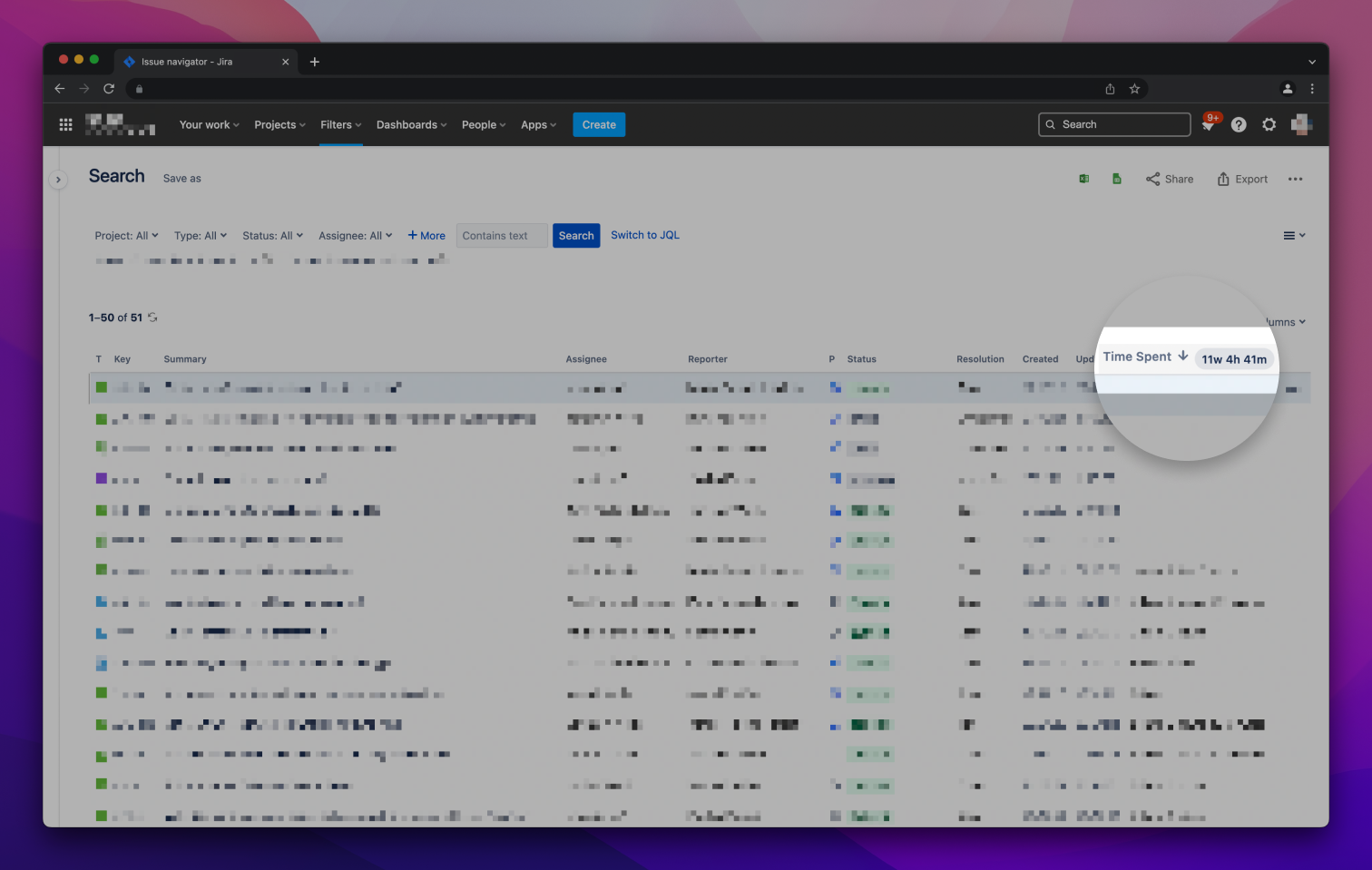Add the time spent sum of all displayed tickets in the time spent column header.
Explore the docs »
Chrome Web Store
·
Report Bug
·
Request Feature
Table of Contents
This is a simple Chrome extension to add the time spent sum of all displayed issues in Jira to the header column. The screenshot above should be enough to explain the functionality.
To use this extension, just install it via the Chrome Web Store. Afterwards it will automatically work on the supported pages.
This extension works only in Jira cloud with the default Atlassian URL scheme and if the language is set to English. As soon as you are on the issues view and have the "Time Spent" column in your table, the sum will be added. The sum contains only the values of the currently displayed issues, meaning all issues on the current page. If you want to see the sum of all issues resulting from your search query, you can use the bulk edit view, where the sum will also be added to the column header.
Contributions are always greatly appreciated.
If you have a suggestion that would make this better, please fork the repo and create a pull request. You can also simply open an issue with the tag "enhancement". Don't forget to give the project a star! Thanks again!
- Fork the Project
- Create your Feature Branch (
git checkout -b feature/AmazingFeature) - Commit your Changes (
git commit -m 'Add some AmazingFeature') - Push to the Branch (
git push origin feature/AmazingFeature) - Open a Pull Request
Distributed under the MIT License. See LICENSE.txt for more information.
Patrick Kunzke - @patrickkunzke - hello@patrickkunzke.dev
Project Link: https://github.com/patrickkunzke/jira-time-spent-sum-extension