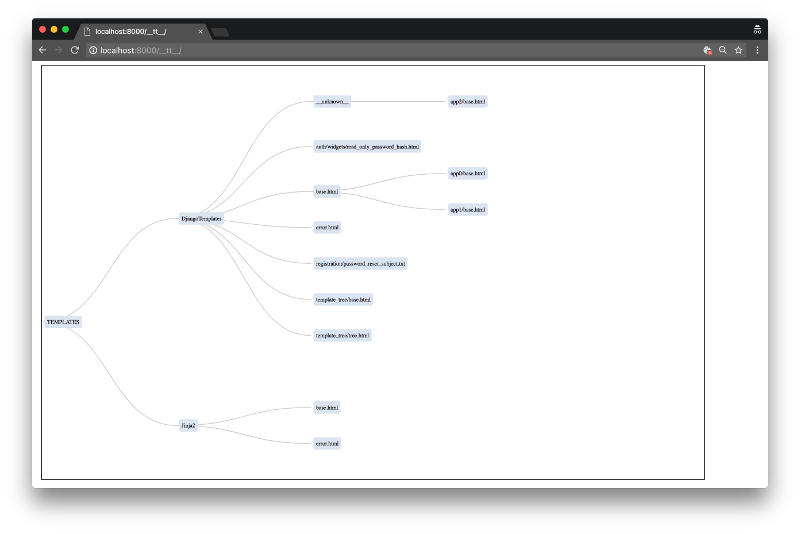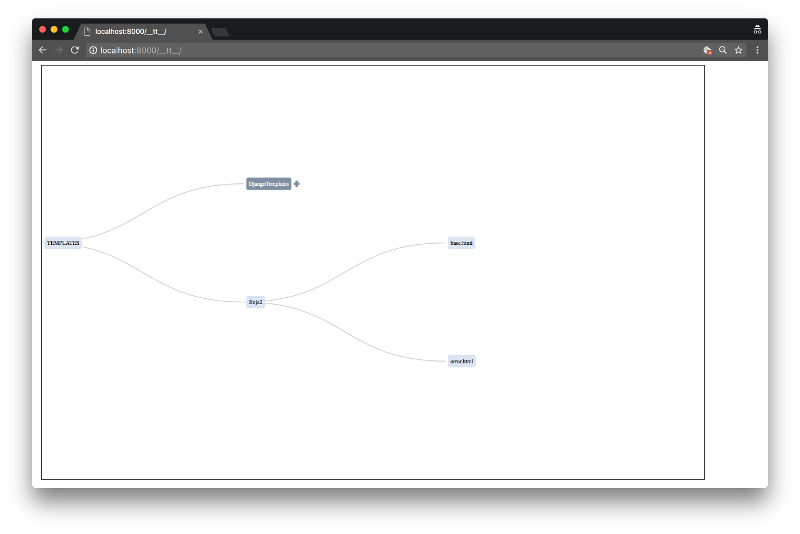Generate diagrams showing relationships between templates in Django projects
The full documentation is at https://django_template_tree.readthedocs.io.
Install django-template_tree:
pip install django_template_tree
Add it to your INSTALLED_APPS:
INSTALLED_APPS = (
...
'template_tree',
...
)Add django-template_tree's URL patterns:
from template_tree import urls as template_tree_urls
from django import settings
if settings.DEBUG:
urlpatterns += [
url(r'^__tt__/', include('template_tree.urls', namespace='template_tree')),
]Displays a collapsible tree diagram showing the hierarchy of templates used by a Django application.
Nodes can be collapsed and expanded, by clicking on them.
Apps can be filtered out of the tree, using the 'exclude_app' querystring parameter, thus:
http://localhost:8000/__tt__/?exclude_app=template_tree&exclude_app=admin
By default, admin is excluded, so http://localhost:8000/__tt__/ is equivalent to http://localhost:8000/__tt__/?exclude_app=admin
In order to show the admin app as well, you will need to 'unexclude' it thus: http://localhost:8000/__tt__/?exclude_app=
Visiting the template_tree url, requesting an application/json response will return json data compatible with d3 hierarchies, so you can roll your own diagrams.
Does the code actually work?
source <YOURVIRTUALENV>/bin/activate (myenv) $ pip install tox (myenv) $ tox
Tools used in rendering this package: