Streamable (Real-Time) Temporal Convolutional Networks in PyTorch
This python package provides
-
a temporal convolutional neural network (TCN) class similar to keras-tcn, see TCN Class
-
implementations of Conv1d and ConvTranspose1d layers with a causal/no-causal switch, see Causal Convolution
-
a streaming inference option for real-time applications, see Streaming Inference
-
compatibility with the Open Neural Network Exchange (ONNX) format, to use trained TCN models in non-Python environments such as C++. See ONNX Support
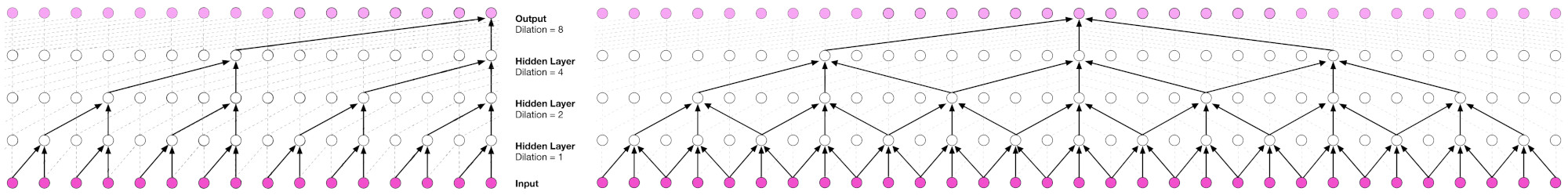 Dilated causal (left) and non-causal convolutions (right).
Dilated causal (left) and non-causal convolutions (right).
pip install pytorch-tcnThe TCN class provides a flexible and comprehensive implementation of temporal convolutional neural networks (TCN) in PyTorch analogous to the popular tensorflow/keras package keras-tcn. Like keras-tcn, the implementation of pytorch-tcn is based on the TCN architecture presented by Bai et al., while also including some features of the original WaveNet architecture (e.g. skip connections) and the option for automatic reset of dilation sizes to allow training of very deep TCN structures.
from pytorch_tcn import TCN
model = TCN(
num_inputs: int,
num_channels: ArrayLike,
kernel_size: int = 4,
dilations: Optional[ ArrayLike ] = None,
dilation_reset: Optional[ int ] = None,
dropout: float = 0.1,
causal: bool = True,
use_norm: str = 'weight_norm',
activation: str = 'relu',
kernel_initializer: str = 'xavier_uniform',
use_skip_connections: bool = False,
input_shape: str = 'NCL',
embedding_shapes: Optional[ ArrayLike ] = None,
embedding_mode: str = 'add',
use_gate: bool = False,
lookahead: int = 0,
output_projection: Optional[ int ] = None,
output_activation: Optional[ str ] = None,
)
# Continue to train/use model for your taskThe TCN expects input tensors of shape (N, Cin, L), where N, Cin, L denote the batch size, number of input channels and the sequence length, respectively. This corresponds to the input shape that is expected by 1D convolution in PyTorch. If you prefer the more common convention for time series data (N, L, Cin) you can change the expected input shape via the 'input_shape' parameter, see below for details. The order of output dimensions will be the same as for the input tensors.
num_inputs: The number of input channels, should be equal to the feature dimension of your data.num_channels: A list or array that contains the number of feature channels in each residual block of the network.kernel_size: The size of the convolution kernel used by the convolutional layers. Good starting points may be 2-8. If the prediction task requires large context sizes, larger kernel size values may be appropriate.dilations: If None, the dilation sizes will be calculated via 2^(1...n) for the residual blocks 1 to n. This is the standard way to do it. However, if you need a custom list of dilation sizes for whatever reason you could pass such a list or array to the argument.dilation_reset: For deep TCNs the dilation size should be reset periodically, otherwise it grows exponentially and the corresponding padding becomes so large that memory overflow occurs (see Van den Oord et al.). E.g. 'dilation_reset=16' would reset the dilation size once it reaches a value of 16, so the dilation sizes would look like this: [ 1, 2, 4, 8, 16, 1, 2, 4, ...].dropout: Is a float value between 0 and 1 that indicates the amount of inputs which are randomly set to zero during training. Usually, 0.1 is a good starting point.causal: If 'True', the dilated convolutions will be causal, which means that future information is ignored in the prediction task. This is important for real-time predictions. If set to 'False', future context will be considered for predictions.use_norm: Can be 'weight_norm', 'batch_norm', 'layer_norm' or 'None'. Uses the respective normalization within the resiudal blocks. The default is weight normalization as done in the original paper by Bai et al. Whether the other types of normalization work better in your task is difficult to say in advance so it should be tested on case by case basis. If 'None', no normalization is performed.activation: Activation function to use throughout the network. Defaults to 'relu', similar to the original paper.kernel_initializer: The function used for initializing the networks weights. Currently, can be 'uniform', 'normal', 'kaiming_uniform', 'kaiming_normal', 'xavier_uniform' or 'xavier_normal'. Kaiming and xavier initialization are also known as He and Glorot initialization, respectively. While Bai et al. originally use normal initialization, this sometimes leads to divergent behaviour and usually 'xavier_uniform' is a very good starting point, so it is used as the default here.use_skip_connections: If 'True', skip connections will be present from the output of each residual block (before the sum with the resiual, similar to WaveNet) to the end of the network, where all the connections are summed. The sum then passes another activation function. If the output of a residual block has a feature dimension different from the feature dimension of the last residual block, the respective skip connection will use a 1x1 convolution for downsampling the feature dimension. This procedure is similar to the way resiudal connections around each residual block are handled. Skip connections usually help to train deeper netowrks efficiently. However, the parameter defaults to 'False', because skip connections were not used in the original paper by Bai et al.ìnput_shape: Defaults to 'NCL', which means input tensors are expected to have the shape (batch_size, feature_channels, time_steps). This corresponds to the input shape that is expected by 1D convolutions in PyTorch. However, a common convention for timeseries data is the shape (batch_size, time_steps, feature_channels). If you want to use this convention, set the parameter to 'NLC'.embedding_shapes: Accepts an Iterable that contains tuples or types that can be converted to tuples. The tuples should contain the number of embedding dimensions. Embedding can either be 1D, e.g., lets say you train a TCN to generate speech samples and you want to condition the audio generation on a speaker embedding of shape (256,). Then you would pass [(256,)] to the argument. The TCN forward function will then accept tensors of shape (batch_size, 256,) as the argument 'embedding'. The embeddings will be automatically broadcasted to the length of the input sequence and added to the input tensor right before the first activation function in each temporal block. Hence, 1D embedding shapes will lead to a global conditioning of the TCN. For local conditioning, an 'embedding_shapes' argument should be 2D including 'None' as its second dimension (time_steps). It may look like this: [(32,None)]. Then the forward function would accept tensors of shape (batch_size, 32, time_steps). If 'embedding_shapes' is set to None, no embeddings will be used.embedding_mode: Valid modes are 'add' and 'concat'. If 'add', the embeddings will be added to the input tensor before the first activation function in each temporal block. If 'concat', the embeddings will be concatenated to the input tensor along the feature dimension and then projected to the expected dimension via a 1x1 convolution. The default is 'add'.use_gate: If 'True', a gated linear unit (see Dauphin et al.) will be used as the first activation function in each temporal block. If 'False', the activation function will be the one specified by the 'activation' parameter. Gated units may be used as activation functions to feed in embeddings (see above). This may or may not lead to better results than the regular activation, but it is likely to increase the computational costs. The default is 'False'.lookahead: Deprecated and must be set to 0. The parameter will be removed in a future release.output_projection: If not None, the output of the TCN will be projected to the specified dimension via a 1x1 convolution. This may be useful if the output of the TCN is supposed to be of a different dimension than the input or if the last activation should be linear. If None, no projection will be performed. The default is 'None'.output_activation: If not None, the output of the TCN will be passed through the specified activation function. This maybe useful to etablish a classification head via softmax etc. If None, no activation will be performed. The default is 'None'.
Pytorch-TCN implements a causal convolutional layer that inherits from the PyTorch Conv1d layer and can be used as a drop-in replacement* for the PyTorch Conv1d layer.
*See the parameter 'padding' below for further details.
from pytorch_tcn import TemporalConv1d
from pytorch_tcn import TemporalConvTranspose1d
conv = TemporalConv1d(
in_channels,
out_channels,
kernel_size,
**kwargs,
)
conv_t = TemporalConvTranspose1d(
in_channels,
out_channels,
kernel_size,
**kwargs,
)
# Forward calls
conv(
x, # Input tensor
inference=False, # Streaming on/off
in_buffer=None, # See ONNX Support for more details
)
conv_t(
x, # Input tensor
inference=False, # Streaming on/off
in_buffer=None, # See ONNX Support for more details
)TemporalConv1d:
in_channelsout_channelskernel_sizestride: Default is 1.padding: Default value is 0. The parameter usually should not be set, because the correct amount of padding is calculated automatically. Values other than 0 will lead to an error. However, for the sake of drop-in compatibility with PyTorch Conv1d, you can ignore the error by setting the global flag "PYTORCH_TCN_ALLOW_DROP_IN" to "0" (reduces error to warining) or "1" (suppresses error/warning entirely). Note that even in this case the user input for "padding" will be ignored.dilation: Default is 1.groups: Default is 1.bias: Default is True.padding_mode: Default is 'zeros'.device: Default is None.dtype: Default is None.buffer: Use this if you explicitly want to initalize the internal buffer with something else than zeros. Default is None.causal: Set this to True if you want a causal convolution. False will lead to a non-causal temporal convolution. Default is True.lookahead: Deprecated and must be set to 0. The parameter will be removed in a future release. Default is 0.
TemporalConvTranspose1d:
in_channelsout_channelskernel_sizestride: Default is 1.padding: Default value is 0. The parameter usually should not be set, because the correct amount of padding is calculated automatically. Values other than 0 will lead to an error. However, for the sake of drop-in compatibility with PyTorch ConvTranspose1d, you can ignore the error by setting the global flag "PYTORCH_TCN_ALLOW_DROP_IN" to "0" (reduces error to warining) or "1" (suppresses error/warning entirely). Note that even in this case the user input for "padding" will be ignored.output_padding: Default is 0. User input will be ignored, see parameter "padding" for further details.groups: Default is 1.bias: Default is True.dilation: Default is 1. User input will be ignored, see parameter "padding" for further details.padding_mode: Default is 'zeros'.device: Default is None.dtype: Default is None.buffer: Use this if you explicitly want to initalize the internal buffer with something else than zeros. Default is None.causal: Set this to True if you want a causal convolution. False will lead to a non-causal temporal convolution. Default is True.lookahead: Deprecated and must be set to 0. The parameter will be removed in a future release. Default is 0.
This package offers a streaming inference option for causal networks. This allows to process data in small blocks instead of the whole sequence, which is essential for real-time applications.
For kernel sizes > 1, a TCN will always use zero padding to ensure that the output has the same number of time steps as the input. This leads to problems during blockwise processing: E.g. let [ X1, X2, X3, X4 ] be an input sequence. With a kernel size of 3 and a dilation rate of 1, the padding length of the first convolutional layer would be 2. Hence, its input would look like this [ 0, 0, X1, X2, X3, X4 ] (for a causal network). If the same sequence is divided into two chunks [ X1, X2 ] and [ X3, X4 ], the effective input would look like this [ 0, 0, X1, X2] + [ 0, 0, X3, X4 ]. These discontinuities in the receptive field of the TCN will lead to different (and very likely degraded) outputs for the same input sequence divided into smaller chunks.
To avoid this issue, a buffer is implemented that stores the networks input history. The history is then used as padding for the next processing step. This way you will obtain the same results as if the whole sequence was processed at once.
For streaming inference the batch size must be 1.
from pytorch_tcn import TCN
tcn = TCN(
num_inputs,
num_channels,
causal=True,
)
# Important: reset the buffer before processing a new sequence
tcn.reset_buffers()
# blockwise processing
# in case of NCL input convention,
# block should be of shape:
# (1, num_inputs, block_size)
for block in blocks:
out = tcn(block, inference=True)Streaming inference does only make sense for causal networks. However, one may want to use a lookahead on future time frames to increase the modelling accuracy.
NOTE: With version 1.2.0, the option for explicit lookahead was removed from the temporal covolutional layers in this package due to the fact that lookahead would add up with each layer, which is not desired in most cases.
Instead, you should introduce lookahead by shifting the input or target sequences (i.e. present time steps are used to predict the past). This elegant implementation leads to an intrinsic lookahead which is distributed over the whole network. The inference procedure is then executed in the same way as in the case without lookahead.
Note that lookahead will introduce additional latency in real-time applications.
In order to use trained TCN models in real-world applications, you may want to deploy the network in a non-Python environment. The Open Neural Network Exchange (ONNX) format is a great way to do this. The TCN class in this package is compatible with ONNX export. Here is an example of how to export a TCN model to ONNX. Note that ONNX models have no internal state, so you will have to manage the buffer state of the TCN model yourself as shown in the example below.
import onnxruntime as ort
from pytorch_tcn import TemporalConv1d
# Define an example model
class ConvModel(nn.Module):
def __init__(self):
super(ConvModel, self).__init__()
self.conv_layer = TemporalConv1d(
in_channels = 3,
out_channels = 16,
kernel_size = 3,
stride = 1,
dilation = 1,
causal=True,
)
def forward(self, x, in_buffer):
with torch.no_grad():
return self.conv_layer.inference(x, in_buffer)
model = ConvModel()
# Initialize the buffer
in_buffer = torch.zeros(1, in_channels, kernel_size - 1)
# Define your input tensor
input_tensor = torch.randn(1, 3, 32)
input_slice = input_tensor[:, :, 0:1]
# Export the model to ONNX
torch.onnx.export(
model,
(input_slice, in_buffer),
"test_conv_model.onnx",
input_names=['in_x', 'in_buffer'],
output_names=['out_x', 'out_buffer'],
opset_version=9,
export_params=True,
)
# Start inference
ort_session = ort.InferenceSession(onnx_model_name)
for t in range(0,input_tensor.shape[2]-1):
input_slice = input_tensor[:, :, t:t+1]
output_slice, out_buffer = model(
input_slice,
in_buffer,
)
onnx_outputs = ort_session.run(
None,
{
'in_x': input_slice.numpy(),
'in_buffer': in_buffer.numpy(),
},
)