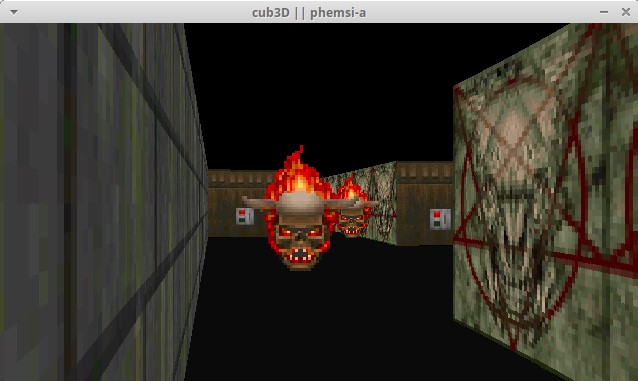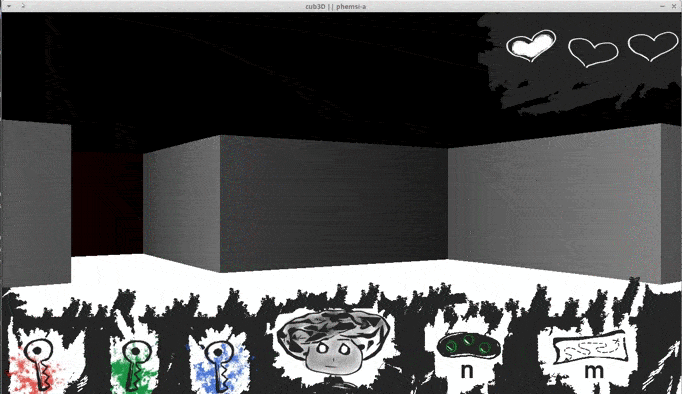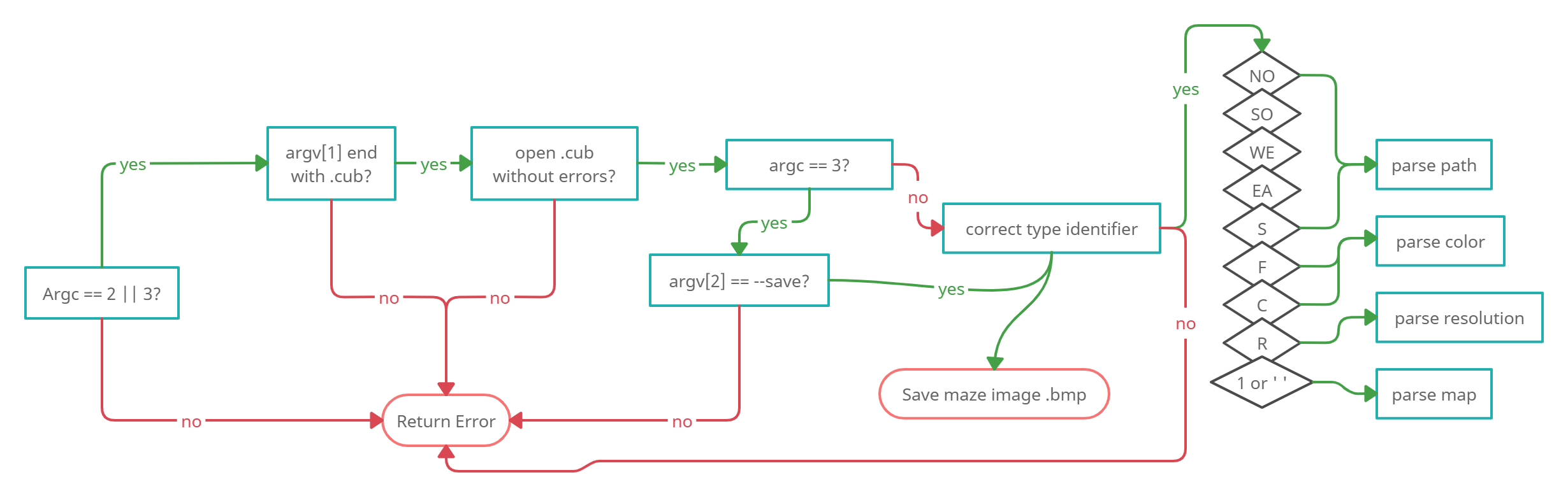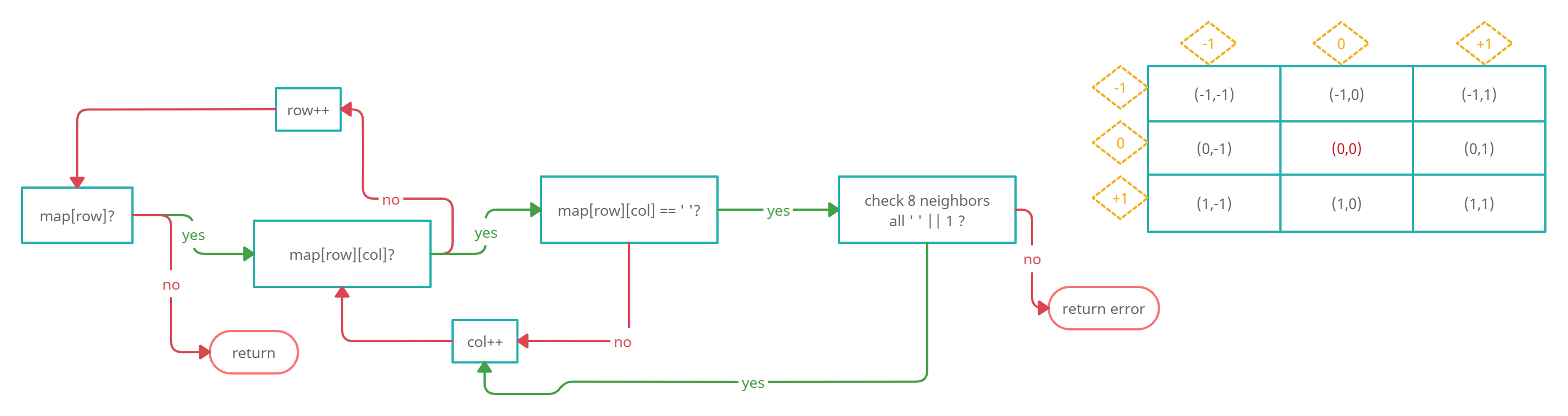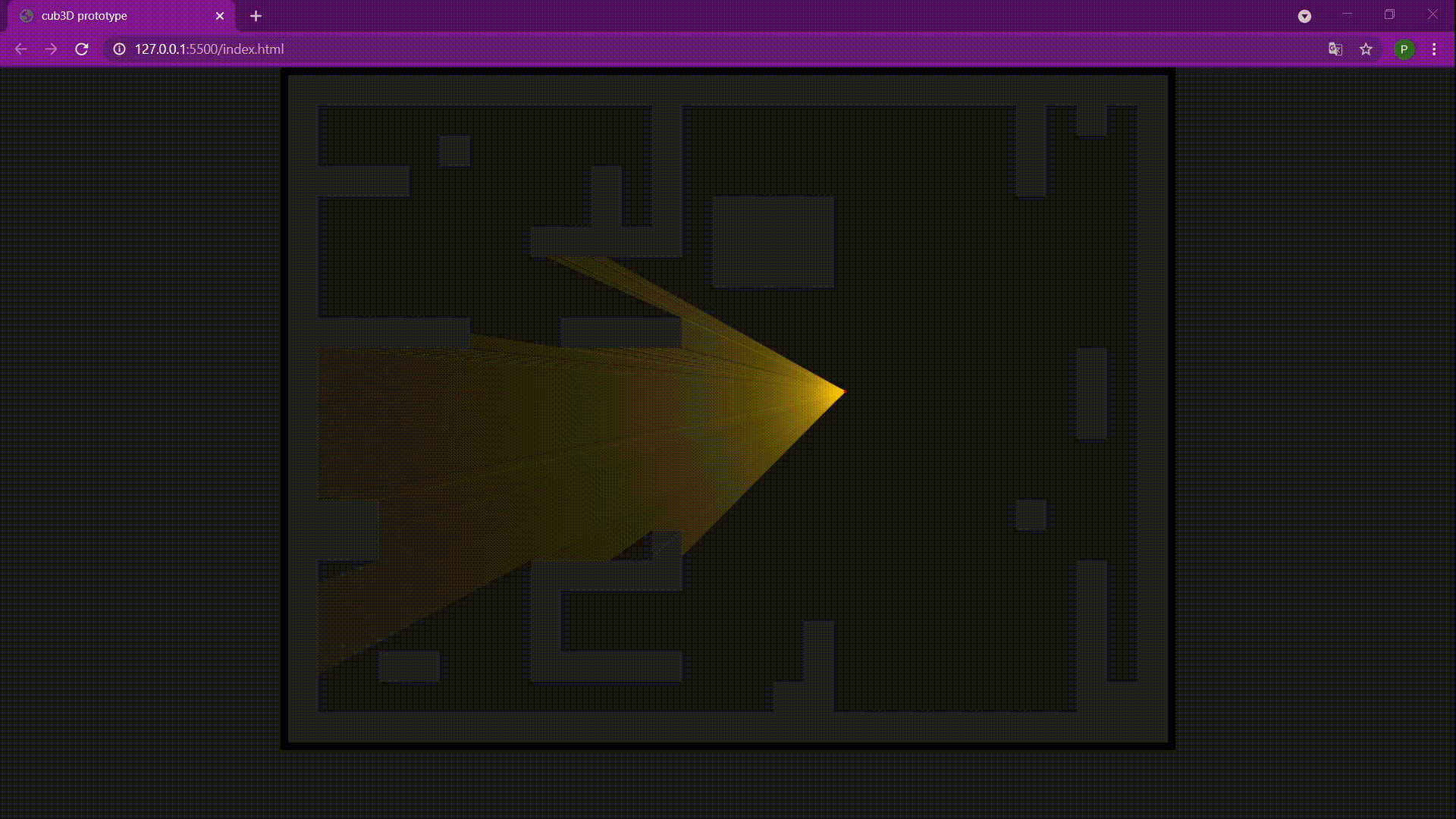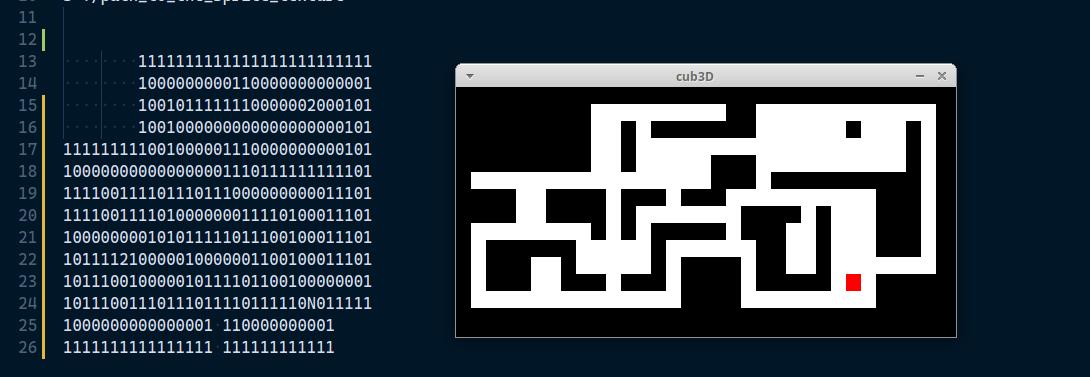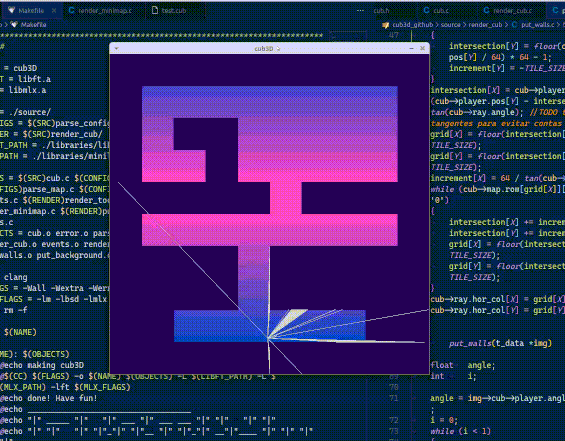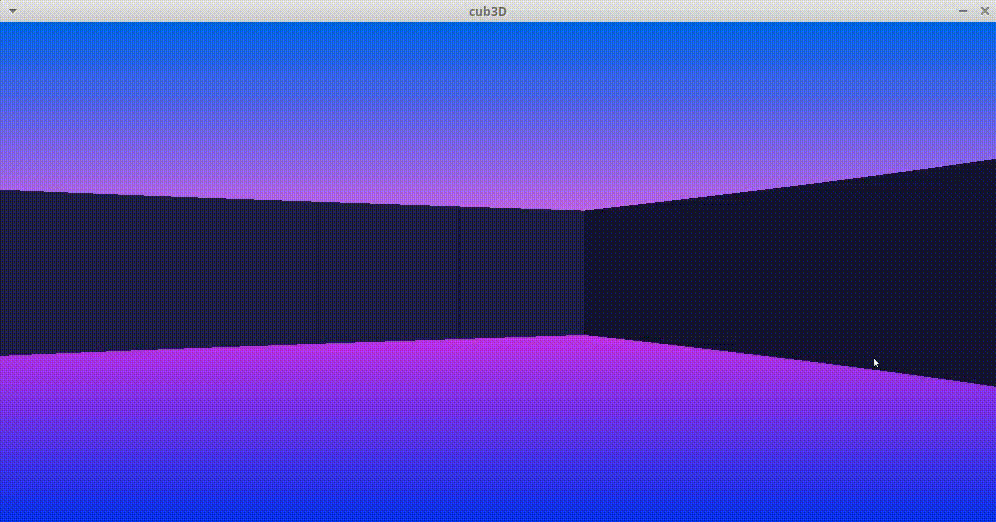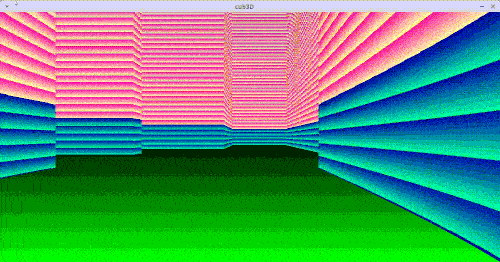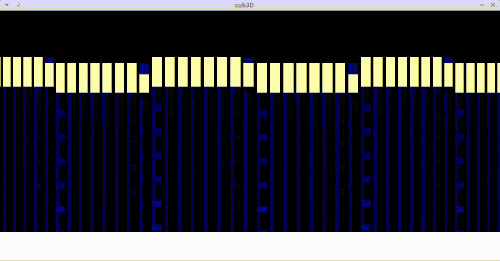cause Doom was a milestone in my childhood
This project is inspired by the world-famous 90’s game Wolfeinstein 3D, which was the first FPS ever. It will enable to explore ray-casting. My goal will be to make a dynamic view inside a maze, in which you’ll have to find your way
MiniLibX folder is inside the project, but it requires xorg, x11 and zlib. Installing these dependencies on Ubuntu can be done as follows:
sudo apt-get update && sudo apt-get install xorg libxext-dev zlib1g-dev
Then:
git clone git@github.com:paulahemsi/cub3d.git
cd cub3D
mandatory
make
./cub3D ./maps/madatory/path_to_scene_file.cub
bonus:
make bonus
./cub3D ./maps/bonus/level1.cub
./cub3D ./maps/bonus/level2.cub
| key | function |
|---|---|
left/right arrow or q/e |
turn |
w a s d |
move |
you may edit all these settings:
resolution, ceiling and floor colors (range 0 - 255), walls and sprite textures, map. The map must be sorrounded by walls(1) and have the initial player position and direction (W- west, E- east, N-north, S-south)
R 1280 720
C 92, 148, 252
F 128, 208, 15
WE ./textures/walls/mario_1.XPM
EA ./textures/walls/mario_4.XPM
NO ./textures/walls/mario_2.XPM
SO ./textures/walls/mario_3.XPM
S ./textures/sprites/mario.XPM
11111111111111111111111
100S0010000100010000111
11000000000000000000111
10000000011111000000011
10020000000000000001111
10000010000000000111111
11102011000100000000011
10000011000100002000001
11000001000100000000111
11000020010110200011111
11011000001110002000111
11111111111111111111111
Help Jo bring the colors back to the world
bônus and extra features:
- wall collisions
- hud
- shadow effect
- life bar
- more itens in the maze
- keys that unlock doors
- secret doors
- run
- map pickable item that unlocks minimap
- glasses pickable item that unlocks night vision mode
- poison bottle
- life bottle
- after-life mode
- background gradient
- stroboscopic sky
- debug colors
- screenshot option anytime
- dizziness effect
- two levels
| key | function |
|---|---|
left/right arrow or q/e |
turn |
w a s d |
move |
shift |
run |
m |
toggle minimap (with map item) |
n |
toggle night vision (with glasses item) |
b |
toggle debug colors |
p |
save .bmp screenshot |
you may edit these settings in .cub file:
L level (1 or 2)
NO/SO/WE/EA path to the north/south/west/east texture
F floor colors
C ceiling colors
map, composed by those possible characters:
'0' empty space
'1' wall
's' secret door
'r' red door
'g' green door
'b' blue door
itens:
'2' red key
'3' green key
'4' blue key
'5' map
'6' night vision glasses
'7' life bottle
'8' poison bottle
'9' end game marker
'N'/'S'/'E'/'W' for player position and orientation
' ' for optional padding
The map must be the last content
(time may overlap, like life and data)
- I watched videos and read about raycasting, field of view algorithms and collision detection to have an overall idea about the project. (~4 days)
- libraries adjustments, makefile and header file creation(~1 day)
- configuration parsing, which includes minimap storage and errors checking(~ 5 days)
- I struggled to make minilibx works in wsl (~2 days)
- I gave up the wsl and installed and ran minilibx in linux vm (~5 hours)
- geometry and minilibx library study (~2 days)
- I managed to draw the 2d minimap with mlx (~1 day)
- I got lost and completly stuck while trying to study(~4 days that seem an eternity)
- step by step list from raycasting process (~1 day)
- 3d wall renderization and wall colisions implementation (~5 days)
- fixing minor problems, adding bônus and extra features and implementing 'save bmp' (~4 days)
- Refactoring the code (~2 days)
- Implementing walls' textures (~4 days)
- Refactoring the code again and adjusting the project to the new norm(~2 days)
- Implementing sprites (~6 days)
- Solving the lasts bugs (~2 days)
- Finishing bônus version (~4 days)
for more details, read the work diary
raycasting steps:
- define wall size
- define and get projection details:
- define camera's height
- define camera's field of view
- get camera's position
- get projection plane's dimension (window resolution)
- calculate camera's distance from projection plane
- calculate the angle between each ray that will be casted
- calculate the center point of projection plane
- find walls
- subtract half FOV from camera's position
- repeat for all rays: cast the ray,
- for horizontal and vertical:
- find first intersection with a grid boundary
- check if grid cell is a wall
- if it's not, calculate the step for the next's
- check each cell until find a wall
- save coordinates from the closest wall (horizontal or vertical)
- knowing the wall coordinates, calculate wall distance with Pitagoras theorem
- save wall distance with fish eye distortion correction
- for horizontal and vertical:
- draw walls
- for each wall: 1.calculate projection wall height 2. draw half of the height above the middle and half under the midle of the pixel column
error handling
- Ray-Casting Tutorial For Game Development And Other Purposes by F. Permadi
- 2d Raycasting coding challenge by Daniel Shiffman (Coding Train)
- Lode's raycasting walk through by Lode Vandevenne
- Bresenham's line algorithm
- digital differential analyzer (DDA) algorithm
- DDA line drawing algorithm video
- Bresenham's line algorithm video
- minilibx-linux version
- minilibx quick overview
- minilibx guide by Harm-Smits
- mlx images
- computer graphics from scratch
- math.h
- keysymdef.h -keycodes for linux
- bass audio library
- vscode settings sync video by James Q Quick
- piskel online free app to draw pixel art
- photopea online free app to image edition
- krita free open source painting software
- jpg to xpm convert
- Nothing To Hide's light explanation by Nicky Case
- Ray Marching by Sebastian Lague
- Collision Detection book by Jeffrey Thompson
- Symmetric Shadowcasting by Albert Ford
- field of view algotithms overview by Adam Milazzo
- 2d visibility article by Red Blob Games
- random walker to make a procedural dungeon map by Ahmad Abdolsaheb
- John Carmack tech talk
inspired by L.R.Couto Grumpy Robot and some articles like this one from Teresa Amabile or this one from Musa Mawanda.
Keeping regular work diaries, which took no more than ten minutes a day, gave many of our research participants a new perspective on themselves as professionals and what they needed to improve.
Click to expand (:
-
16/03 and 17/03: I watched this free course Introduction to Raycasting Theory with JavaScript from Pikuma and this coding challenge 2d Raycasting with p5js from Coding Train
-
18/03: I studied collision detection and field of view algotithms. more info and start to code a js prototype with p5.js library to understand the concepts better
-
19/03: I inserted ft_printf in libft and libft in cub project, making the necessaries adjustments. I created makefile with some rules (including a test rule with -fsanitize flag to check leaks during the process). I created cub3d header with a first struct organization to keep the informations from the .cub configuration file. I began this work diary and I started to study those new authorized functions:
-
perror:
The C library function void perror(const char *str) prints a descriptive error message to stderr. First the string str is printed, followed by a colon then a space. mais infos
- strerror:
The C library function char *strerror(int errnum) searches an internal array for the error number errnum and returns a pointer to an error message string. The error strings produced by strerror depend on the developing platform and compiler. mais infos
- exit:
The C library function void exit(int status) terminates the calling process immediately. Any open file descriptors belonging to the process are closed and any children of the process are inherited by process 1, init, and the process parent is sent a SIGCHLD signal. mais infos
I made main.c function and error handling for program arguments (.cub and flag --save). I began the error handling in the scene from the .cub file, parsing the possibles type identifiers.
-
20/03: I manage to adjust vscode debugger for wsl thanks to this extension. I began a error handling mindmap.
-
21/03: I manage to save textures paths and resolution, floor and ceiling values in theyer own variables (inside configs struct). I still need to deal with the map and double configs.
-
22/03: Paths duplicicty problem solved! It was easier than I've imagined, I'm very glad with this path function =) I realised that resolution and color duplicity was already solved because of the function logic. yey!
-
23/03: I finished map and walls errors handling. Map correctly stored in a 2d array.
-
24/03: I included minilibx but I'm struggling to create a window with it. May be is an Wsl issue :/
-
25/03: I gave up wsl and started working on the vm. The window with mlx was created and I managed to render some pixels and lines (yey!). I started to study geometry in computer graphics
linear algebra is a branch of mathematics that has to do with the study of vectors.
A vector can be represented as an array of numbers. This array of numbers, which can assume any desired length, is also sometimes called a tuple in mathematics.
Here, a point is a position in a three-dimensional space. A vector, on the other hand, usually means a direction (and some corresponding magnitude, or size) in three-dimensional space. Vectors can be thought of as arrows pointing various directions.
Player position and player orientation are now been saved in the configs struct, I bet it will be very important in the future.
- 26/03: I studied minilibx man pages and function. I was able to make a color gradient playing with rgb values in some kind of loop and...: the minimap is now being rendered! =D I'm still not sure if it will be better to render it in another window or in the same one.
-
27/03: The code was refactored and the player now answer to
w a s dkeys to walk in the minimap (in the wrong way, though). -
29/03: I fixed some of the walking problems, now the player moves when the key is pressed (not released). Minilibx study still going on. I should probably go back to the maths in the next days. I'm also trying to understand which flow the program should have from now on.
-
30/03: I started a mindmap from the flow I will need to take to continue the program and also studied DDA and Bresenham's line drawing algorithm. I'll probably use Bresenham's, it is more complex to understand but aparently much more efficient and accurate.
-
31/03: I implemented Bresenham's algorithm to put lines and watched tons of raycasting videos on youtube. Still trying to figure what will be the best approach from now on.
-
1/04: I've just realized that something went wrong with Bresenham's implementation. Trying to fix it. Hours later: done! Now the player has a line pointing at the direction and walks acordly.
-
2/04: after days of struggling, I finally managed to make a list from the steps the raycast requires. Thanks to this wonderfull resource by F. Permadi. I started to implement horizontal colision checking for the first ray.
-
5/04: Bresenham's algorithm is finally working properly, so I managed to make the gradient background. Minimap has now transparent background and is toggled by the alt key.
-
6/04: Player is moving and turning accordingly. Wall collisions aren't working precisely yet.
-
7/04: wall_collisions 7 vs 1 paula
-
8/04: wall_collisions 8 vs 5 paula
-
9/04: Every dog has its day. Not only the wall collisions are working (99%), but also the walls are beeing rendered! And running/walking is implemented! I also implemented invisibility and crouching, but the result got a little bit awkward, so I took them off for now.
-
10/04: I should have worked on the walls' textures, but I polished the gradients instead. The walls are still with solid color, but now the program knows how to make a nice gradient with whatever input of ceiling and floor colors the users chooses. The player is walking like a crab as it should with
aanddkeys. Simple shadow effect on the walls implemented. -
11/04: I implemented debug colors, that can be toggled with the
bkey :) -
12/04: I'm still procrastinating a bit, avoiding facing the textures and the bmp save, so I implemented secret doors instead. As they are secret, it's hard to see while testing, so I polished a bit the debug colors to also show those new invisible doors. In the minimap, though, is too easy to discover some of the secrets, so maybe it would be a nice touch to have a map item that unlocks the minimap access. Late in the night, finally the bmp image is being saved when the flag --save is used. I also implemented a print screen key (
p), so the player can save a screenshot at any moment. -
13/04: Walls' bug fixed, now the rays know the correct collisions direction even in the tricky interseccions. Night vision implemented.
-
14/04: I started to study the textures implementation, but then I realized I need to change some things in my structs. Therefore, I'm refactoring the whole code, beggining with a reorganization of all the structs. It's getting much better, but it's a lot of work.
-
15/04: New structs are implemented
-
16/04: The walls' textures are melting my brain
-
17/04: Bugs are beautiful
-
18/04: Oh my! The walls' textures are there! Do they have some issues? Yes. But they are there!
-
19/04: All libft's functions are now in the new norme v3, and I've realised that some of the walls' issues were just a matter of adjusting the size of the images (they must be 64 x 64).
-
20/04: I started to deal with the sprites. Sprites' positions are being saved, but the sprite renderization is still a mess. The walls' textures are now being rendered according to the direction it's facing (4 patterns, one for each direction).
-
21/04: I spent the whole day working on the sprites and in the end I needed to go back to my last git commit 'cause nothing worked. Mud.
-
22/04: Still in the sprite's swamp
-
23/04: I gave myself a break from the mindblowing sprites and spent the day reviewing the code and adjusting to the norme
-
24/04: Same as yesterday
-
25/04: The bug that made the player sometimes look through the walls and see the horizon is fixed.
-
26/04: I gave myself until Thursday to put the sprites in the game. Big achievement today: the pink square that represents my sprites for now is in the same position in the map, without following the player's view as before. I also implemented a "always running" key (
r), very usefull when the player (or the programmer) is without patience to walk slow. I started to use my breaks from coding to draw a hud for the game. I started drawing a little girl (the main character) and some hearts for the life bar. Hearts are harder to draw than I thought. -
27/04: Another day of hope! The sprites are being rendered on the map! Are they full of bugs? Yes, but is a huge step anyway :) I also finally fixed a bug that was making the program crash once in a while. The problem was in my raycasting function. I was checking if the tile was free and, if not, I supposed that the tile should be a wall and saved the hit, but apparently there are some other possible cases; so I changed the function and now I always check if there is a wall in the tile first, and then if there isn't, I increment to continue my wall search. Last but not least, I drew more elements to the hud: night vision glasses, map, keys and a skull version of the character.
-
28/04: I need to say: I just love the bugs! I wish I had written the code I wrote to make the bugs somewhere to use them later in the game! Well, better late than ever, today I wrote down my new bug to make a dizziness effect. And also in the bug subject, I've, after days and days of struggling and digging, corrected the walls' textures bug! Yey! and....: Habemus sprites!!
-
29/04: The leaks were found and corrected and the code is being refactored. Error messages were written in a more specific way.
-
30/04: Two mechanics were in conflict: the
ralways running key andshiftto run, so I took off the always running option. Bonus and mandatory versions have now different rules in the makefile. Mandatory version is clean and ready for evaluation! -
02/05: I managed to insert different objects in the map that can be collected. The hud changes when the player picks an item, but in a pre-determined order.
-
03/05: All the colectable objects are done (I want to redraw the map, though) and being rendered. The game now has locked doors that can be unlocked with the correct keys. The life bar is in the game, and when the player loses all the hearts, the character is replaced by a skull.
-
04/05: I added poison bottles that make the player lose life, some new maps for the mandatory part (tributes to lemmings, doom and mario, nice games from my childhoood) and finished the rgb locked doors implementation.
-
05/05: The game final moment is ready to go! I made the new sprite that unlocks the colorful world in the end of the level, changing the walls and the sky. The sky seems like a party though, with flashing colorful lights. It's a bug, but maybe I'll implement it as a feature cause it's actualy very interesting and make sense in the end of the game. I just need to understand why it's happening and make it on purpose.
-
06/05: git empty object error again :/ Google says it's something with the vm, but I can't find more accurate information. Besides that, no leaks, says valgrind! Level 1 is finished and errors are being handled correctly in bonus program. I spent some hours trying to improve the gradient background mess, not so sucessfully though. All the files are in the new norme.
-
07/05: A segfault was founded when a wrong character was placed in the map, it's already solved, but I started to use valgrind in each test and because of that I discovered some very small leaks when an error is found in the map. Trying to fix it.
-
08/05: The micro-leaks were in fact the static variable from get_next_line function, I was able to solved it, but talking with some other students we reached the conclusion that since it was a static variable, it was not a problem to let the exit function get rid off that chunk of memory for us. I also founded that my map was being rendered even if it was an empty line in the middle of his content, and it shouldnt, so I corrected it.
-
09/05: All project is in the norme. Mandatory part seems to be completely finished and ready for evaluation.
-
10/05: Project finished! 115% :) Already missing you, cub.