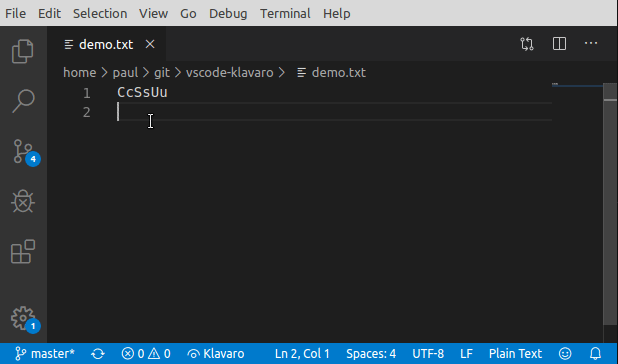Klavaro extension will replace text written in x-system with Esperanto alphabet as you type.
As an example, if you type cx, these two characters will be replaced by ĉ.
Upper case will follow the main character. For instance, Cx will be replaced by Ĉ.
Use the Klavaro button on the left side of the status bar to activate or deactivate the extension.
This extension contributes the following settings:
klavaro.activated: activate/deactivate this extension. By defaulttrue.klavaro.showButton: show/hide a status bar item to activate/deactivate the extension. This item basically changeklavaro.activatedoption on the run. By defaulttrue.
This extension uses global settings only.