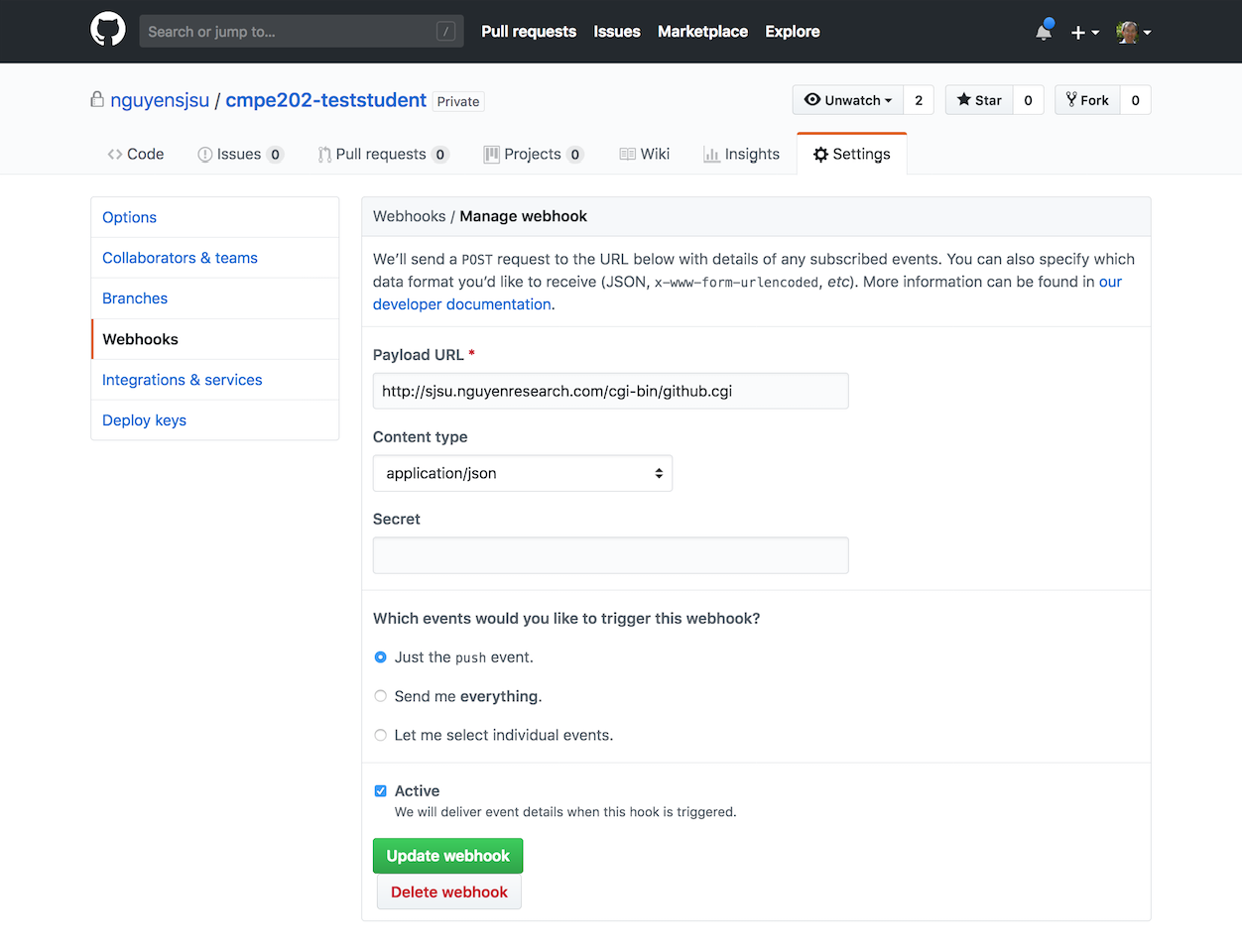To get your code graded, commit your stable changes to the master branch and then request the a grader test at the following:
Type in your repo name and click "submit". I.E. cmpe202-teststudent. It may take up to 5-10 minutes as the Grader picks up your request. You can check your results at the following location.
The Grader will post a message once your test results are ready. The message will be in the #starbucks channel. An example message looks like:
Starbucks APP [8:50 PM] Tests: 16% - Design: 15 - Implementation: 55 - Bugs: 12 - Smells: 70 - http://sjsu.nguyenresearch.com/grader/cmpe202-teststudent
Grader results are posted in the following files:
- tests.html
- bugs.html
- codesmells.txt
If you have Gradle 4.9 installed locally, you can run the following Makfile rules to get local results. Please note that the JUnit tests will be only the ones locally available and not the full set of tests the Grader uses.
test:
gradle test
spotbugs:
gradle spotbugsMain
codesmells:
java -jar DesigniteJava.jar -i src/main -o smells
You can also configure your GitHub Repo to automatically submit a Grader request upon a commit to your master branch. Set this up as follows:
- Webhook URL: http://sjsu.nguyenresearch.com/cgi-bin/github.cgi
- Content Type: application/json
- Event Trigger: push