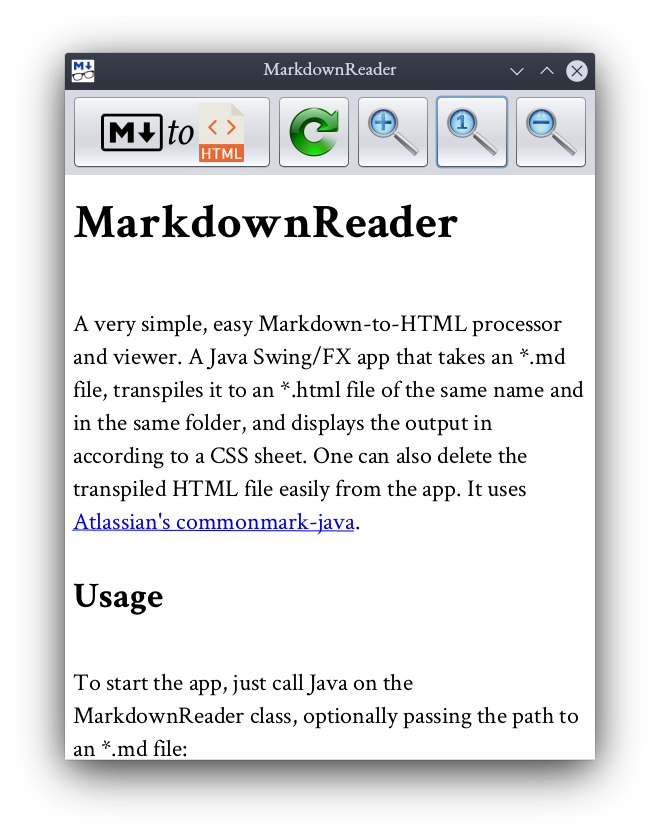A very simple, easy Markdown-to-HTML processor and viewer. A Java Swing/FX app that takes an *.md file, transpiles it to *.html in memory, and displays the output according to a CSS sheet. It uses Atlassian's commonmark-java.
To start the app, just call Java on the MarkdownReader class, optionally passing the path to an *.md file:
java MarkdownReader [aFile.md]...or execute one of the provided convenience command line scripts for your OS...
MarkdownReader.sh [aFile.md] # Linux, Unix, macOS
MarkdownReader.bat [aFile.md] # Windows...or launch by clicking on the appropriate convenience script from your OS GUI.
Once it's running, you can open a Markdown file and view the HTML by clicking on the app's "Markdown to HTML" button. The refresh button will re-transpile from the .md file to HTML and reload the view (e.g., after the *.md has been edited with some other app).
If you want to customize the styling (i.e., fonts, colours, etc.), simply customize or replace the style.css file in the resources folder and restart the app.
Java 8 or higher, with JavaFX. Download from Gluon. Ubuntu users and others using Debian-based Linux can install from the command line:
sudo apt install openjfxThis software is under MIT License. It uses Atlassian's commonmark-java software, itself under the BSD 2-Clause "Simplified" License, as well as free icons from Freepik, Smashicons, Icons8, and Oxygen.