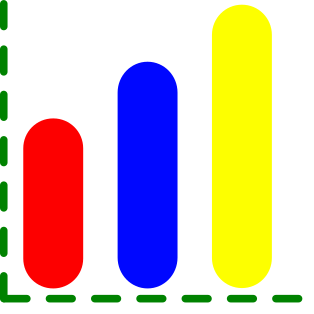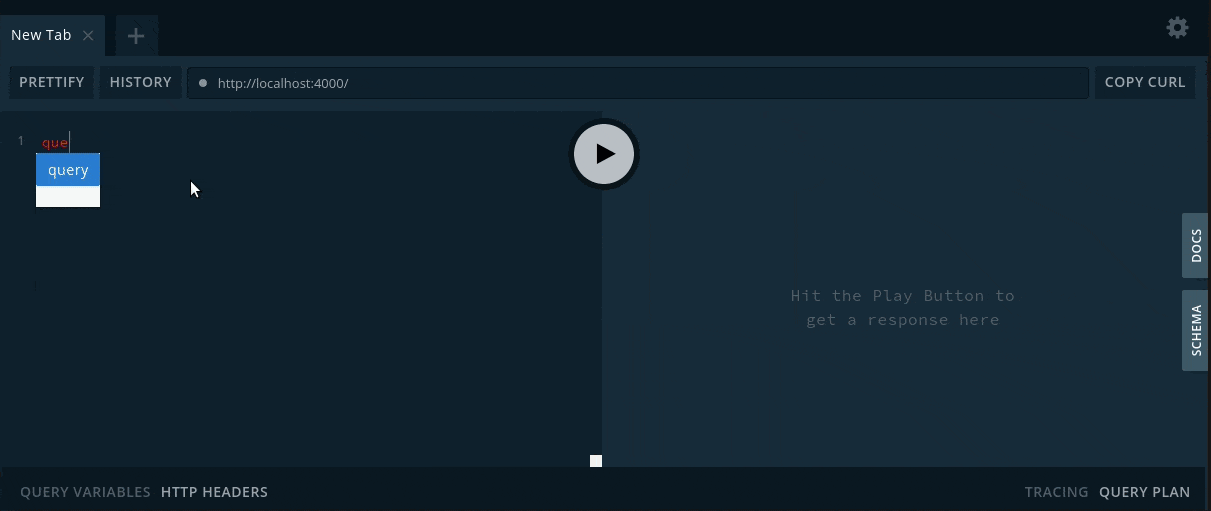The crimemap-sync-api is a GraphQL API that exposes services for importing crime data to a crime map database. Use crimemap-sync-cli to consumes these services. Here is a usage examplo of the API:
The crimemap-sync-api is dockerized, so you need to have docker and docker-compose installed in your machine to raise the API server.
Once you have docker and docker-compose installed, now you need to declare the server infrastructure inside a docker-compose.yml file and create a shell script to initialize the database. Fortunately we create samples of this files to you just download and customize and use it. So, download these files docker-compose.yml and init.db.sh to same directory and run the command below inside this directory:
$ docker-compose up -d
Creating network "crimemap_network_api" with driver "bridge"
Creating volume "crimemap_database_files" with default driver
Creating volume "crimemap_database_config" with default driver
Creating database ... done
Creating api ... doneIn the docker-compose.yml you can configure the crimemap-sync-api just setting some environment variables. Here we have the environment variables that you can use:
-
NODE_ENV
Use this variable to tell the application where is the environment that it's running on. All possible values are development, testing, and production.
-
DEBUG
We set a lot of debug logs through the code. All debug logs had a name to identify them and you can use this environment variable to enable/disable debug logs by name. You can enable all debug logs just setting an * (asterisk) or setting a list of debugging names separated by space or comma. To know more about it, see the debug README.me file.
-
JWT_KEY
We are using JSON Web Token to authorize users to get access to crimemap-sync-api. To generate a JWT authorization token we need a secret KEY and you can enter it here.
-
CORS_CLIENT_ORIGIN
Here you can set the domain name the can access this API. Use a * (asterisk) to grant access to all domains. Click in the next link to know more about cross-origin resource sharing (CORS).
-
DB_HOST
The hostname of the database server.
-
DB_PORT
The database port. The mongo database default port is 27017.
-
DB_NAME
The database name where the api application will storage data.
-
DB_USER
The database username that you created in the database initialization script.
-
DB_PASS
The database password that you created in the database initialization script.
You can read the documentantion here or you can check it on the API server playground. To see it, just run da API server in development mode and access the server from a webrowser, i.e., follow the installation procedure and type http://localhost:4000/ in your webrowser.
MIT © paulosales.