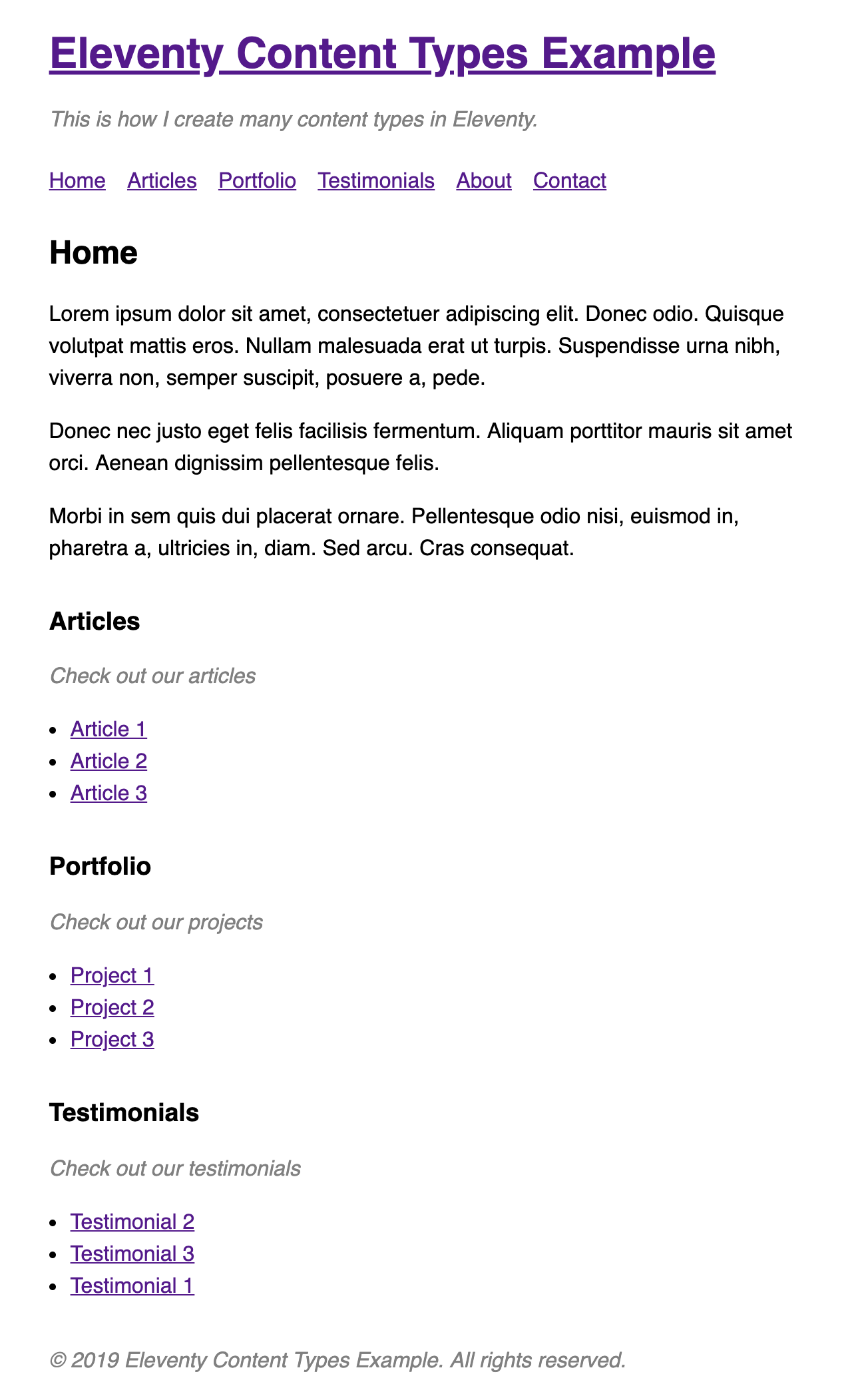This is how I create many content types in Eleventy.
-
Install Eleventy (
^0.8.3)npm init npm i --save-dev @11ty/eleventy
-
Configure Eleventy: data, includes, input, layouts, output (
.eleventy.js)module.exports = function(eleventyConfig) { return { dir: { data: "_data", includes: "_includes", input: "src", layouts: "_layouts", output: "build" } }; };
-
Add content collections: pages, articles, projects, testimonials (
.eleventy.js)module.exports = function(eleventyConfig) { /** * Add collections */ // Return pages eleventyConfig.addCollection("pages", function(collection) { return collection.getAll().filter(function(item) { return item.data.contentType == "page"; }); }); // Return articles eleventyConfig.addCollection("articles", function(collection) { return collection.getAll().filter(function(item) { return item.data.contentType == "article"; }); }); // Return projects eleventyConfig.addCollection("projects", function(collection) { return collection.getAll().filter(function(item) { return item.data.contentType == "project"; }); }); // Return testimonials eleventyConfig.addCollection("testimonials", function(collection) { return collection.getAll().filter(function(item) { return item.data.contentType == "testimonial"; }); }); // ... };
-
Add content: pages, articles, projects, testimonials (
/src/*/*.md)/src/pages/home.md/src/pages/articles.md/src/pages/projects.md/src/pages/testimonials.md/src/pages/about.md/src/pages/contact.md/src/articles/article-1.md/src/articles/article-2.md/src/articles/article-3.md/src/projects/project-1.md/src/projects/project-2.md/src/projects/project-3.md/src/testimonials/testimonial-1.md/src/testimonials/testimonial-2.md/src/testimonials/testimonial-3.md
-
Add content directory data files: (
/src/*/*.11tydata.js)/src/pages/pages.11tydata.js/src/articles/articles.11tydata.js/src/projects/projects.11tydata.js/src/testimonials/testimonials.11tydata.js
-
Add global data files: navigation, site (
/src/_data/*.js) -
Add layouts: global, page, article, project, testimonial, home (
/src/_layouts/*.liquid) -
Add includes: header, footer, navigation, seotitle, styles (
/src/_includes/*.liquid) -
Add styles: (
/src/css/site.css) -
Add Passthrough file copy (
.eleventy.js)module.exports = function(eleventyConfig) { // ... // Passthrough file copy eleventyConfig.addPassthroughCopy("src/css"); // ... };