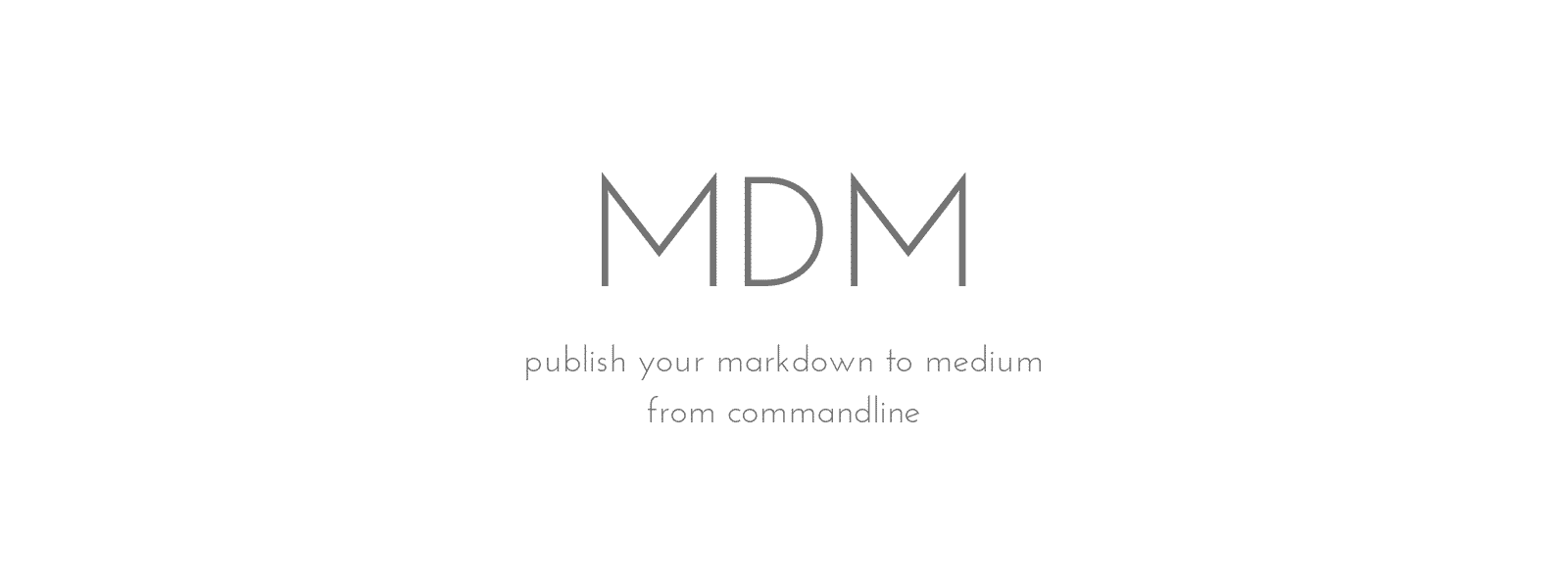publish your markdown to medium, from cli
MDM is commandline utility that lets you publish your markdown documents without leaving your comfy terminal.
$ npm i -g @pavanjadhaw/mdm
MDM requires medium integration token and author id to be able to publish your markdown.
You can generate integration token from the medium settings page.
Export this integration token by adding it to your ~/.bashrc or ~/.zshrc as follows
export MEDIUM_TOKEN='token here'after adding integration token you can easily get your unique author id by running mdm init.
then export your unique author id as follows
export MEDIUM_ID='authorID here'Now you are good to go...
For publishing, your markdown doc must have the following frontmatter:
---
title: My Awesome Post
tags: ['some', 'tags', 'here']
status: draft
---
## markdown hereNote that the status field can be either draft or public. I recommend that you publish them as drafts and fine tune using Medium’s editor.
If your post contains images, host them somewhere public and then include them in your document like so:
Medium will then CDN it and you can delete it from there if you want to.
When you’re ready to publish, run
$ mdm publish path/to/markdown.md
Done! Your post has been published at https://medium.com/@gaben/76272e9d241cIt’s that simple.
It's sad to see you go :(
$ npm uninstall -g @pavanjadhaw/mdmThis project is completely based on @icyphox's mdium project. mdium is written is python, I wanted to try and implement it in node.
MIT © Pavan Jadhaw