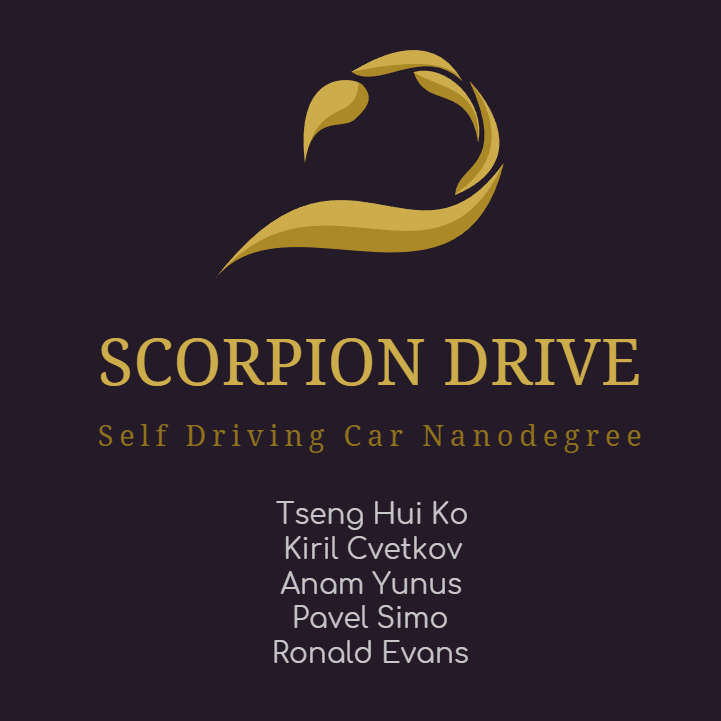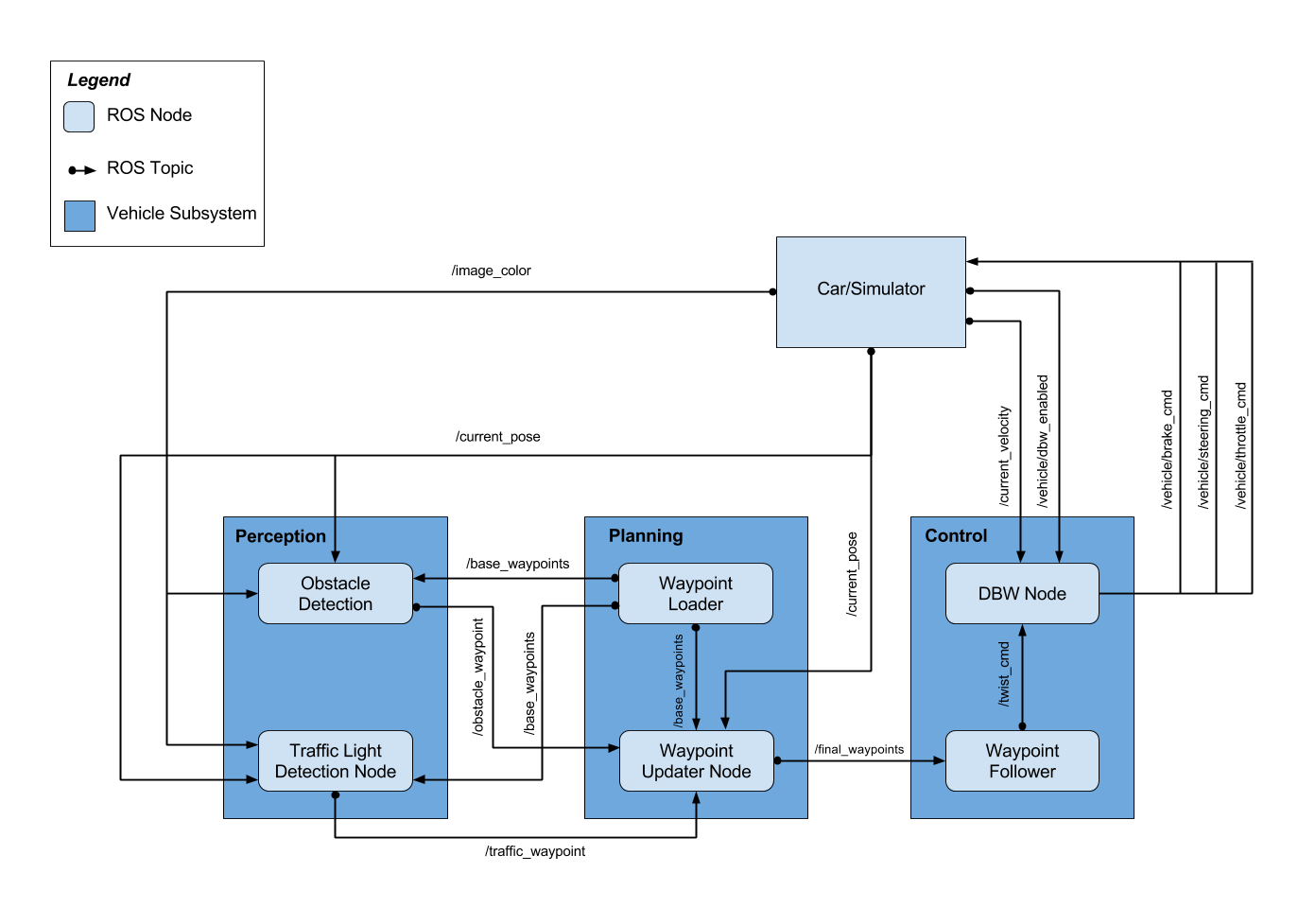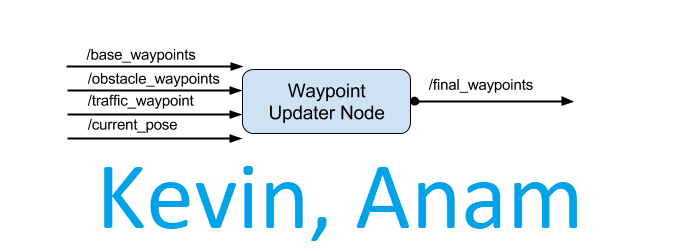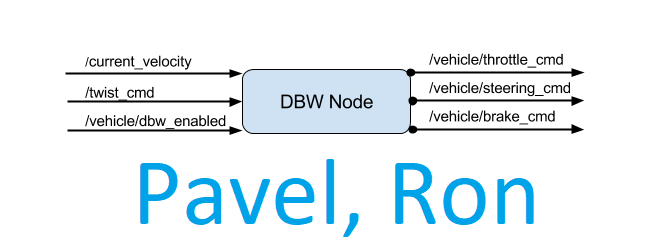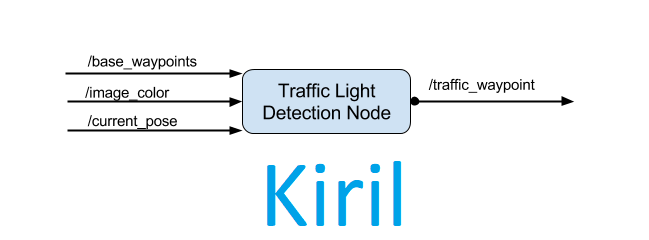Welcome to Scorpion Drive's capstone project for the Udacity Self-Driving Car Engineer Nanodegree Program: Programming a Real Self-Driving Car. This was the only project that gave students the opportunity to work as a team. The Scorpion Drive team consisted of five members from two continents and four countries: Canada, the United States (California and Massachusetts), the Dominican Republic and the very small country of North Macedonia.
| Name | GitHub | Location | Task |
|---|---|---|---|
| Kiril Cvetkov (team lead) | @kirilcvetkov92 | Skopje, Macedonia | Traffic Light Detector and Waypoint Publishing |
| Ronald Evans | @rons-git | Cape Cod, MA, U.S. | DBW Node, Twist Controller |
| Pavel Simo | @pavelsimo | Dominican Republic | DBW Node, Twist Controller |
| Anam Yunus | @anammy | Toronto, ON, Canada | Waypoint Updater Partial/Full |
| Tseng Hui Ko | @kevinko1788 | Los Angeles, CA, U.S. | Waypoint Updater Partial/Full |
-
The vehicle runs safely and completes the entire course (7KM),
-
The vehicle accurately detects the illuminated color of all traffic lights,
-
The vehicle stops when traffic lights are red or yellow and proceeds when traffic lights are green.
The capstone's project repository is presented below. For background information on this project, see the introduction here.
- Download Simulator weights
- Place Simulator data inside : ros/src/tl_detector/light_classification/model_data_sim/,
- Download Real-World weights
- Place Real-World data inside : ros/src/tl_detector/light_classification/model_data_real/,
Use one of the two installation options, either native or docker installation.
-
Be sure that your workstation is running Ubuntu 16.04 Xenial Xerus or Ubuntu 14.04 Trusty Tahir. Ubuntu downloads can be found here.
-
If using a Virtual Machine to install Ubuntu, use the following configuration as a minimum:
- 2 CPU
- 2 GB system memory
- 25 GB of free hard drive space
The Udacity provided virtual machine has ROS and Dataspeed DBW already installed, so you can skip the next two steps if you are using this.
-
Follow these instructions to install ROS
- ROS Kinetic if you have Ubuntu 16.04.
- ROS Indigo if you have Ubuntu 14.04.
-
- Use this option to install the SDK on a workstation that already has ROS installed: One Line SDK Install (binary)
-
Download the Udacity Simulator.
Build the docker container
docker build . -t capstoneRun the docker file
docker run -p 4567:4567 -v $PWD:/capstone -v /tmp/log:/root/.ros/ --rm -it capstoneTo set up port forwarding, please refer to the instructions from term 2
- Clone the project repository
git clone https://github.com/udacity/CarND-Capstone.git- Install python dependencies
cd CarND-Capstone
pip install -r requirements.txt- Make and run styx
cd ros
catkin_make
source devel/setup.sh
roslaunch launch/styx.launch- Run the simulator
- Download the training bag that was recorded on the Udacity self-driving car.
- Unzip the file
unzip traffic_light_bag_file.zip- Play the bag file
rosbag play -l traffic_light_bag_file/traffic_light_training.bag- Launch your project in site mode
cd CarND-Capstone/ros
roslaunch launch/site.launch- Confirm that traffic light detection works on real life images