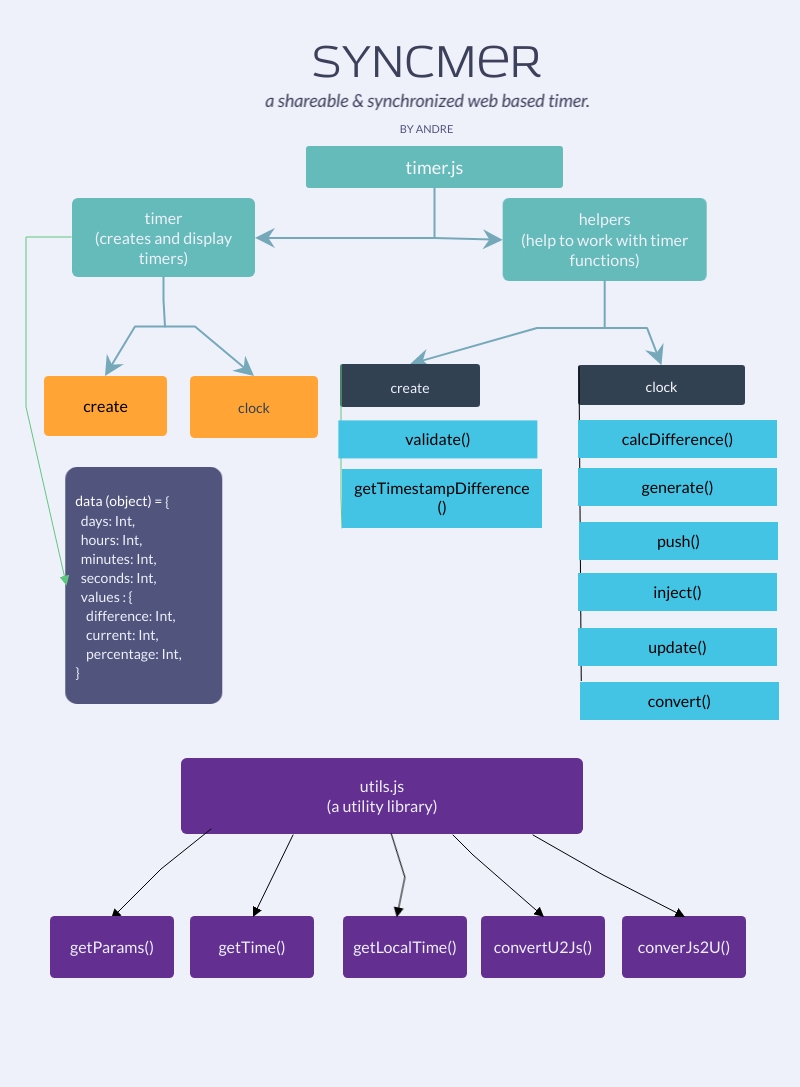A synchronized web based timer, that can be shared via a link.
View Live Version: Click here
getTime()
It returns current local time of a given timezone.
Type: JSON Object
getLocalTime()
It returns local time for current location. It does not use local system time for accuracy purposes.
Type: JSON Object
getParams()
It returns parameters encoded in URL. It is used to generate an already created timer.
convertU2Js()
It converts Unix timestamp to Javascript Timestamp.
convertJs2U()
It converts Javascript timestamp to Unix Timestamp.
DATA Object
timer.data = {
days: 0,
hours: 0,
minutes: 0,
seconds: 0,
values: {
difference: 0,
current: 0,
percentage: 100
}The data object holds the values for given time. These values change with context of operation.
The sub object values holds
- difference - It is number of seconds left for timer to expire.
- current - It contains current Unix timestamp.
- percentage - The percentage of timer is left since last reload.
create()
It is the driver module for creating a timer.
clock()
It is the driver module for generating a timer.
The timer is regenerated each time the page is reloaded. It does not affect the timer, the timer expires when it is supposed to.
helper.create.validate()
It validates values being input by the user while creating a timer.
helper.create.getTimestampDifference()
It gets difference in Timestamp when the timer expires. The timestamp is a UNIX Timestamp
helper.clock.calcDifference()
It returns difference between current time & when the timer expires. The difference is a UNIX timestamp.
helper.clock.generate()
It generates and returns a timer object from given timestamp (UNIX) difference.
helper.clock.update()
It updates the timer object every second.
helper.clock.inject()
It injects the values from timer object into the application UI.
helper.clock.push()
It pushes the timer values to timer.data object.
helper.clock.convert()
It converts time values to 00, 01, 02 format.