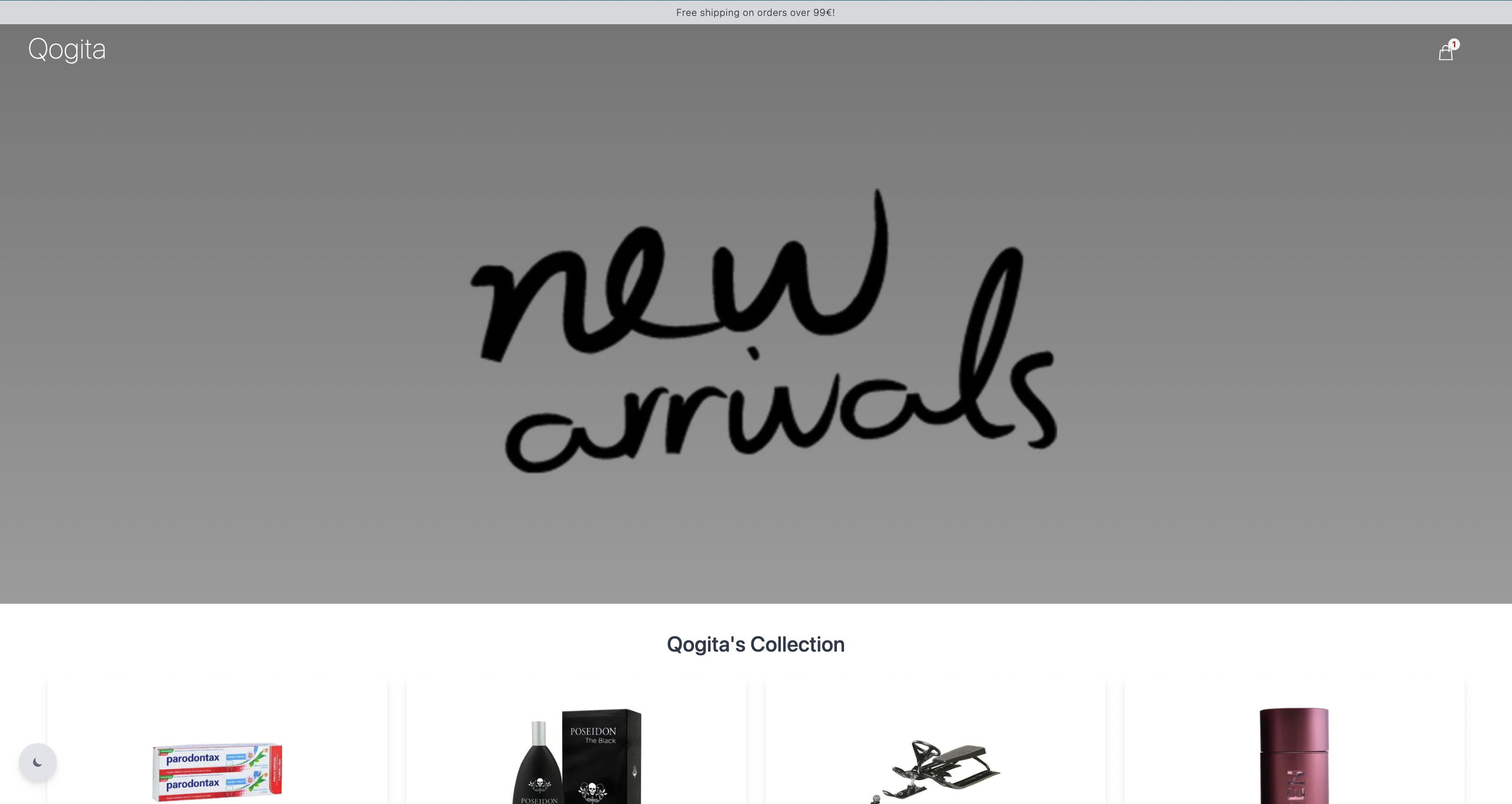You can follow the link to see the online demo.
- Display paginated products.
- Add products to shopping cart.
- Quick add product by clicking a button.
- Display product details. (Modal).
- Shoping cart with selected products.
- Change quantity of the product from shopping cart.
- Remove products from shopping cart.
- Erase cart.
- Confirmation for deleting products.
- Dark/Light Theme.
- Still exist the cart after reload the page.
- Display toast for user actions.
- Mobile Friendly.
- Full Accessibility.
- Test Files: 2 passed
- Tests: 24 passed
The existing code includes a development environment, and an API with product data for you to interact with. The relevant API response types can be found in src/types.ts. Please do not use data/products.json directly.
yarn installStart the development server on http://localhost:3000
npm run devBuild the application for production:
npm run buildLocally preview production build:
npm run previewRun all the tests.
yarn testRun all the tests with UI.
yarn test:uiRun tests coverage.
yarn coverageThe API can be interacted with via http://localhost:3000/api and has the following endpoints:
The /products endpoint accepts GET requests and will return the first page of 20 products. To retrieve a different page of 20 products, you can pass the page query parameter (e.g. /products?page=2).
The /products/[gtin] endpoint accepts GET requests and will return a product matching the GTIN (e.g. /products/8005610625720). If no product is found, the API will respond with a 404 status.