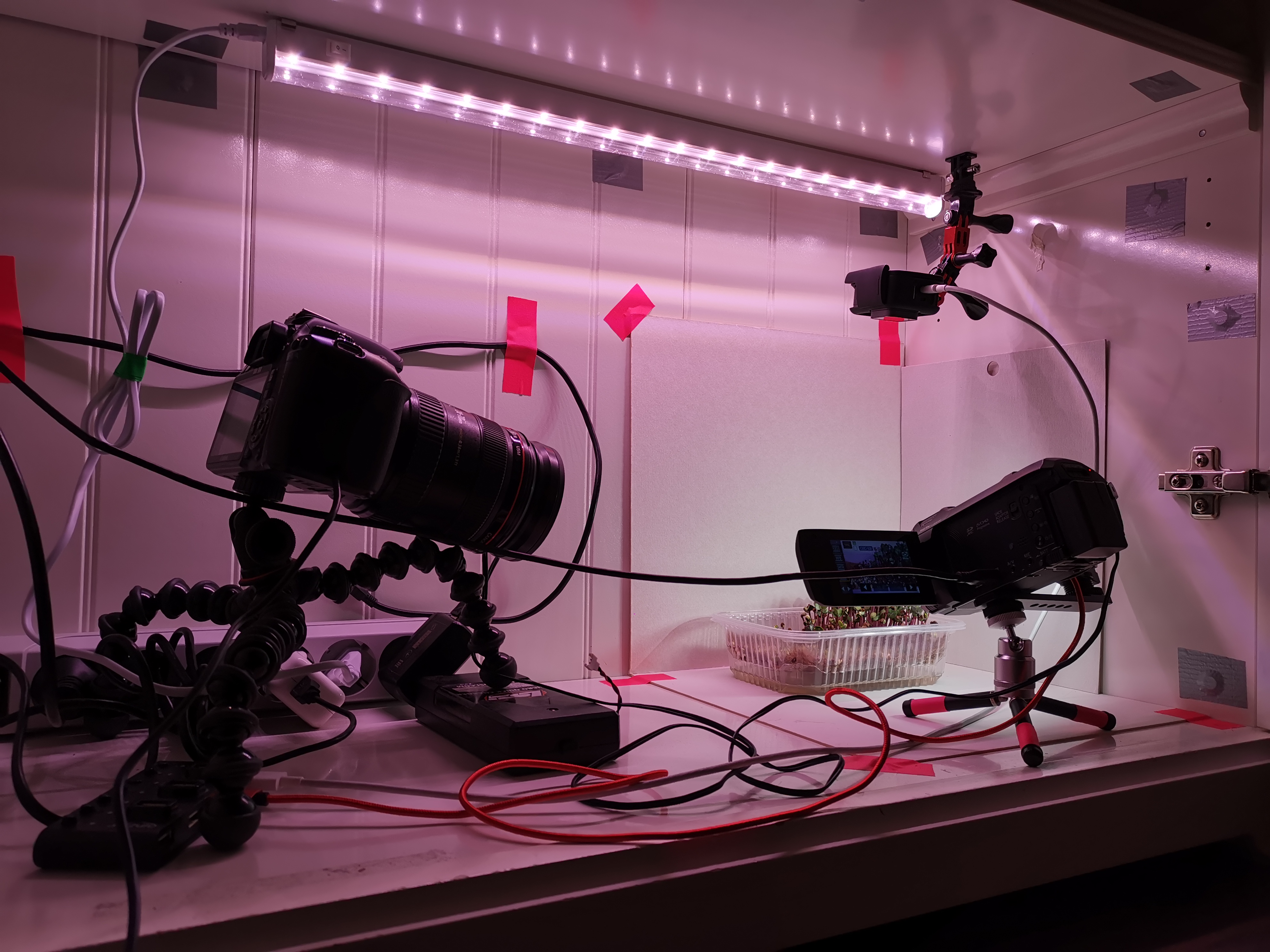This repository is my collection of scripts & code for filming great time-lapses.
My experience with time-lapses started by filming clever mould Physarum Polycephalum.
It grows in a very interesting way, creating a road network to transmit food in itself.
Then, to vary a little, I decided to film some plants (microgreens specifically). It takes more time to grow, however it is far easier to work with, because Physarum is a complete nightmare in terms of choosing the best temperature, humidity, keeping petri dish as clean as possible and managing many other problems as well. In the future, I think of growing some mushrooms because they're cool (and there are a lot of different kinds)
In my setup I have a stationary computer running Linux for all the software & scripts needed to capture photos. That is much better, because:
- Not all cameras can independently record time-lapse video to internal SD card (My Canon camera for instance, and Panasonic having a 12-hour time limit on a timelapse, which is really annoying)
- I have a home NAS (Network Access Share) and this way all photos get saved directly to NAS, and I don't have to dump SD cards to it.
Camera-wise, I have Canon EOS camera connected via mini USB to PC (using their freshly released Canon EOS webcam utility (gPhoto for Linux) ), Panasonic Camera connected via HDMI & capture card and GoPro Hero 5 shooting timelapse to its internal storage. I'm planning to connect GoPro to pc via HDMI & capture card as well to be able to monitor picture on another device (which gives me a lot more control over quality)
- To take pictures from a camera connected via capture card, run
./panasonic/panasonic_capture.sh - To take pictures from Canon EOS camera, run
./canon/canon_capture.sh. This will properly take a picture in the highest quality, but the camera will make a sound. Therefore, you might consider shooting in a separate room (or just get used to it, as I did :) )