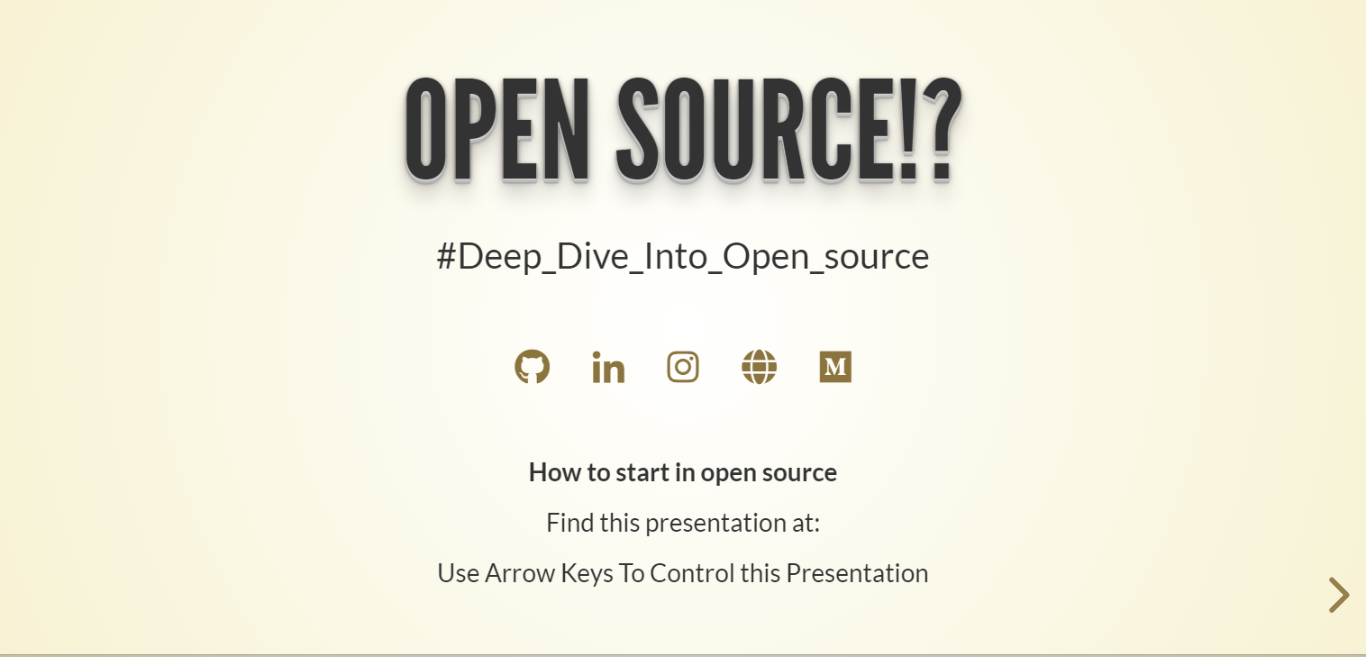This repo contains the presentation for meetup on Open Source
- Intro + Community Bonding
- Why OS?
- Let's have a look at GitHub
- Let's have a look at Git
- Your first contribution :)
- How to find new projects to contribute
- Select an org
- Info about GSoC
- Conclude the session
- HTML
- CSS
- JS
1. Fork this repository.
2. Clone your forked copy of the project.
git clone --depth 1 https://github.com/<your_name>/Open-Source-Milap.git
3. Navigate to the project directory 📁 .
cd Open-Source-Milap
4. Add a reference(remote) to the original repository.
git remote add upstream https://github.com/Ayush7614/Open-Source-Milap
5. Check the remotes for this repository.
git remote -v
6. Always take a pull from the upstream repository to your master branch to keep it at par with the main project(updated repository).
git pull upstream master
7. Create a new branch.
git checkout -b <your_branch_name>
8. Perfom your desired changes to the code base. 9. Track your changes:heavy_check_mark: .
git add .
10. Commit your changes .
git commit -m "Relevant message"
11. Push the committed changes in your feature branch to your remote repo.
git push -u origin <your_branch_name>
12. To create a pull request, click on compare and pull requests. Please ensure you compare your feature branch to the desired branch of the repo you are suppose to make a PR to.
13. Add appropriate title and description to your pull request explaining your changes and efforts done.
14. Click on Create Pull Request.
15 Voila! You have made a PR to the awesome-developer-portfolio project. Sit back patiently and relax while the your PR is reviewed.
In case of any help, please free to contact me via mail @ ayushknj3@gmail.com
| Ayush Kumar |
🚀 Contributions of any kind is welcome!