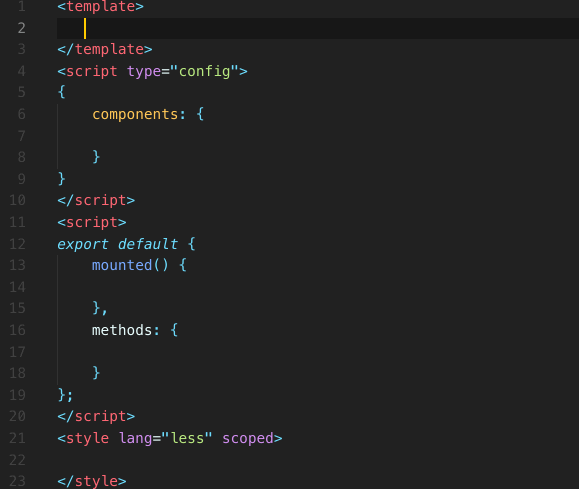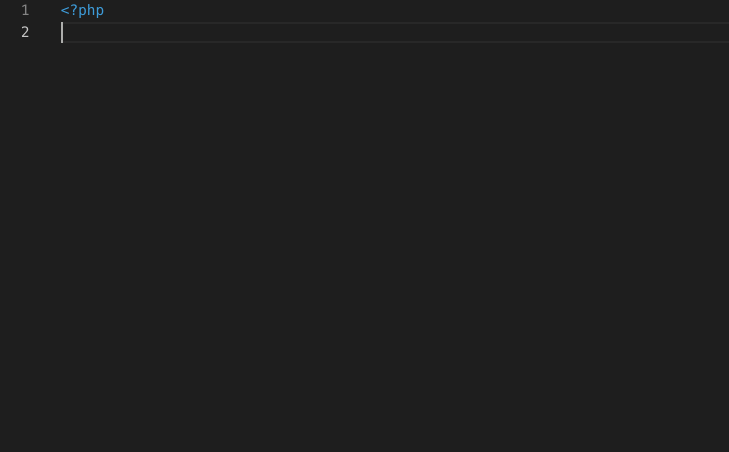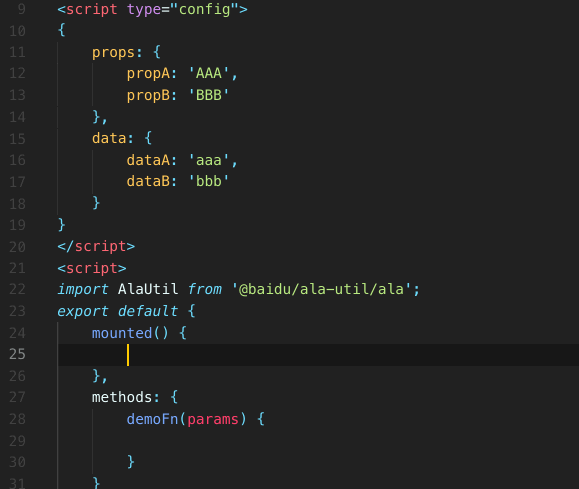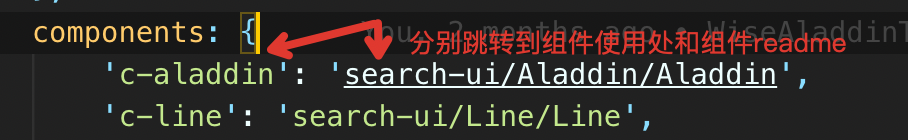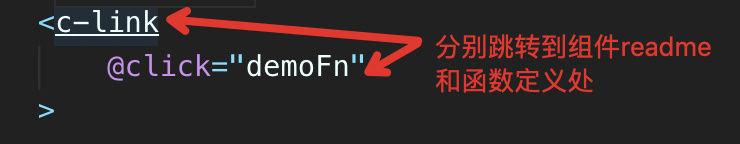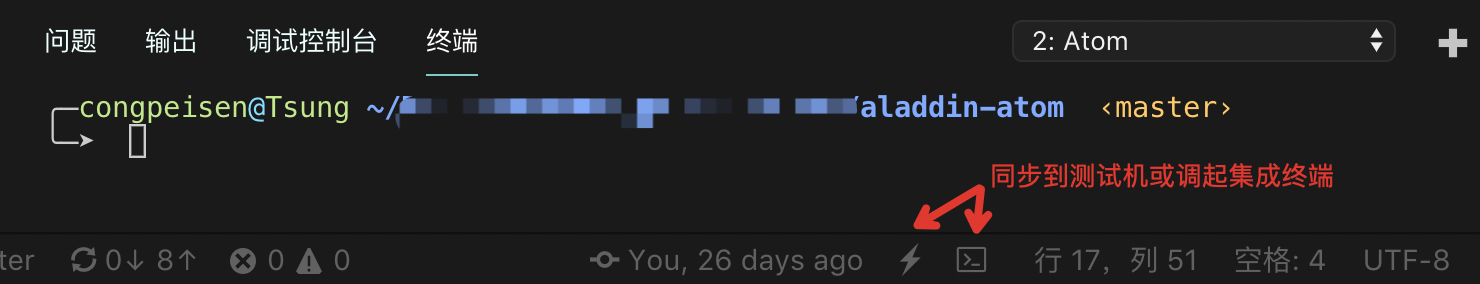Code snippets for Atom in order to let you develop faster.
为以下开发提供代码片段自补全功能:
- 支持Atom、Smarty语法高亮
- 提供Atom、AtomEngine常用组件、属性等自动补全功能
- 提供smarty、php预处理文件Ala全部API的自动补全功能
- 提供变量、模块等代码智能提示
- 提供函数、组件等定义跳转功能
- 提供按钮调起终端及快速同步到测试机
- 快捷键(⌘+.)跳转到索引平台(暂定)
- 提供触发Atom组件补全后自动添加组件引用
输入触发词的一部分后 tab/enter键触发补全
触发组件补全后自动向components下添加引用,目前仅支持search-ui组件的引用
若不想使用引用自动添加功能,可在setting.json中设置
"AtomSnippets.autoAddRef": false目前对this./this.$refs./引入模块/声明变量等提供代码智能提示功能
定义处cmd+鼠标左键触发跳转
tip:跳转组件文档需要本地路径与远程一致
- atom组件引用跳转到�search-ui下对应组件readme
- nextpage组件跳转到app_components下对应文件
- 其他跳转到对应文件
点击同步按钮后同时会在控制台Atom/log中输出日志
- atom�执行 ala sync [template] -w
- nextpage执行 make watch
- atom-engine执行 atom-engine build -d
提供开发模板
prefix:
ll- 开发模板: template/script/style标签组
configscriptscript-phpstylestyle-less
目前支持c-aladdin等78个atom组件
atom/prefix:
ll- {{ }} 文本插值
componenttemplatec-aladdinc-titlec-linec-line-2c-img-contentc-img-content-s- ......
atom-engine/prefix:
viewtextimagewebviewviewpagerscrollviewh-scrollviewphotovideo
各组件属性/事件已实现智能提示,其他通用属性如下
prefix:
refclassstyledata-module
prefix:
a-oncea-ifa-else-ifa-elsea-fora-for-ia-modela-prea-nossr
prefix:
c-containerc-container-tightc-color颜色相关c-gap-top间距相关c-font-normal字体相关WA_LOG_TAB埋点相关- ......
prefix:
htmlcs-disablehtmlcs-enable
支持filter拼sf/mip..
prefix:
|sf|mip|vsearch
支持目前所有atom组件引用
prefix:
c-aladdinc-titlec-line- ......
支持Ala全部Smarty API,常用Smarty语法及变量、代码块
prefix:
ll- {% %} 定界符
data- $tplData
cprint- 打印数据, 用于文件末
ififelseforeachbreakifemptyifissetemptyissettclinksflinkmiplinkvsearchlinktimglinktplinfoformatdatetimespanhighlighthttpshost
支持Ala全部PHP API,常用PHP变量、代码块
p.s. 删除了部分语法, 建议使用内置vscode-php代码补充
prefix:
data- $tplData
datall- $tplData[' ']
ll- [' ']
cprint- 打印数据, 用于文件末
ifemptyifissettclinksflinkmiplinkvsearchlinktimglinkhttpshosthighlighttplinfosearchlinkformatdatetimespantemplatevars
支持少量js语法、生命周期函数、库引用
p.s. 删除了部分语法, 建议使用内置vscode-javascript代码补充
prefix:
clogcfunccomputedbeforeCreatecreatedbeforeMountpreMountedmountedbeforeUpdatedupdatedbeforeDestroydestroyedimport alaUtilrequire swanrequire atomengine
- 补全优化
- 组件跳转定义
- 迁入语言服务器
- Atom所有组件片段补全
- PSMD常用class智能提示
- 组件补全后自动向config中添加组件引用
- 模板内使用组件未引用/引入组件未使用等提示处理
配置修改setting.json用户设置
-
atom中无法使用vscode内置插件emmet语法
修改emmet语言映射
"emmet.includeLanguages": { "atom-html": "html", "atom": "html" }
-
nextpage 代码自补全功能不生效
配置语言文件关联
"files.associations": { "*.atom.html": "atom" }
-
vscode自带单词提示优先级高于sinppets
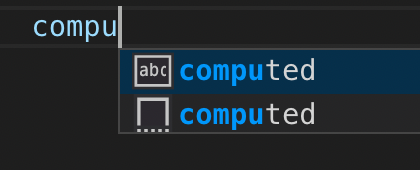
设置取消文本提示, 或将snippets优先级设置最高
"editor.wordBasedSuggestions": false, "editor.snippetSuggestions": "top" // 该行配置不建议使用
-
双击组件无法选中组件整体
设置编辑器单词导航分隔符
"editor.wordSeparators": "`~!@#$%^&*()-=+[{]}\\|;:'\",.<>/?"
-
字符串内无法使用自动补全功能
设置编辑器键入
"editor.quickSuggestions": { "other": true, "comments": false, "strings": true }