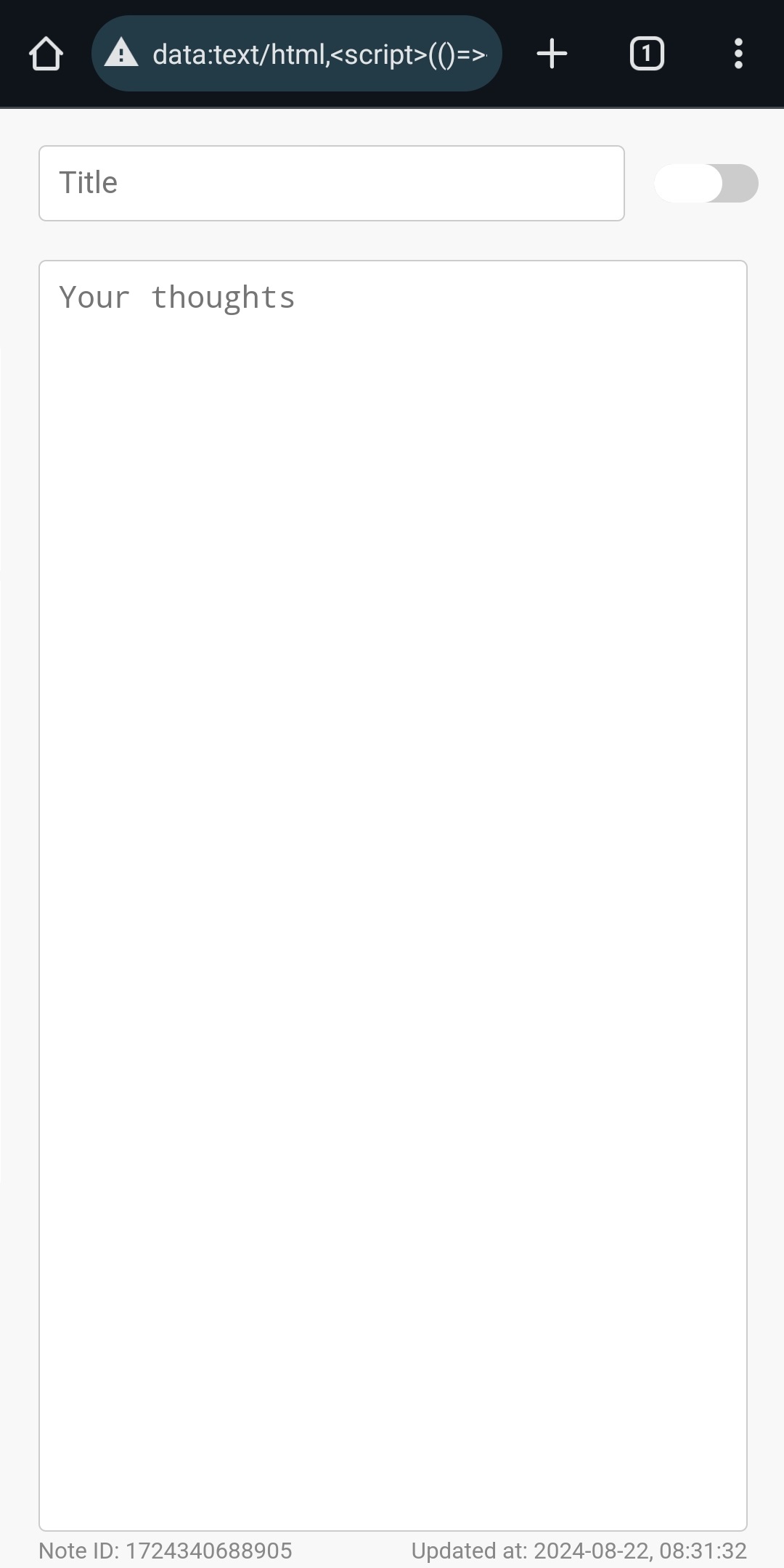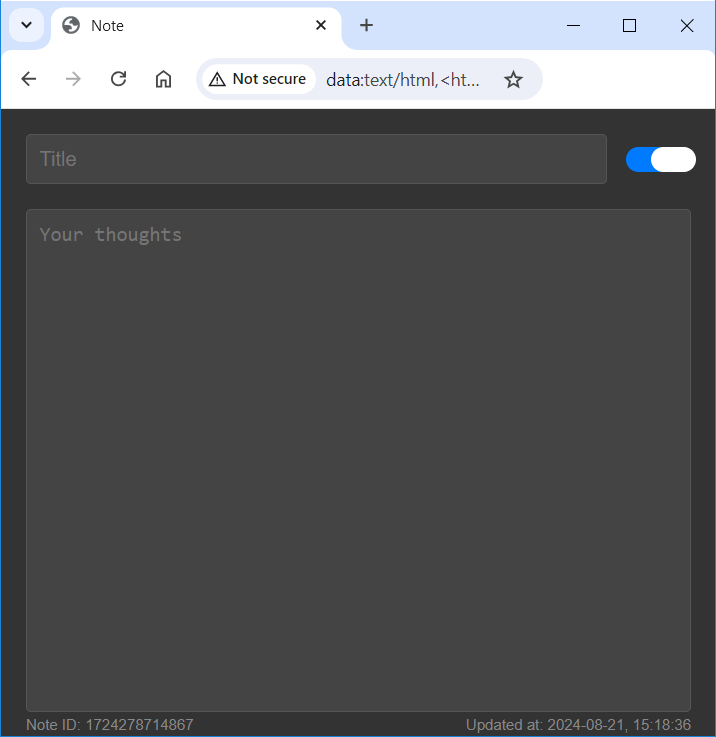ScribblePad is a minimalist, in-browser note-taking app designed for quick and private note capture. Focus on your ideas without distractions. Enjoy the freedom of a standalone, self-contained note that remains entirely yours.
ScribblePad is designed for effortless use. Follow these simple steps to get started:
- Obtain the Code: Copy the entire contents of the
src/app.min.htmlfile. - Create a Bookmarklet:
- Access your browser's bookmark manager.
- Create a new bookmark.
- Give it a name like "ScribblePad".
- Paste the copied code into the URL field.
- Start Taking Notes: Click on the newly created bookmarklet to open a new tab with your ScribblePad.
That's it! You're ready to start jotting down your thoughts and ideas.
- Ultimate Privacy: Your notes are stored solely within your browser, ensuring complete control over your data. No external servers or third-party involvement.
- Instant Accessibility: Access your notes from any device with a web browser using a simple bookmarklet.
- Isolated Notes: Each note exists independently in its own browser tab, preventing accidental mixing or loss of content.
- Rapid Auto-Save: Your notes are automatically saved every 5 seconds, guaranteeing data preservation even in unexpected browser closures.
- Reliable Restoration: Notes are reliably restored upon page reload or after browser crashes, thanks to robust data recovery mechanisms.
- Customization: Choose between light and dark themes to match your preference or environment.
- Browser Compatibility: Currently optimized for Chrome and Firefox.
- Standalone Notes: Notes are isolated to individual browser sessions and cannot be synced across devices.
- Basic Formatting: ScribblePad focuses on plain text simplicity, offering no advanced formatting options.
- No Version History: While browser history can be used to track changes (by searching for your note ID), ScribblePad does not provide built-in version control.
If you encounter any issues with ScribblePad, try the following steps:
- Clear Browser Cache and Data: Sometimes, browser cache or data can interfere with web applications. Clearing your browser's cache and data might resolve the problem.
- Check Browser Compatibility: ScribblePad is primarily designed for Chrome and Firefox. Ensure you're using a supported browser.
- Verify Code Integrity: Double-check that you have copied the entire contents correctly.
- Use the lite version of the app: Employing the
src/app.version.lite.min.htmlfile instead ofsrc/app.min.htmlmay be advantageous if your browser faces limitations with long URLs (approximately 2,000 characters). This smaller file size can mitigate potential issues arising from URL length restrictions.
Light and Dark themes of the application: