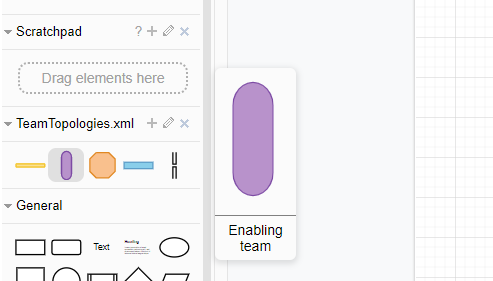Templates for popular drawing and diagramming tools to represent the team types and team interaction modes in Team Topologies.
Based on some of the ideas in the book Team Topologies by Matthew Skelton @matthewskelton and Manuel Pais @manupaisable.
See teamtopologies.com for more details about Team Topolologies.
Copyright © 2018-2020 Team Topologies - Licenced under CC BY-SA 4.0
See TeamTopologies.xml in the diagrams.net folder. This creates a Library with several shapes. The shapes are named - hover over a shape to see the description:
- All shapes for the four fundamental team types (Stream-aligned, Enabling, Complicated Subsystem, and Platform) and the X-as-a-Service interaction mode
- Collaboration and Facilitation interaction modes
- Download TeamToplogies.xml from this repository
- Open diagrams.net in a browser
- File -> Open Library from -> Device
- Select the file TeamTopologies.xml
A new shape library should appear.
Open the template at https://docs.google.com/drawings/d/1MxEb1bm1tez0aLaufEHUgv5AO7d577lRC1xdEtAFr1Q/edit?usp=sharing and select File > Make a copy
Then copy/paste the shapes as needed into Google Draw and Google Slides.
TBC
TBC