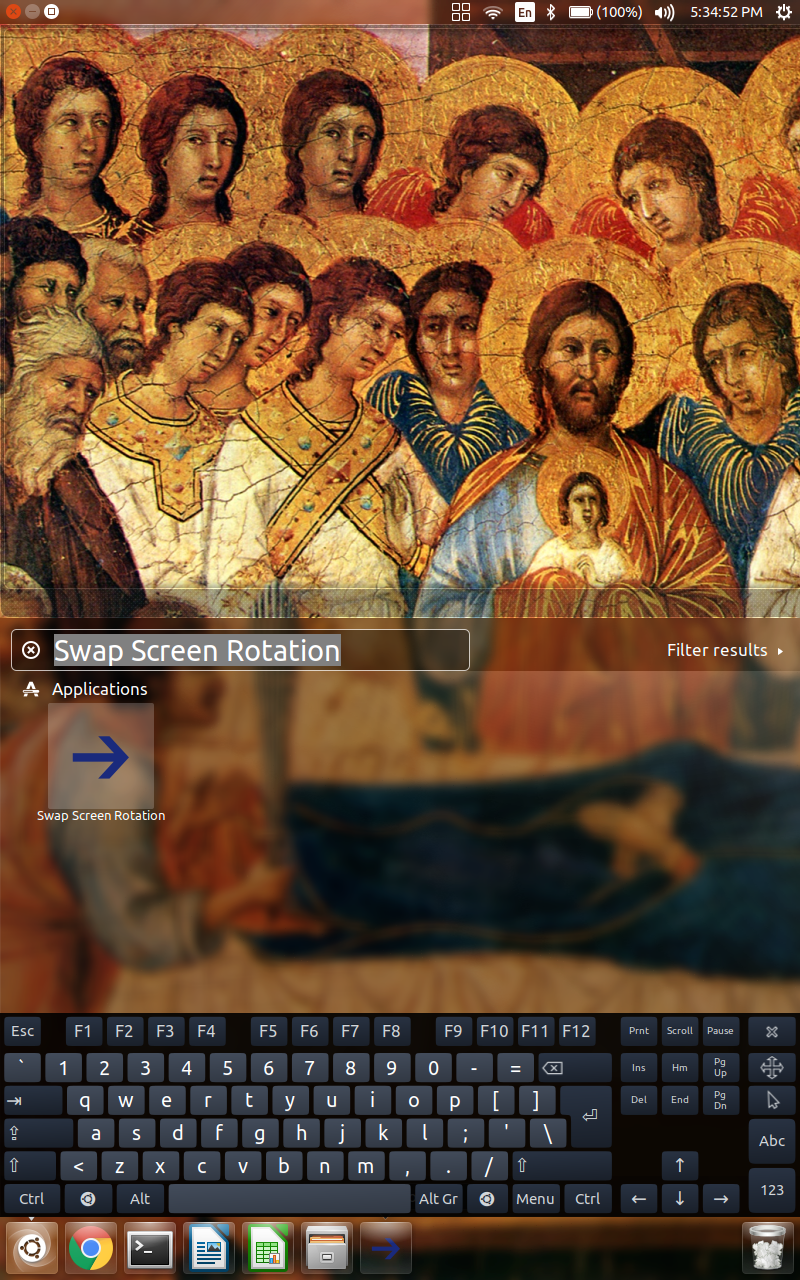An Ubuntu screen rotation script for the Acer Aspire Switch 10 SW5-012-16GW two-in-one netbook/tablet hybrid. Running the script causes screen rotation to toggle between portrait (rotated right) and landscape (rotated normal) modes.
In addition to the screen alternating between portrait/landscape, the unity launcher is moved and the axes are all correctly inverted: touchscreen, touchpad and mouse.
Download these two files, then copy them to the appropriate place:
sudo cp rotswap.sh /usr/local/bin/
sudo cp rotswap.desktop /usr/share/applications/
Next, use the Ubuntu application menu to search for Swap Screen Rotation and drag its icon onto the Unity Launcher (or the desktop if you prefer). As shown in the screenshots at the top of this readme.
That's it! There is no other installation required. The xrandr, xinput and gsettings commands used by rotswap.sh are in the standard Ubuntu distribution.
To use, simply click or press the arrow button. The screen will swap to portrait or landscape, and the touch-screen, touch-pad and mouse will all invert their axes as appropriate. The unity launcher will remain adjacent to the hdmi port.
It should be easy to adapt this script for other hardware. Simply use the xinput --list command to get the appropriate device names, and modify the shell script accordingly. You may have to alter the 800x1200 resolution grep to match your monitor dimensions.
There is a Unity Launcher bug that ignores the StartupNotify=false setting. The consequence is that the icon will flash for seven seconds after clicking/pressing, and during that time it cannot be pressed again. As a practical matter, it is no big deal not being able to switch orientation more than once every seven seconds. If anyone knows how to fix, drop me a line, please, or even submit a pull request.
Now supports the 'SYNA7508:00 06CB:10EB' touchscreen or anything else having the device name format 'SYNAxxxx:xx xxxx:xxxx'.
Now retains screen brightness setting instead of always resetting to max.
Now works correctly when touchpad is listed twice under xinput, as when separately listed as a Pen input.
Now supports just about any touchpad/touchscreen name.
This is the Dormition of Mary, by Duccio di Buoninsegna. I grabbed it off the 'net, and a copy is in the img folder.