This repo is for a text editor hosted as a web app. It is build using webpack, a service worker (google workbox) and several webpack plugins: html webpack, workbox, and pwa manifest. The text editor is barebones, but acts a Proof Of Concept application and to practice building a simple application with service workers and webpack.
The text is saved using IndexedDB.
User Story:
AS A developer
I WANT to create notes or code snippets with or without an internet connection
SO THAT I can reliably retrieve them for later use
Acceptance Criteria:
GIVEN a text editor web application
WHEN I open my application in my editor
THEN I should see a client server folder structure
WHEN I run `npm run start` from the root directory
THEN I find that my application should start up the backend and serve the client
WHEN I run the text editor application from my terminal
THEN I find that my JavaScript files have been bundled using webpack
WHEN I run my webpack plugins
THEN I find that I have a generated HTML file, service worker, and a manifest file
WHEN I use next-gen JavaScript in my application
THEN I find that the text editor still functions in the browser without errors
WHEN I open the text editor
THEN I find that IndexedDB has immediately created a database storage
WHEN I enter content and subsequently click off of the DOM window
THEN I find that the content in the text editor has been saved with IndexedDB
WHEN I reopen the text editor after closing it
THEN I find that the content in the text editor has been retrieved from our IndexedDB
WHEN I click on the Install button
THEN I download my web application as an icon on my desktop
WHEN I load my web application
THEN I should have a registered service worker using workbox
WHEN I register a service worker
THEN I should have my static assets pre cached upon loading along with subsequent pages and static assets
WHEN I deploy to Heroku
THEN I should have proper build scripts for a webpack application
No installation required. Click on this link to visit the site: https://morning-everglades-20609.herokuapp.com/.
Usage is simple. The text editor will save any and all text written onto the editor. It automatically saves whenever the editor loses focus and when the application is closed. Additionally, this application can be installed by clicking on the install button.
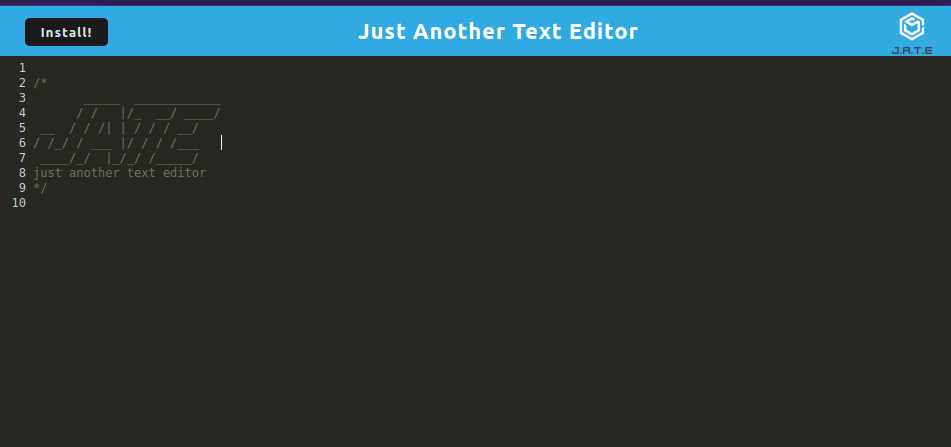
MIT
Copyright (c) 2023
Permission is hereby granted, free of charge, to any person obtaining a copy of this software and associated documentation files (the "Software"), to deal in the Software without restriction, including without limitation the rights to use, copy, modify, merge, publish, distribute, sublicense, and/or sell copies of the Software, and to permit persons to whom the Software is furnished to do so, subject to the following conditions:
The above copyright notice and this permission notice shall be included in all copies or substantial portions of the Software.
THE SOFTWARE IS PROVIDED "AS IS", WITHOUT WARRANTY OF ANY KIND, EXPRESS OR IMPLIED, INCLUDING BUT NOT LIMITED TO THE WARRANTIES OF MERCHANTABILITY, FITNESS FOR A PARTICULAR PURPOSE AND NONINFRINGEMENT. IN NO EVENT SHALL THE AUTHORS OR COPYRIGHT HOLDERS BE LIABLE FOR ANY CLAIM, DAMAGES OR OTHER LIABILITY, WHETHER IN AN ACTION OF CONTRACT, TORT OR OTHERWISE, ARISING FROM, OUT OF OR IN CONNECTION WITH THE SOFTWARE OR THE USE OR OTHER DEALINGS IN THE SOFTWARE.
Before contributing, be sure to read the GitHub Code of Conduct. If you have an issue, search all open issues to see if one matches the description of your issue. If not, proceed to create one providing details on the issue, errors, OS, options provided, installed node packages, etc. Issues are not assigned to anyone by the repository team. To select an issue to work on, open a pull request and generate a new branch labeled as the issue. Add your name as a contributor to the issue in question. When you make the desired changes and fixes, push all changes to your branch on the repository and submit. The repository team will review the changes. If acceptable, we will merge the changes to main and we will notify you of a successful merge or any necessary changes before a merge can take place.
No Tests Provided
Repo owner: pbp66. For any questions, you may contact pbp66 via email: pbp66.coding@gmail.com. Please format your email using the following template:
- Subject: Repository - Question/Issue
- Body: Summarize the issue with a brief description for the first paragraph. Additional paragraphs can be used for a long description, if needed. Include any errors when using this project
- Signature: Please leave an email address so that any updates are sent get back to you.
