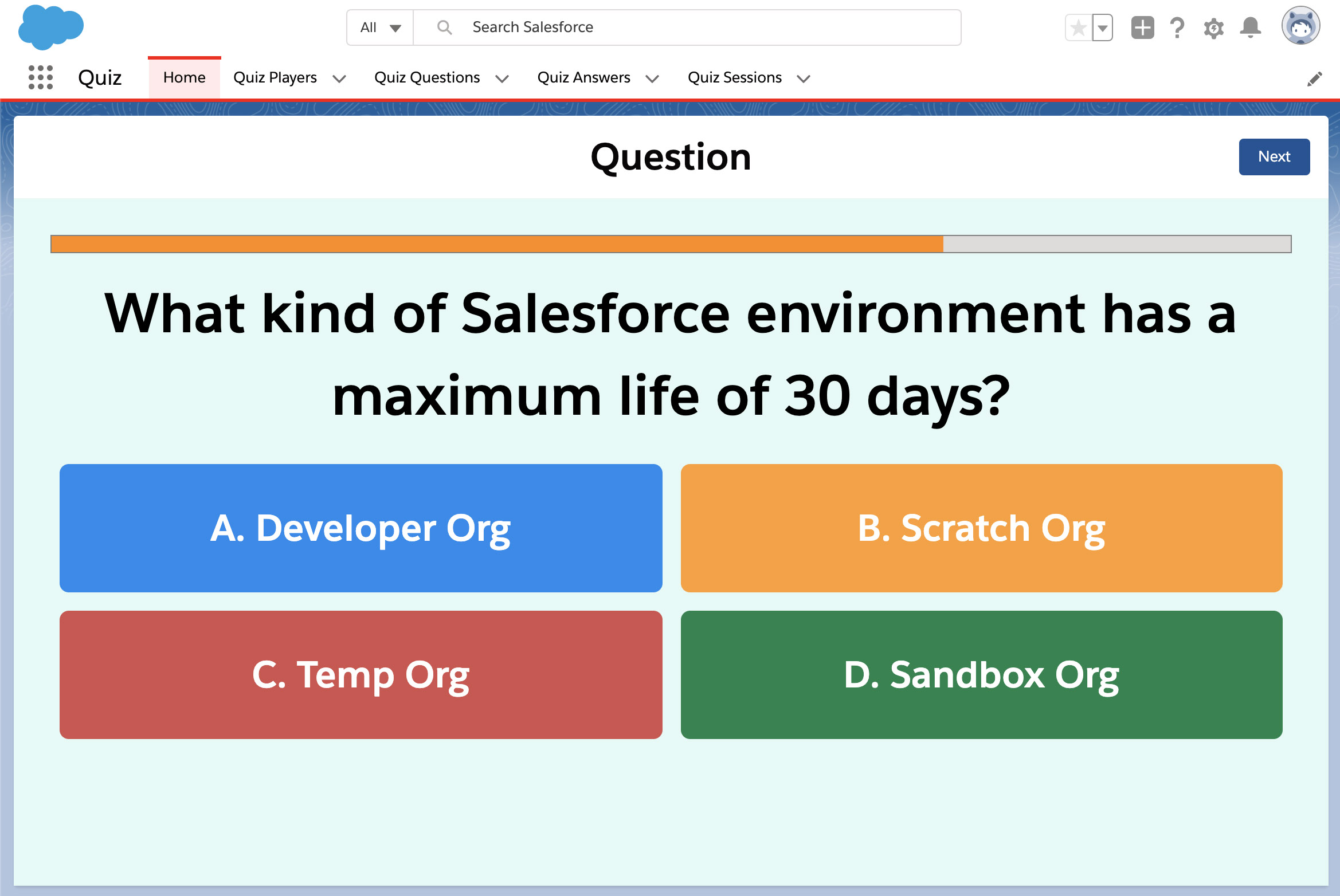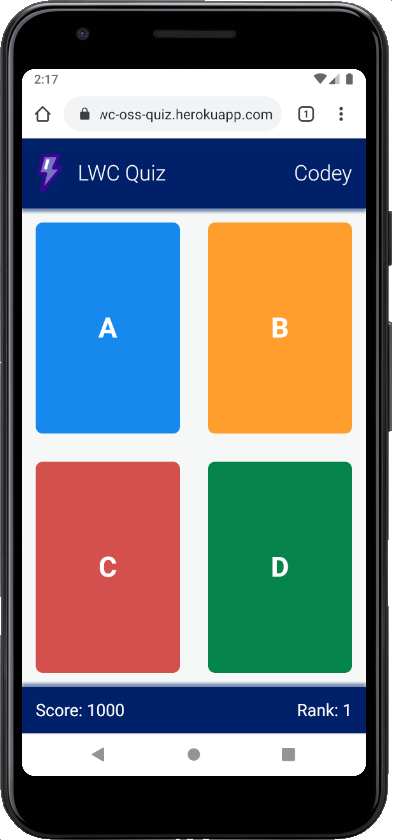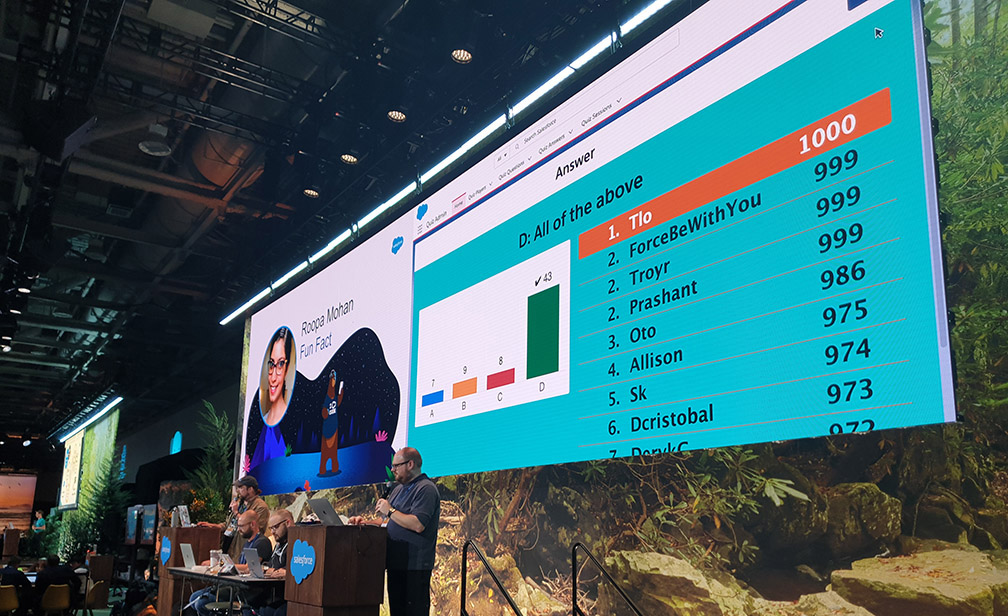Multiplayer quiz app built on Salesforce technology (host app)
About
This application is a multiplayer game entirely built on Salesforce technology. A game host presents questions from a Salesforce Org on a shared screen or a video projector. Players compete by answering those questions in real-time using a Lightning Web Component Open Source mobile application hosted on Heroku. The fastest player to give the correct answer scores the most points. As the game progresses, leaderboards are displayed so that players can keep track of scores and ranks.
The quiz app was launched during Developer Game Night at Dreamforce 2019.
Installation
Requirements
The quiz requires two applications: a host app and a player app.
The host app is a Lightning Web Component (LWC) app running on a Salesforce Org. You'll need a free Salesforce Developer Edition (DE) org or a scratch org.
The player app is a mobile app built with Lightning Web Component Open Source (LWC OSS). It runs on Node.js depoyed on Heroku. You'll need a free Heroku account to set it up.
Steps
- Run
install-dev.shto deploy the host app on a scratch org - Generate a security token for your user
- Deploy the Quiz Player App to Heroku by clicking this button:
- In your Salesforce org, go to Setup > Remote Site Settings and add the player app URL.
- Go to Setup > Custom Metadata Types and add a Quiz Settings record.
Building and contributing
If you want to build the project from sources and contribute, run npm install to install the project build tools.
Here is the Quiz Player App.